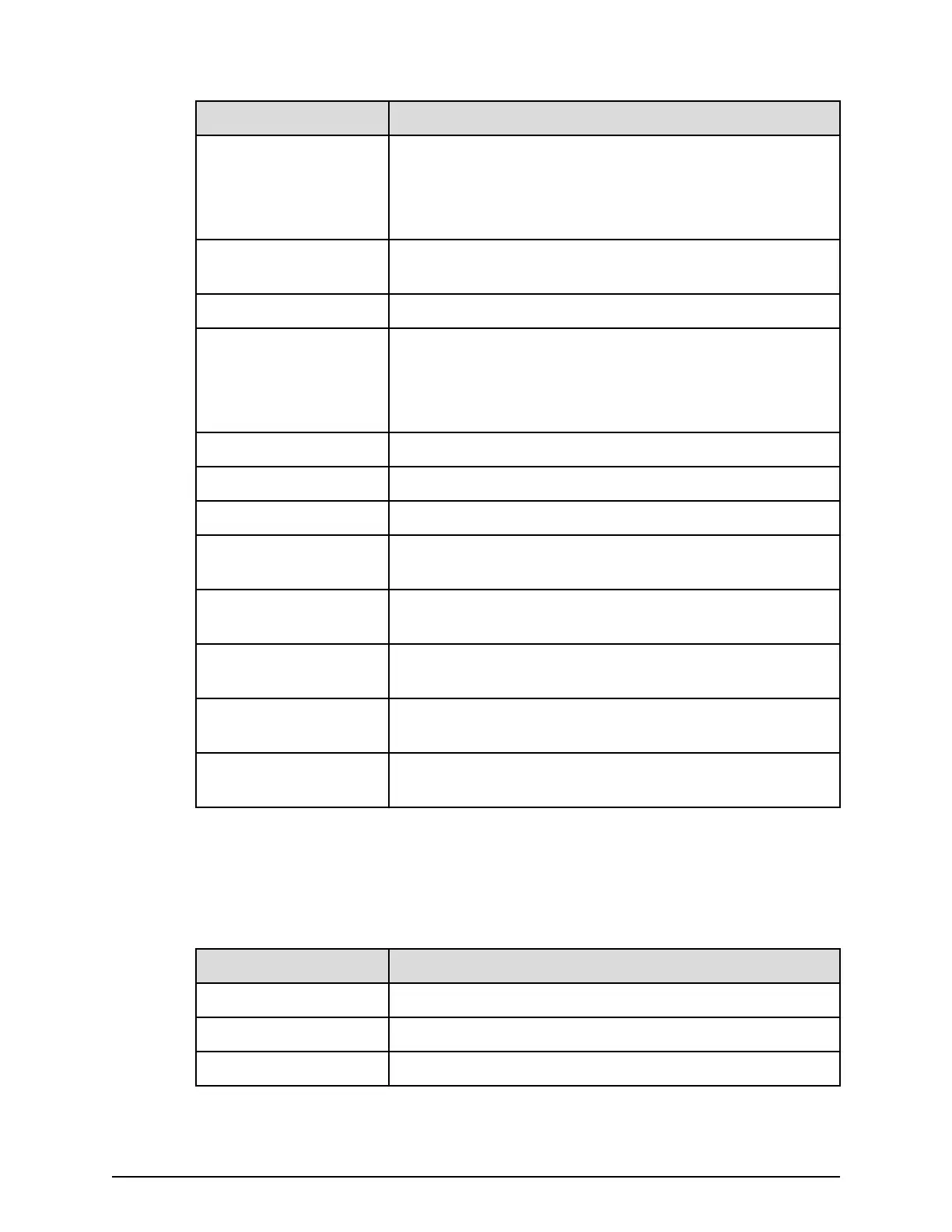Operation name Condition
Create Pairs Primary volumes must be assigned to the user.
Initiator ports of r
emote paths that are connected with the
primary volume in the remote storage must be assigned to
the user.
Split Pairs Specied primary volumes or secondary volumes must be
assigned to the user.
Resync Pairs Primary volumes must be assigned to the user.
Delete Pairs Specied volumes must be assigned to the user.
If primary volumes are specied, the initiator ports of
remote paths that are connected with the primary volume
in the remote storage must be assigned to the user.
Edit Pair Options Primary volumes must be assigned to the user.
Add Remote Paths Specied initiator ports must be assigned to the user.
Remove Remote Paths Specied initiator ports must be assigned to the user.
Edit Remote Connection
Options
Initiator ports of remote paths that are connected to a
specied remote storage must be assigned to the user.
Remove Remote
Connections
Initiator ports of remote paths that are connected to a
specied remote storage must be assigned to the user.
Force Delete Pairs Specied primary volumes or secondary volumes must be
assigned to the user.
Add Quorum Disks LDEVs to be set as quorum disks must be assigned to the
user.
Remove Quorum Disks LDEVs to be set as quorum disks must be assigned to the
user.
Access requirements for Universal Replicator
The following table species the resource access requirements for Universal Replicator
operations.
Operation name Condition
Edit Ports Specied ports must be assigned to the user.
Add Remote Connection Specied initiator ports must be assigned to the user.
Add Remote Paths Specied initiator ports must be assigned to the user.
Access requirements for Universal Replicator
Chapter 4: User administration
System Administrator Guide for VSP Gx00 models and VSP Fx00 models 109
