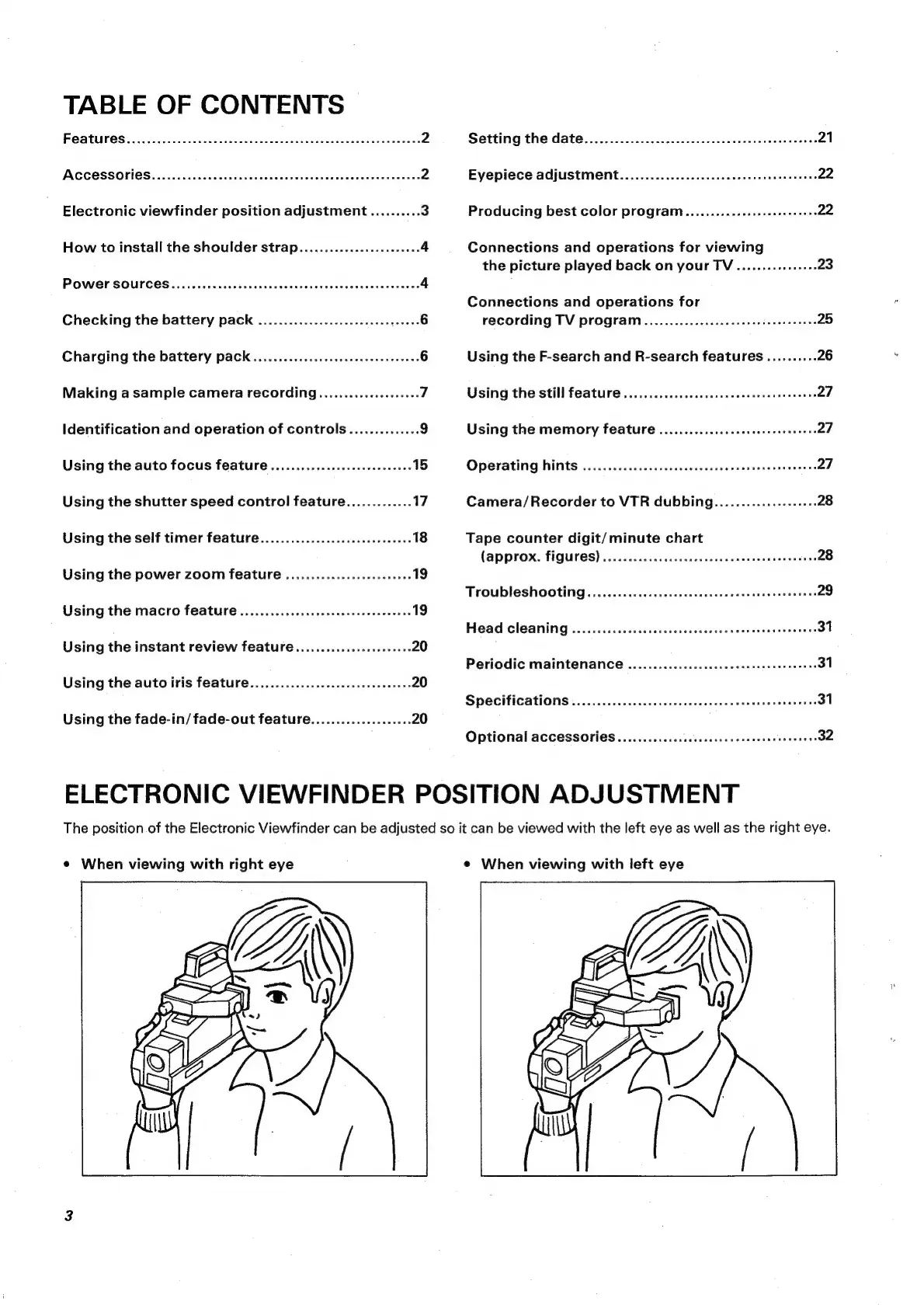TABLE
OF
CONTENTS
FOAtUFOS
io
iciciten
eite
ste
ie
eecee
tie
cede
ed
ease
Rees
2
ACCESSOMIOS
5...
2cc5
bevsezancdewisida
thes
tas
edition
ccneeeuedees
2
Electronic
viewfinder
position
adjustment
..........
3
How
to
install
the
shoulder
strap.................0eee00s
4
POWEFS
SOUICES
...
cccscessssivecssnssesevecseisascssasacesstsoss
4
Checking
the
battery
pack
...............cccceeseeetenees
6
Charging
the
battery
pack...............ccceeeeeeeee
rere
6
Making
a
sample
camera
recording...............+2+++
7
Identification
and
operation
of
controls..............
9
Using
the
auto
focus
feature
...............ceceeeeeeeee
15
Using
the
shutter
speed
control
feature.............
17
Using
the
self
timer
feature................ccccceeeeeeees
18
Using
the
power
zoom
feature
.............0cceeeenenee
19
Using
the
macro
feature
...........cececeeeeeeeeeeeeeeenes
19
Using
the
instant
review
feature.................00666
20
Using
the
auto
iris
feature...............ccce
cece
eee
en
eee
20
Using
the
fade-in/
fade-out
feature.................68
20
Setting
the
date.................cccccceeee
eens
eeeneeneneenes
21
Eyepiece
adjustment...............cccccceeeeeeeeneenenenes
22
Producing
best
color
program.
..........c.scseeeeeeeees
22
Connections
and
operations
for
viewing
the
picture
played
back
on
your
TV...........+.+5.
23
Connections
and
operations
for
recording
TV
program.
.........ccccccceeeeneeseweeeeeees
25
Using
the
F-search
and
R-search
features..........
26
Using
the
still
feature.............cccceeee
cece
eee
ee
ree
eeees
27
Using
the
memory
feature
................eceeeeceeeeeee
27
Operating
hints
.............ccceceecee
eee
ene
rene
senenaneneees
27
Camera/Recorder
to
VTR
dubbing............:0+s+00
28
Tape
counter
digit/minute
chart
(Approx.
FIQ™UIES)
............ceceeeee
scene
eee
eeeeeeeeneenes
28
Troubleshooting.
..........ccceeeceeeececeeeeeeeenesereeeeaes
29
Head
ClEaning
..........ccscasesccenecceeceeeteeseneenseeenses
31
Periodic
maintenance
...........ccececece
seen
eee
eeerneenes
31
Specifications
...........ccccesceeeeeeeeecereeeeneeeenenaeeees
31
Optional
accessorieS...........ccceccceeeeceeeneusenenceees
32
ELECTRONIC
VIEWFINDER
POSITION
ADJUSTMENT
The
position
of
the
Electronic
Viewfinder
can
be
adjusted
so
it
can
be
viewed
with
the
left
eye
as
well
as
the
right
eye.
e¢
When
viewing
with
right
eye
e
When
viewing
with
left
eye
