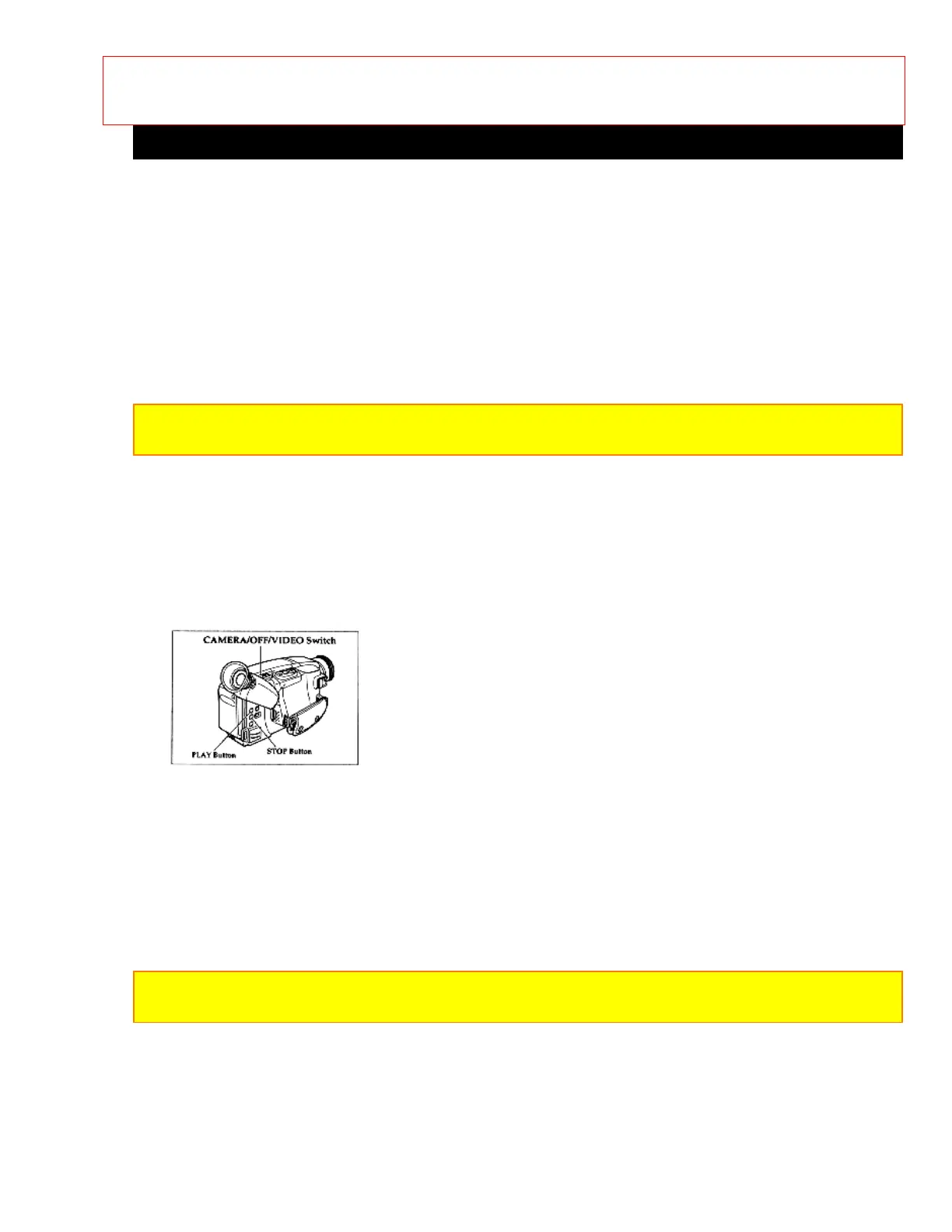Basic Techniques
pg. 33 - 35 -
35
Playing Back Your Recording
Depending on the setup of your video equipment, you connect the camera/recorder in one of the
3 methods explained below.
Connecting to a Television with a VCR Attached
1. Connect the provided AV stereo output cord to the AUDIO IN and VIDEO IN jacks of your
VCR. Connect either the right of left audio plug into your VCR if it has only one AUDIO in
jack.
Note for VM-E56A: Connect either the right or left audio plug into your VCR if it has only one
AUDIO IN jack.
2. Connect the free square plug to the AV IN/OUT jack of your camera/recorder.
3. Insert the previously recorded cassette into the camera/recorder.
4. Turn on your VCR and place it in the camera/recorder input mode (consult your VCR manual
for details). Operate the television as you normally do to see the signal coming from the VCR.
5. Hold down the red button on the CAMERA/OFF/VIDEO switch while sliding the switch to
VIDEO.
6. Press the PLAY button to begin playback.
7. Press the STOP button when finished.
Connecting to a Television with Audio In and Video In Jacks
1. Connect the provided AV stereo output cord to the AUDIO IN and VIDEO IN jacks of your
television. Connect either the right or left audio plug into your television if it has only one
AUDIO IN jack.
Note for VM-E56A: Connect either the right or left audio plug into your VCR if it has only one
AUDIO IN jack.
2. Connect the free square plug to the AV IN/OUT jack of your camera/recorder.
3. Turn on your television and place it in the camera/recorder input mode (consult your television
manual for details).
4. Insert the previously recorded cassette into the camera/recorder.
