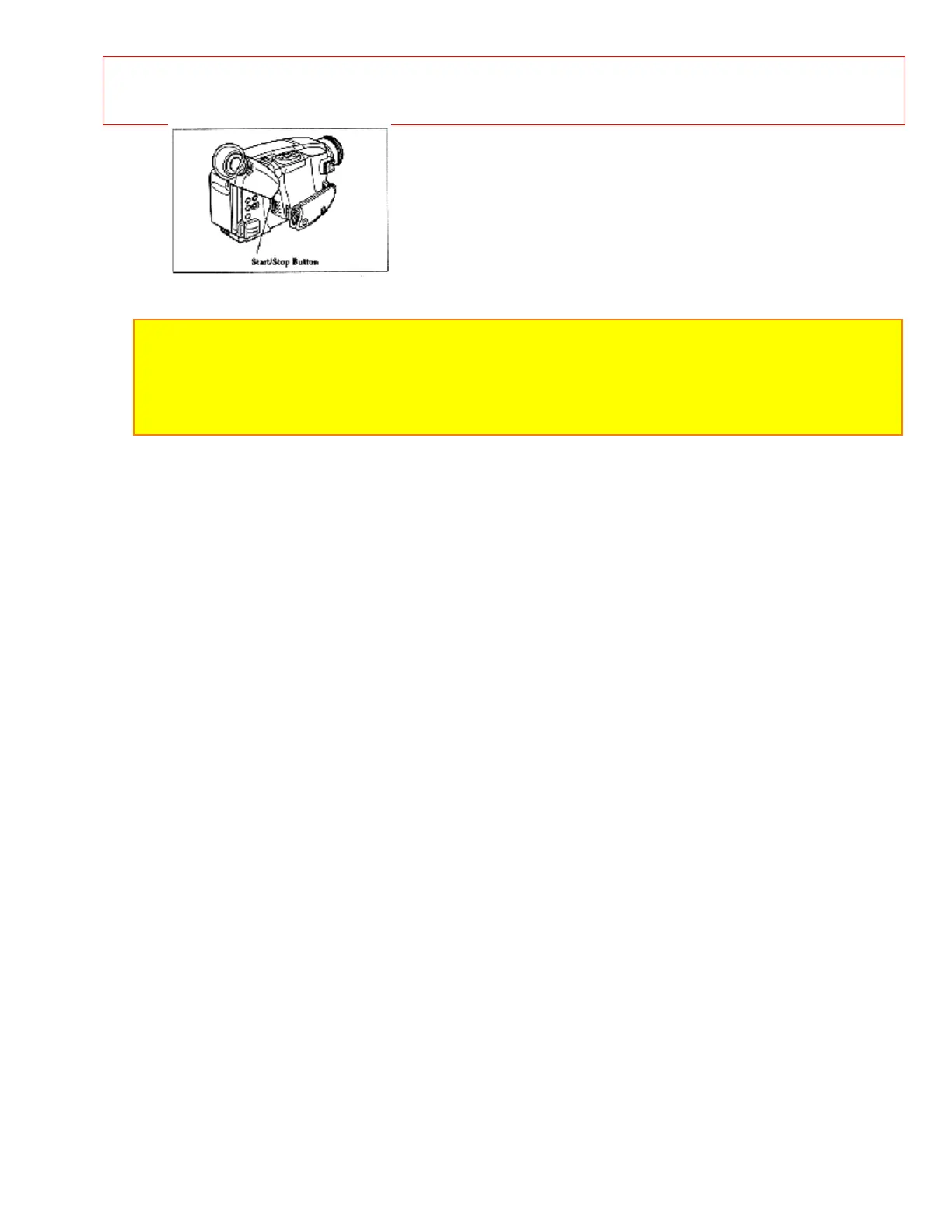Advanced Techniques
pg. 37 - 52 -
52
Note: If the tape is played back while the AV input cord is left connected to the camera/recorder,
noise may appear in the picture. In this event, press the STOP button to stop the camera/recorder,
unplug the AV input cord and play back the tape again.
Note: To monitor the picture being recorded, connect the AV stereo output cord (provided) to the
VIDEO IN jack of the television as shown above.
