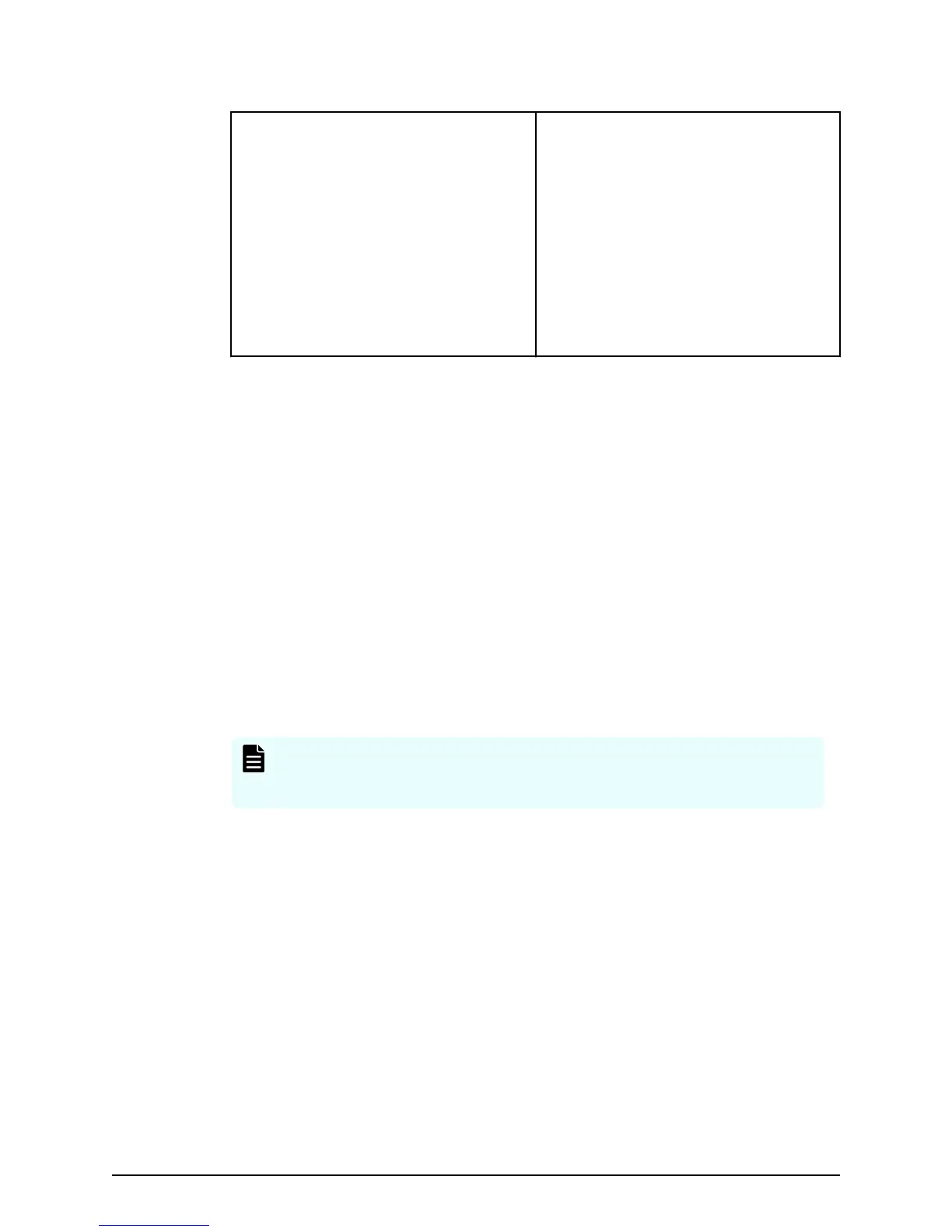Option ■ DNS Domain Name: IP addr
ess of
the DNS server that will perform
address resolution.
■ DNS Search Order: Search domain
names. Use the Up and Down
buttons to order the domain names.
■ Maintenance Port: Do not change
these values.
■ Internal Network: Do not change
this value.
7. Click Apply.
8. When pr
ompted that the initial settings are complete, click Close.
Next steps
(Optional) Congure syslog and SNMP notications.
Configure syslog and SNMP notifications
Before you begin
Make sure the storage system is connected to your production network.
Procedure
1. In the navigation tree of the maintenance utility, under Administration, click Alert
Notications. Then click Set Up in the Alert Notications pane on the right.
Note: Although a tab is pr
ovided for conguring email notications, we
recommend that you set up email notications using Hi-Track Remote
Monitoring system.
Congure syslog and SNMP notications
Installing your storage system that includes an SVP
Hitachi Virtual Storage Platform G130 (with SVP) Installation Guide 21
