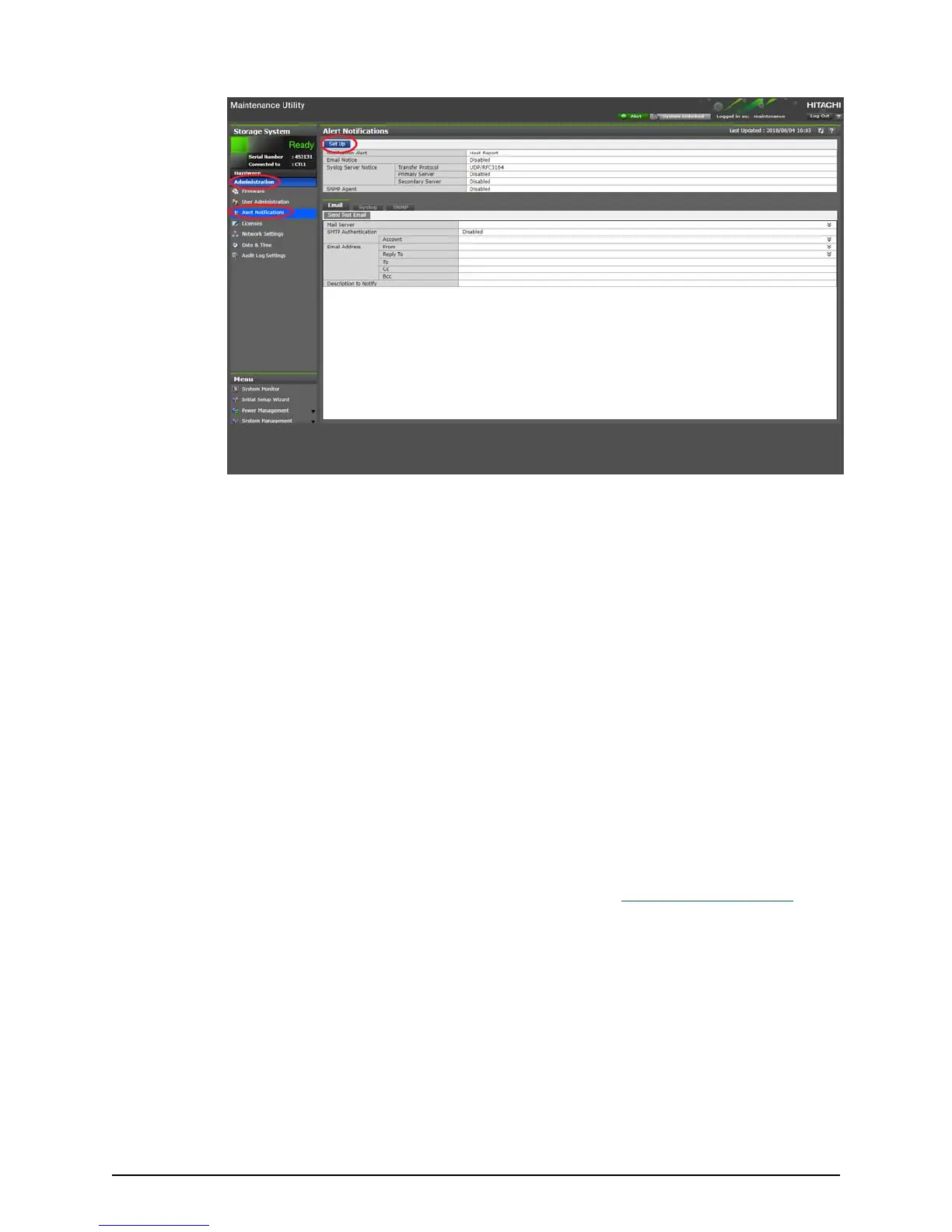2. T
o congure the storage system to send notications in syslog format, complete the
settings in the Syslog tab. Then open a rewall port on your network for
transferring syslogs.
3. To congure the storage system to send notications as SNMP traps, complete the
settings in the SNMP tab.
4. Click Apply, and then click OK.
Step 5: Make host connections
Before you connect Fibre Channel hosts to the storage system, the storage system and
hosts must be prepared.
Host attachment tasks include conguring ports and preparing the host hardware and
software for connection to the storage system. For information and instructions, see the
host attachment preparation procedures in the Open-Systems Host Attachment Guide. You
will also nd the following resources helpful:
■
For the latest interoperability and compatibility information about supported hosts
and host attachment hardware, see the Hitachi Vantara
Interoperability Reports.
■
For information about pr
eparing your hosts for use with the storage system, see the
documentation for the product.
Step 5: Make host connections
Installing your storage system that includes an SVP
Hitachi Virtual Storage Platform G130 (with SVP) Installation Guide 22
