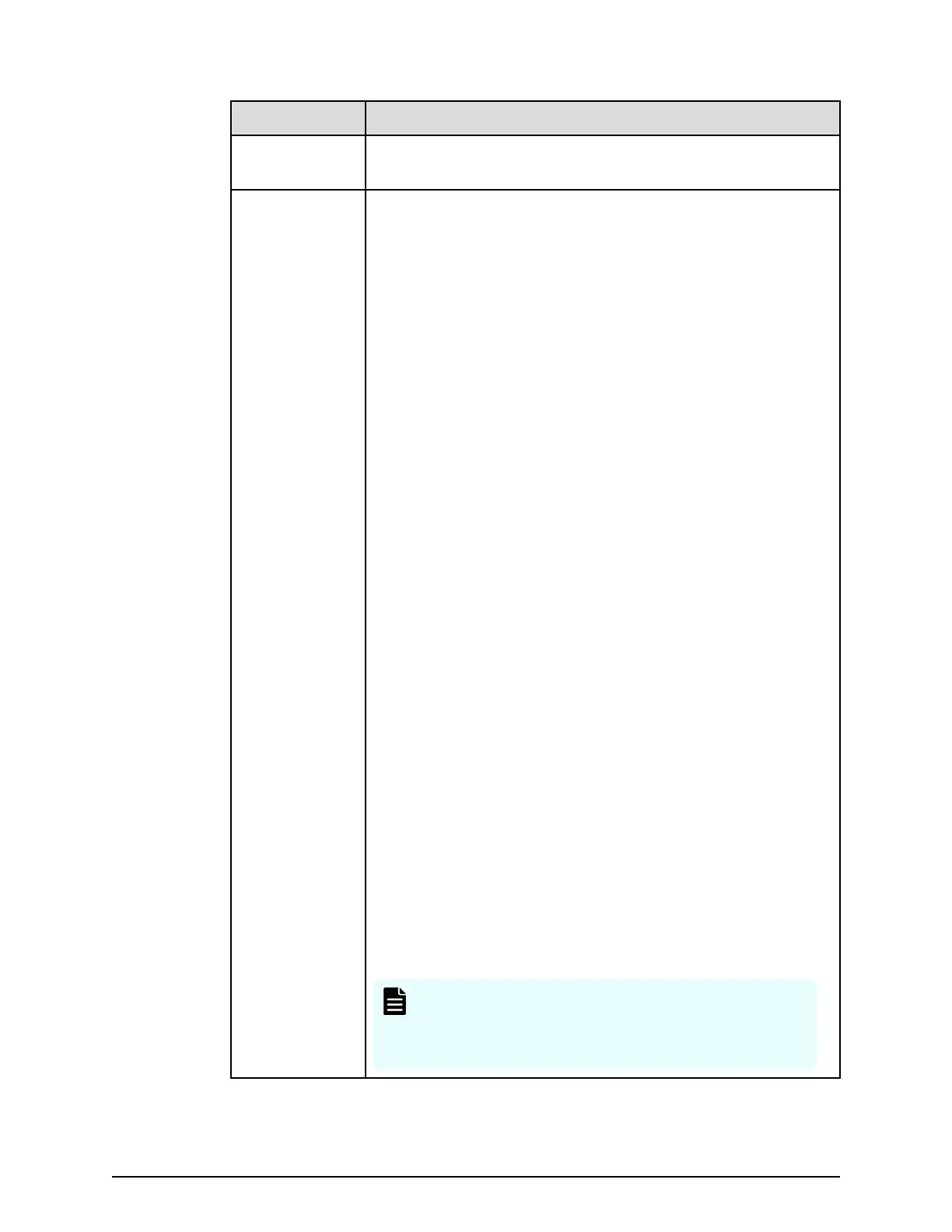Field/Item Description
Conrm
Password
Conrm the password entered in the previous eld by entering
it in again. Only applies when the Local User type is selected.
User Level Specify the level for the new administrator that you are
cr
eating. You can select any one of the following:
■ Global Administrators can manage everything in the
system: le systems, le services, or le system related
features and functions, storage devices and their
components. Also, the Global Administrator creates and
manages SMU user proles (Server Administrators, Storage
Administrators, Server+Storage Administrators, and other
Global Administrators). Global Administrators also control
what servers and storage devices each administrator can
access.
■ Storage Administrators manage storage devices, as
specied in the administrator prole created by the Global
Administrator.
Storage Administrators can manage only storage devices
and their components (racks, physical disks, SDs, and
storage pools). Storage Administrators cannot manage le
systems, le services, or le system related features and
functions, and they cannot manage users.
■ Server Administrators manage servers and clusters, as
specied in the administrator prole created by the Global
Administrator. Server Administrators cannot manage
storage devices.
Server Administrators can manage le systems and le
services such as CIFS Shares, NFS Exports, and they can
manage le system related features and functions such as
snapshots, quotas, and migration policies and schedules.
■ Server+Storage Administrators manage servers, clusters,
and storage devices, as specied in the administrator prole
created by the Global Administrator.
Server+Storage administrators can manage everything
Server Administrators and Storage Administrators can
manage: le systems, le services, or le system related
features and functions, and they can also manage storage
devices and their components.
Note: Server Administr
ators, Storage
Administrators, and Server+Storage Administrators
cannot access all of the NAS Manager pages that a
Global Administrator can access.
Adding an SMU user (an administrator)
Chapter 4: User administration
System Administrator Guide for VSP Gx00 models and VSP Fx00 models 133
