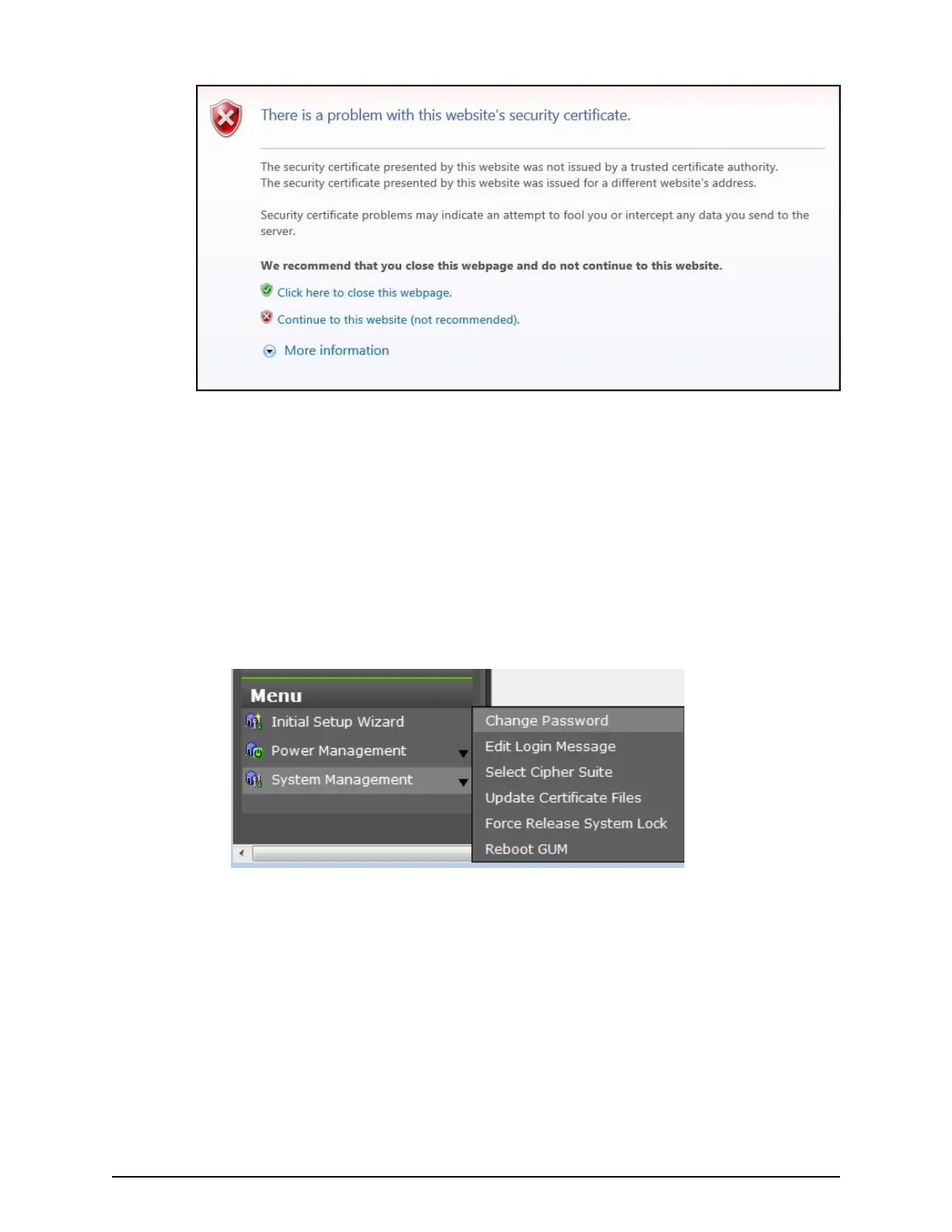Updating the certificate files
The Update Certicate Files windo
w is used to update the certicates that are used for
communication between the SVP and the storage system.
Before you begin
■
You must have the Storage Administrator (View & Modify) role to complete this
procedure.
Procedure
1. In the maintenance utility Menu navigation tree, click System Management.
2. Click Update Certicate Files.
3. Select a W
eb Server certicate le to update. Click the Web Server checkbox, then
click Browse.
Updating the certicate les
Chapter 5: Setting up security
System Administrator Guide for VSP Gx00 models and VSP Fx00 models 154
