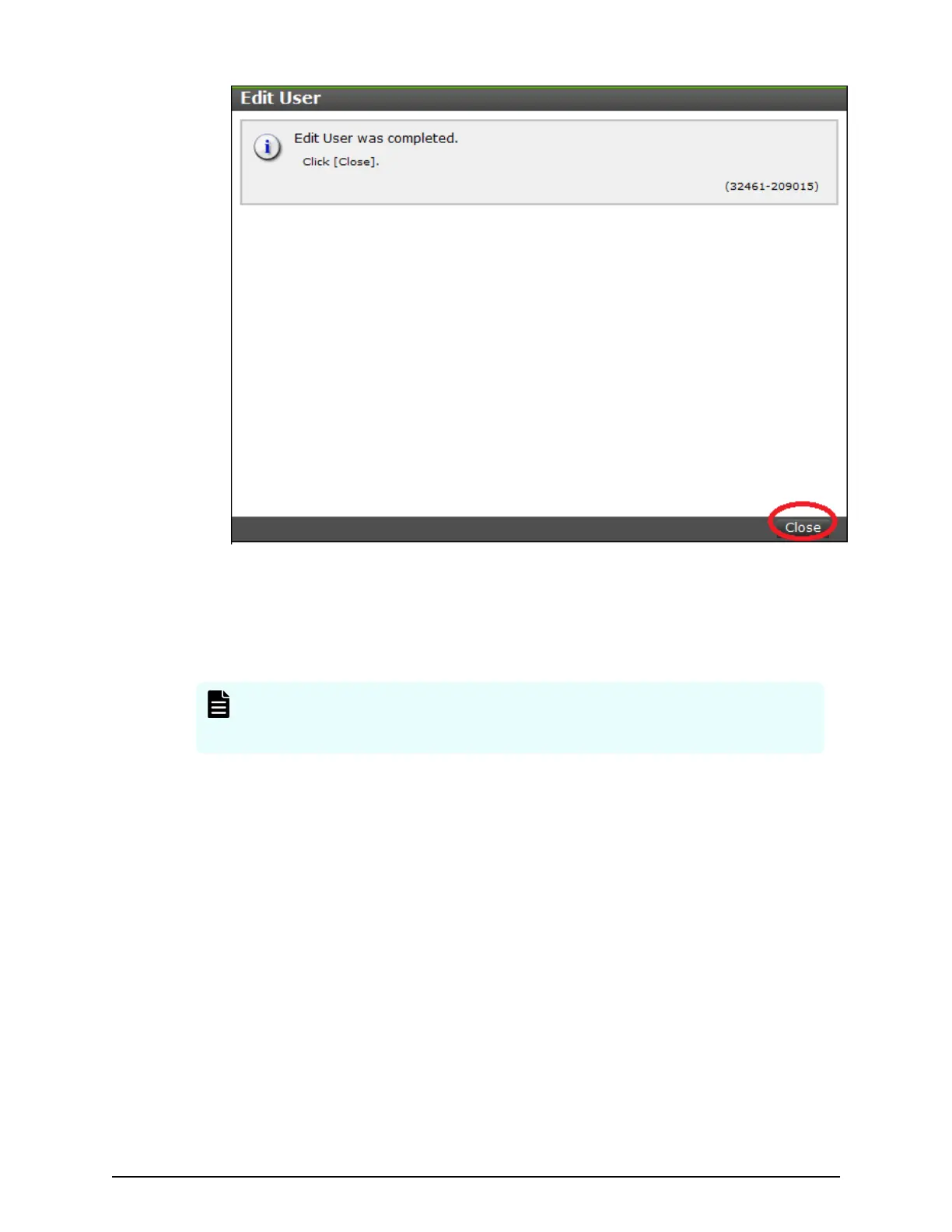Removing user accounts
Security administr
ators can remove a user account when the account is no longer in use.
Built-in user accounts cannot be deleted. If deleting the current login user account, you
can continue the storage management software operation until you log out.
Note: T
o delete the user account specied by the registered storage system
in the Storage Device List window, click Stop Service of the registered
storage system. After deletion, click Edit to enable the user account.
Procedure
1. In the Maintenance Utility window, click Administration > User Administration.
2. In the User Groups tab, select the user group belonging to the user.
Removing user accounts
Chapter 4: User administration
System Administrator Guide for VSP Gx00 models and VSP Fx00 models 71
