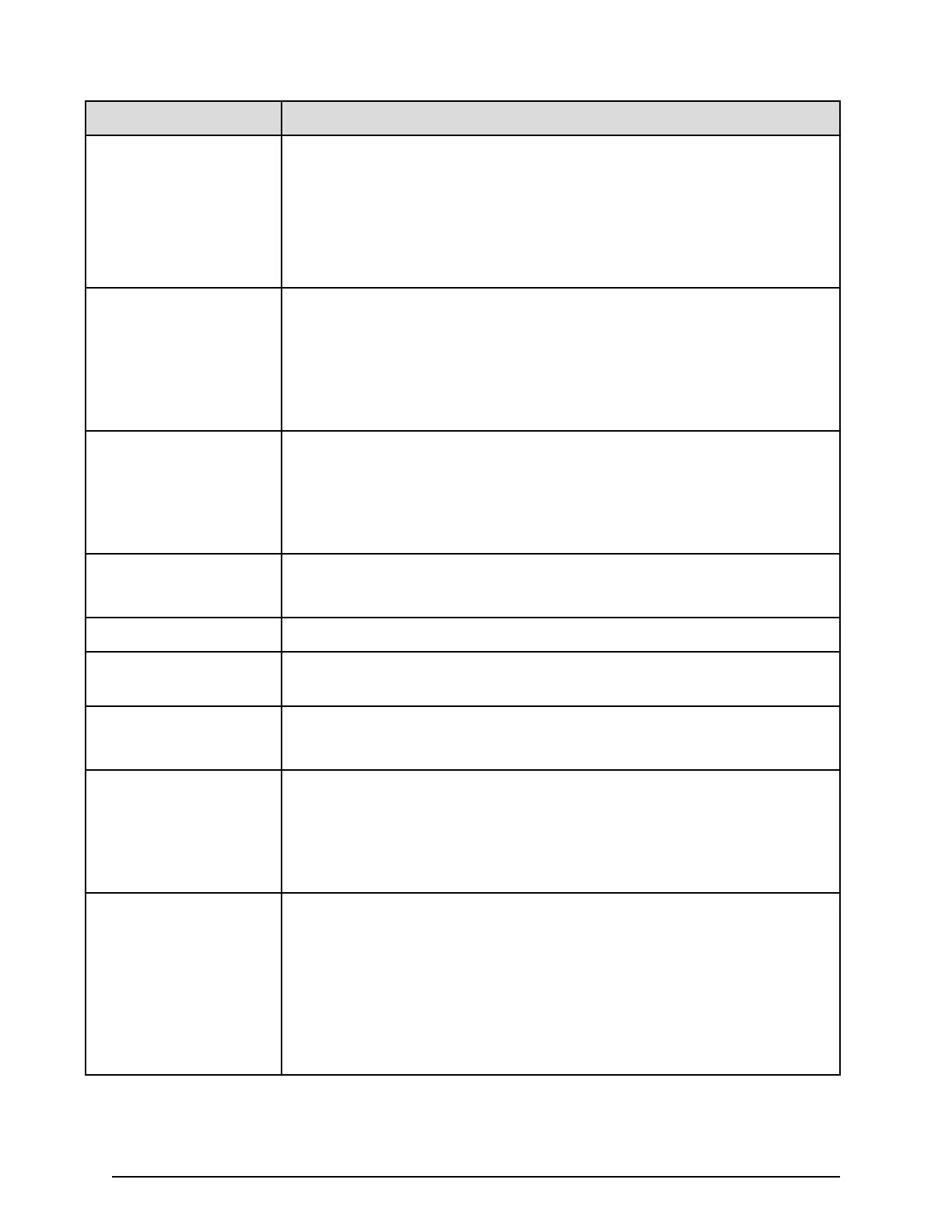Item Content
SFP Status SFP Status:
■
Normal
■
Failed
■
Not Fix
■
Blank if "Package T
ype" is 10iSCSI2c (CHB) or NAS module (CHB).
Fabric One of the Fibre topology settings indicating the setting status of the Fabric
switch:
■
On
■
O
■
Blank if "Package T
ype" is iSCSI or NAS module.
Connection One of the Fibre topology settings
■
Point to Point
■
FC-AL
■
Blank if "Package T
ype" is iSCSI or NAS module.
Port Address Port address (00 to , 2-digit hexadecimal number)
Blank if "Package Type" is iSCSI or NAS module.
Resource Group ID (Port) Resource group ID of port (0 to 1023, decimal number)
Resource Group Name
(Port)
Resource group name of the port.
Port Internal WWN Port WWN
Blank if "Package Type" is iSCSI or NAS module.
T10 PI Mode Indicates whether the T10 PI mode can be applied to the port.
■
Enabled
■
Disabled
■
Blank if "Package Type" is not 16FC2 (CHB) or 32FC4R (CHB).
SFP Data Transfer Rate Maximum transfer rate of SFP which the mounted package supports.
■
8G
■
10G
■
16G
■
32G
■
Blank if the "Package Type" is 10iSCSI2c (CHB) or NAS module (CHB).
PkInfo.csv
Appendix A: Examples of storage conguration reports
System Administrator Guide for VSP Gx00 models and VSP Fx00 models 281
