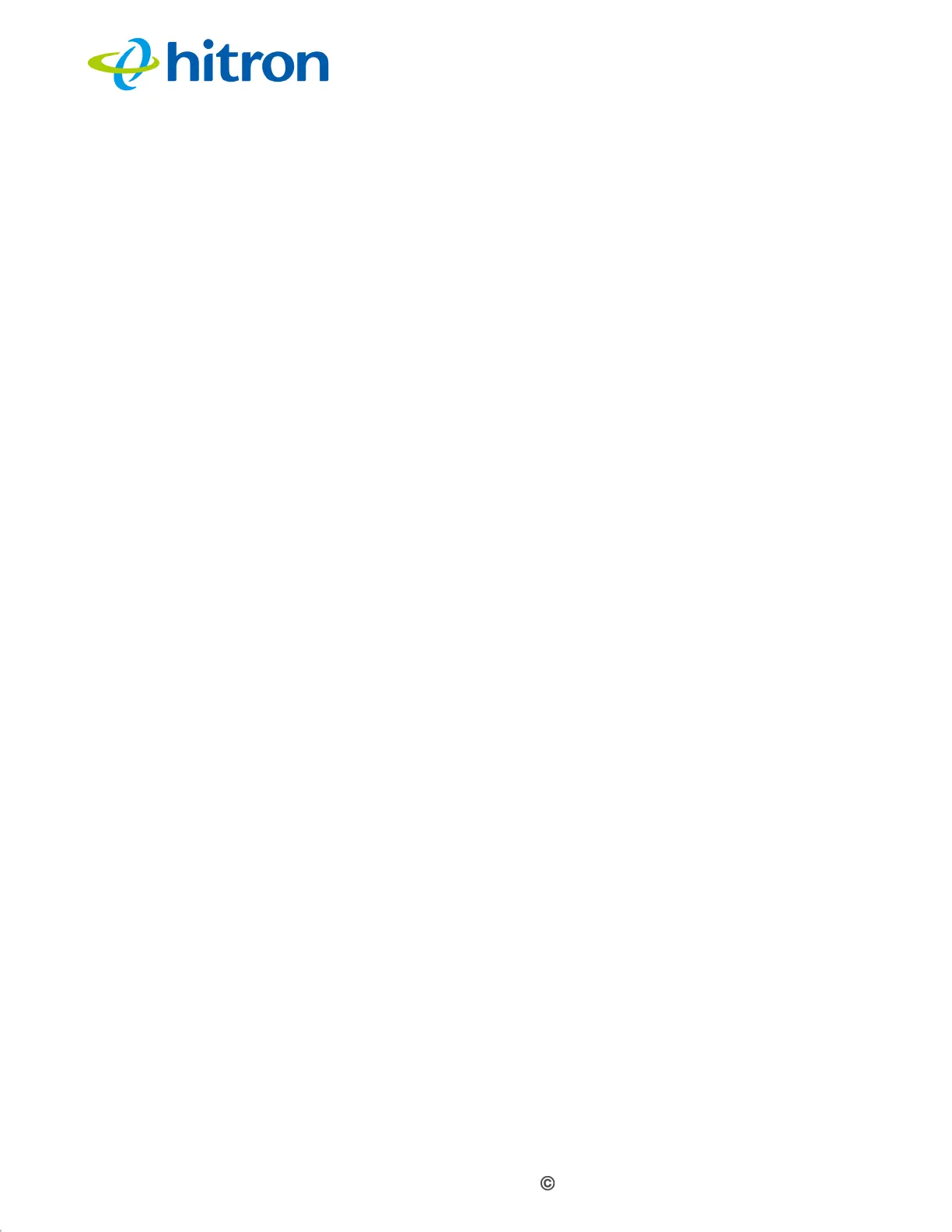Version 1.1, 09/2020. Copyright 2012 Hitron Technologies
18
Version 1.1, 09/2020. Copyright 2020 Hitron Technologies
18
Hitron CODA-551x User’s Guide
NOTE: If you still cannot see the login screen, your CODA-551x’s IP settings may
have been changed from their defaults. If you do not know the CODA-551x’s
new address, you should return it to its factory defaults. See Resetting the
CODA-551x on page 21. Bear in mind that ALL user-configured settings are
lost.
1.4.1 Manual IP Address Setup
By default, your CODA-551x’s local IP address is 192.168.0.1. If your CODA-551x is
using the default IP address, you should set your computer’s IP address to be
between 192.168.0.2 and 192.168.0.254.
Take the following steps to manually set up your computer’s IP address to connect to
the CODA-551x:
NOTE: This example uses Windows 7; the procedure for your operating system may
be different.
1 Click the Start Orb, then click Control Panel.
2 In the window that displays, double-click Network And Sharing Center.
3 In the left-hand panel, click Change Adapter Settings.
4 Right-click your network connection (usually Local Area Connection) and click
Properties.
5 In the Networking tab’s This connection uses the following items list, scroll
down and select Internet Protocol (TCP/IPv4). Click Properties.
6 You can get an IP address automatically, or specify one manually:
If your network has an active DHCP server, select Get an IP address
automatically.
If your network does not have an active DHCP server, select Use the
following IP address. In the IP address field, enter a value between
192.168.0.2 and 192.168.0.254 (default). In the Subnet mask field, enter
255.255.255.0 (default). In the Default Gateway field, enter 192.168.0.1
(default).
