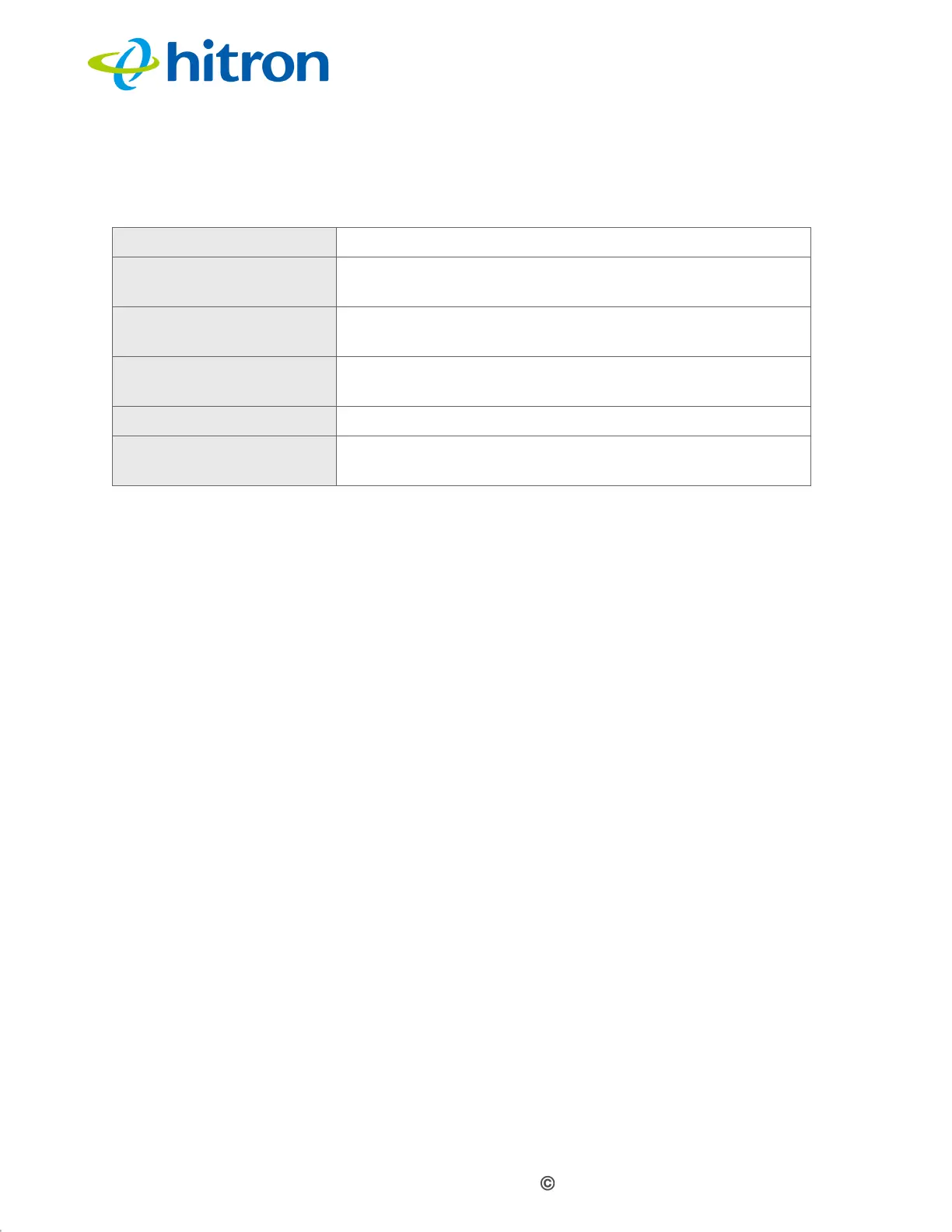Version 1.1, 09/2020. Copyright 2012 Hitron Technologies
74
Version 1.1, 09/2020. Copyright 2020 Hitron Technologies
74
Hitron CODA-551x User’s Guide
The following table describes the labels in this screen.
Table 22: The Basic: DDNS Screen
Enable DDNS To Enable or Disable the DDNS function.
Service Provider Select your DDNS service provider from the drop down
menu.
Username Enter the username of your DDNS service account if
any.
Password Enter the password of your DDNS service account if
any.
Host Name The host name of your DDNS service.
Force Update Interval Select a period of time to update your IP information to
the DDNS service provider.