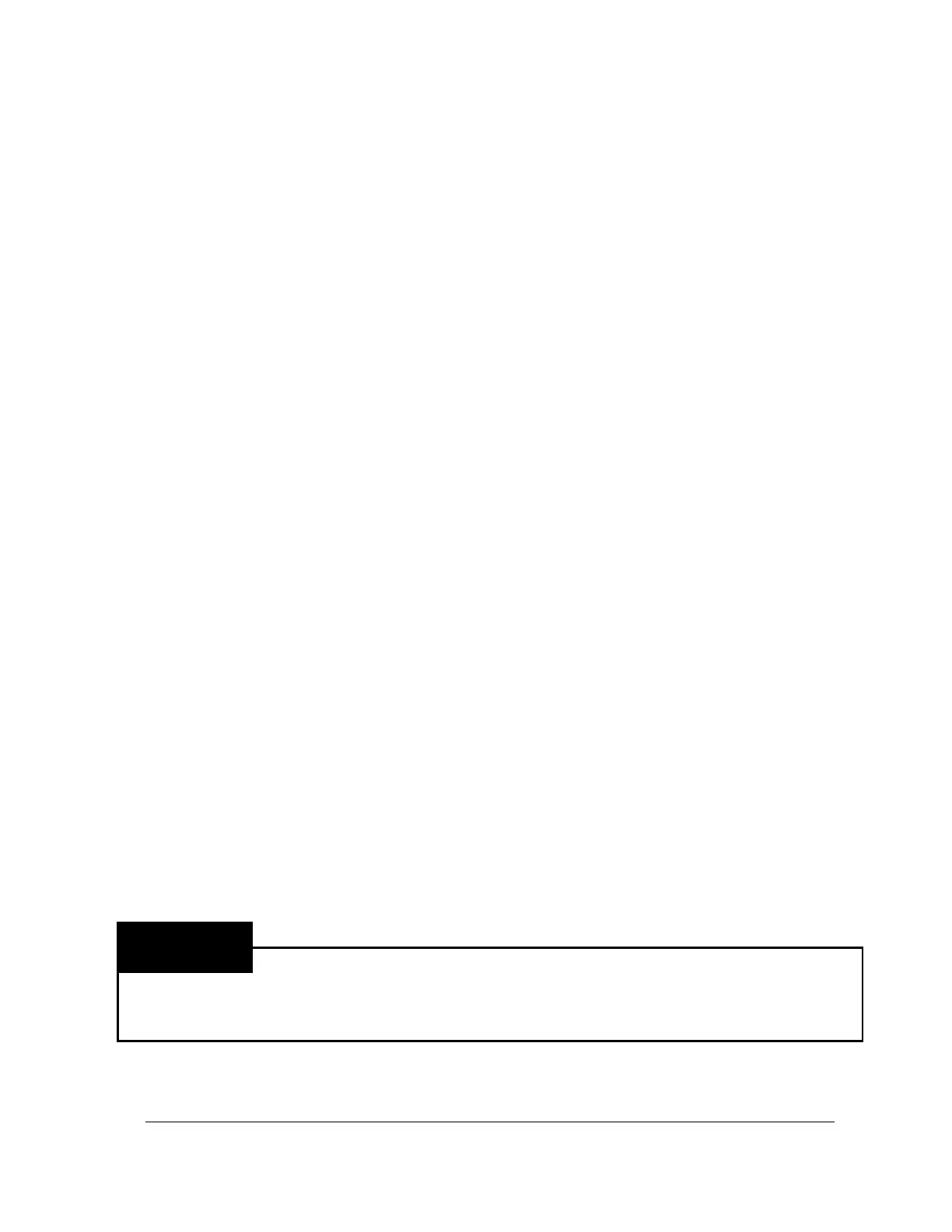OM-2244 / Operation and Maintenance Manual
DCS-600/ Series 500082 / Solid State Transformer-Rectifiers
2) Troubleshooting
a) Description
The troubleshooting chart lists information under three headings:
Trouble, symptom, and condition
Probable cause
Test, check, and remedy
a) Use of the Troubleshooting Chart
The troubleshooting chart is designed to provide maintenance and repair personnel with a timesaving
guide for locating the source of trouble.
(1) Terminal points (reference applicable schematic and connection diagrams) provide easily
accessible and identifiable test points for checking circuits and electrical components.
(2) Test points are located throughout the circuitry in such a manner that input and output power may
be used for test purposes. Because of these test points and their location, a complete check of
circuitry may be completed very quickly. Therefore, “probable causes” and “remedies” are listed
in a step-by-step sequence which will insure power for testing in all instances where input or
output power may be used with proper safety practices, test equipment, and training experience.
(3) Printed circuit board output troubles should be pinpointed only to determine if the problem is a
board calibration problem or a PC board failure problem. Failure of PC board requires
replacement of the board. Field repair attempts are not recommended.
(4) Always check circuit fuses, circuit breakers and the position of switches first in troubleshooting.
The incorrect positioning of a switch may cause a condition that could be misinterpreted as a
fault.
(5) Electrical component reference designators (such as S1, K2, R10) may be used in the
troubleshooting chart (in parentheses after the item name) to help maintenance personnel identify
parts on the schematic diagrams.
3) Equipment for Troubleshooting
For basic troubleshooting, use a good quality multi-scale volt-ohmmeter (VOM). Troubleshooting erratic,
intermittent, or phase relationship problems requires a good oscilloscope with an isolated neutral
connection.
High voltage - electric shock and fire can kill! Exercise extreme care to avoid contact
with high voltage leads and components that could cause serious shock and injury if
touched when troubleshooting or operating the equipment. Stay clear of moving
parts. Locate equipment in a safe environment. Have proper safety equipment
available. Do not attempt operation or repair without adequate training.
