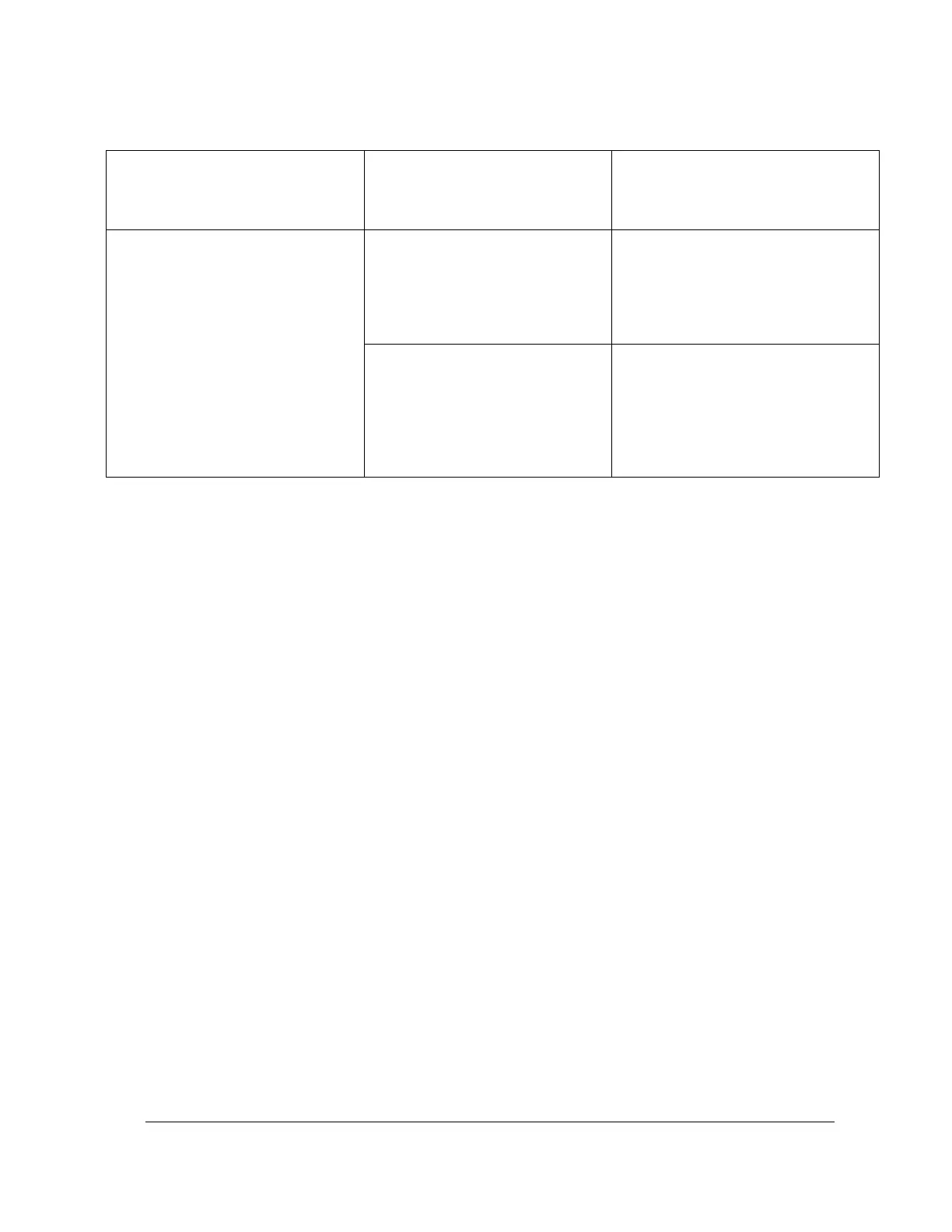OM-2244 / Operation and Maintenance Manual
DCS-600/ Series 500082 / Solid State Transformer-Rectifiers
d. Defective output contactor
(K2).
Measure voltage between + and –
terminals on K2 Coil with S1 on and
S2 held in Close position. If 28.5
VDC is present K2 is defective.
2. Output contactor will not stay
closed.
a. Defective output switch (S2)
With the unit turned off, place a
jumper between terminals 1 and 3 on
S2. Turn S1 on, and place S2 in
Close position. If output contactor
stays closed after S2 is released, S2
is defective. Replace.
b. Defective output contactor
auxiliary contacts (K2)
With the unit turned off, place a
jumper between terminals NO 3 and
NO 4 on output contactor. Turn S1
on, and place S2 in Close position.
If output contactor stays closed after
S2 is released, K2 is defective.
Replace.
