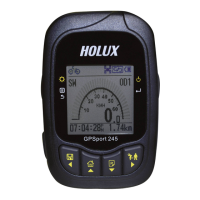
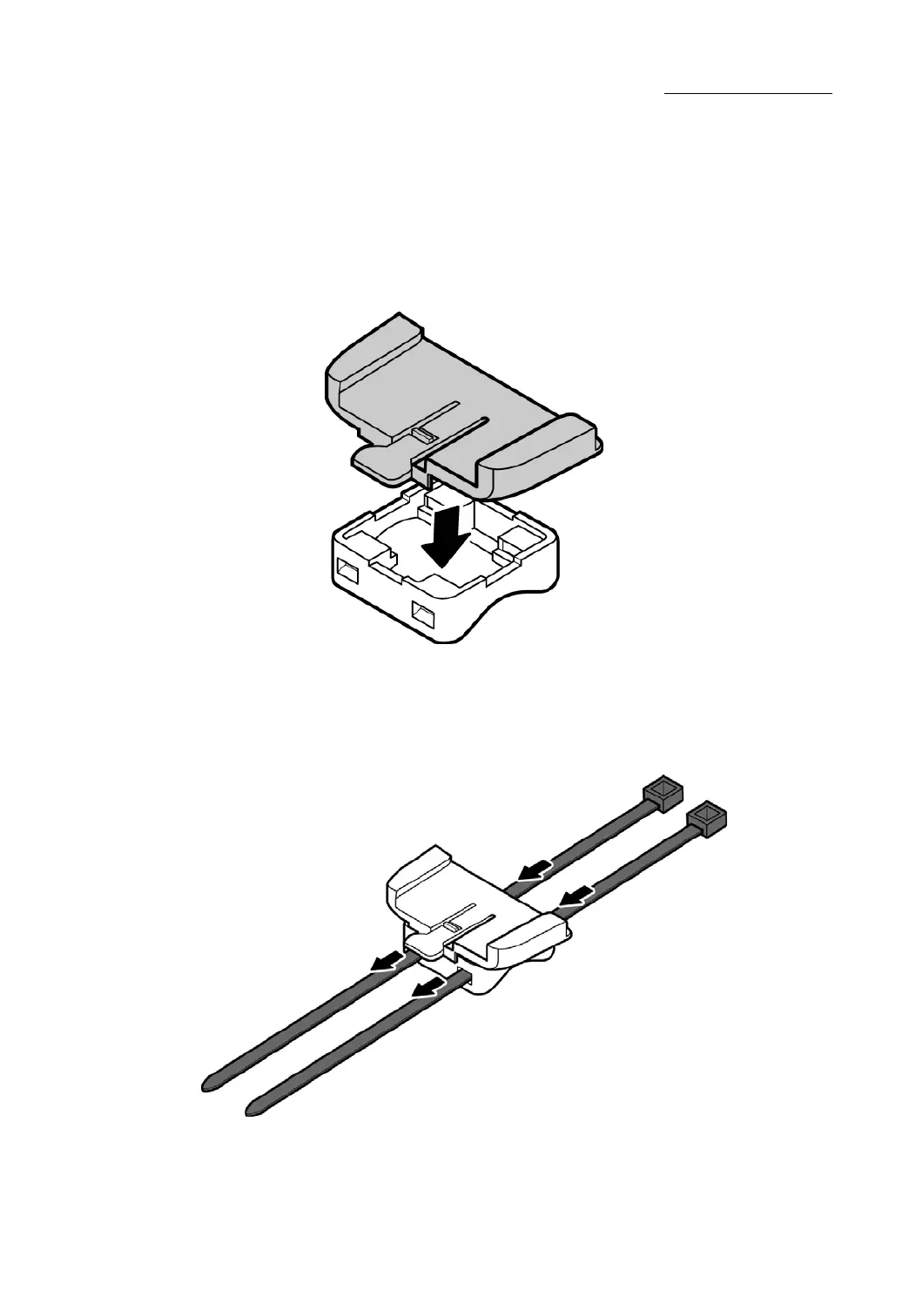 Loading...
Loading...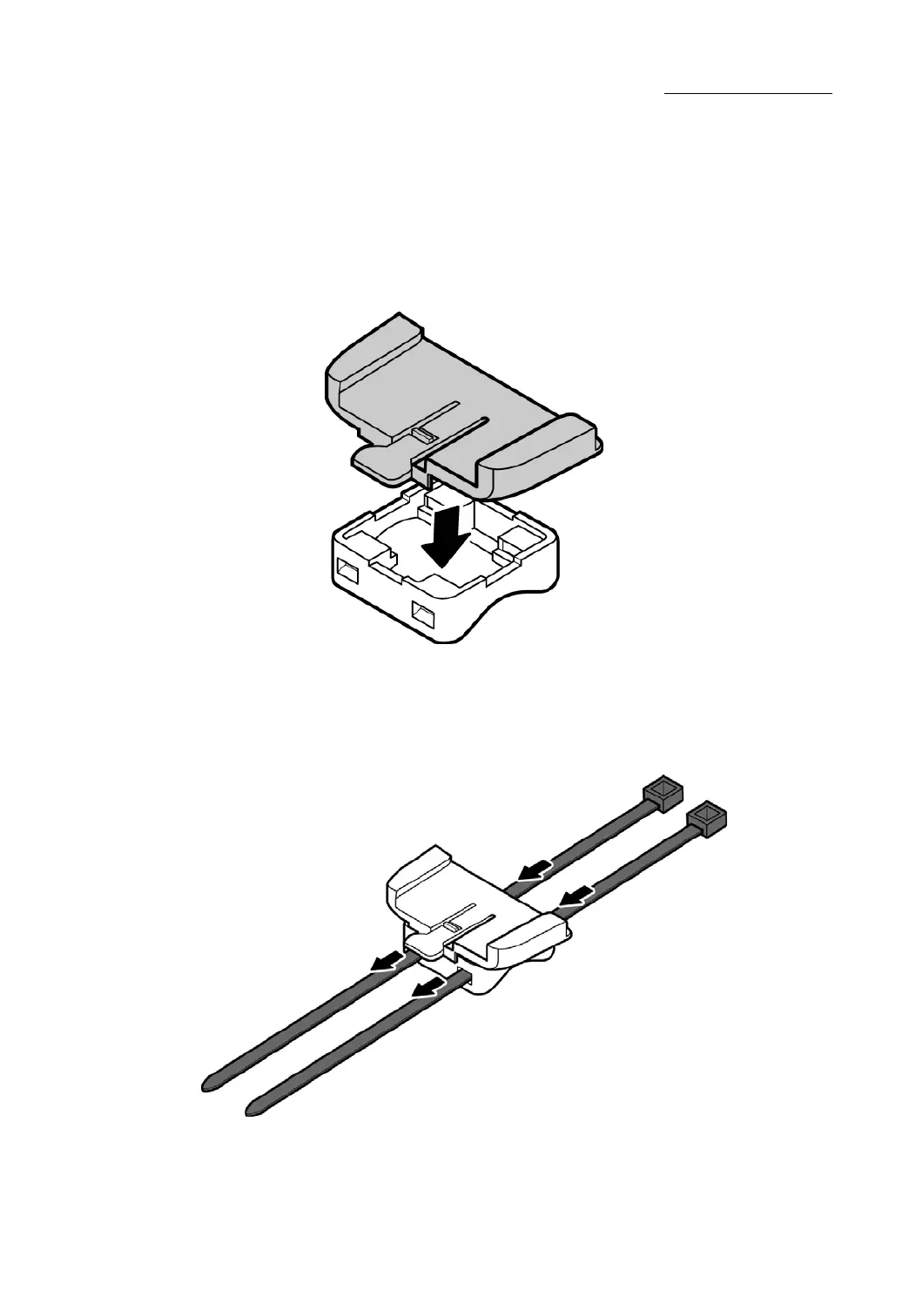
Do you have a question about the Holux GPSport 245 and is the answer not in the manual?
| Water Resistance | IPX7 |
|---|---|
| Chipset | SiRF Star III |
| Channels | 20 |
| Antenna | Built-in patch antenna |
| Update Rate | 1 Hz |
| Acquisition Time (Hot Start) | 1 second |
| Backlight | Yes |
| Data Logging | Yes |
| Interface | USB |
| Acquisition Time (Warm Start) | 35 seconds |
| Data Format | GPX |
| Battery | Lithium-ion |