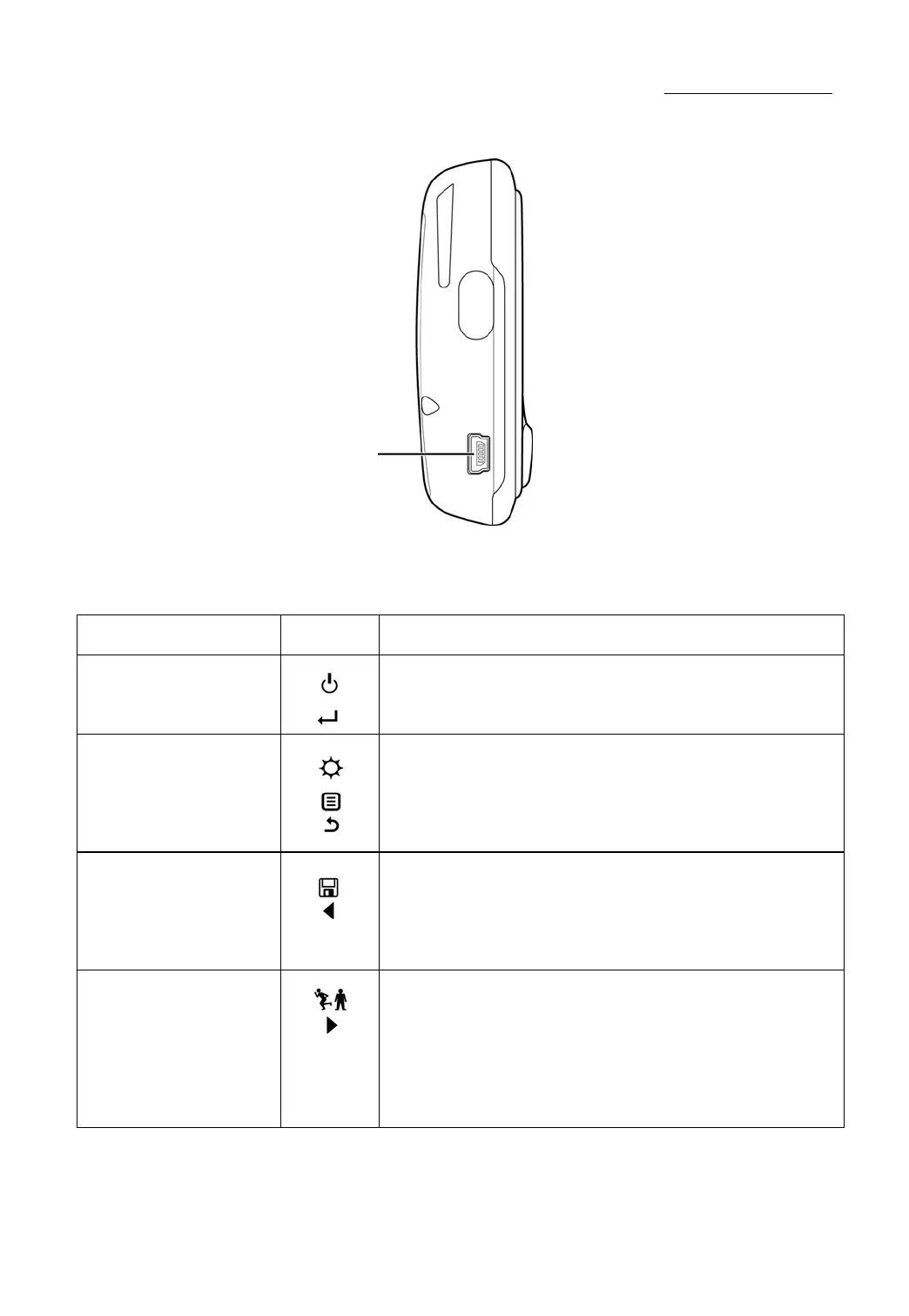HOLUX GPSport 245
3
Left View
Buttons
Use the Buttons for basic functions.
Name Icon Function
Enter/Power
button
Inputs commands or turns the unit on and
off.
Backlight
Menu
ESC
Activates the backlight, main menu or
exits the submenu.
Left button/
Save & Clear
Press to move the cursor to the left.
Save track logs into history & clear main
screen data.
Right button/
Start & Pause
Press to move the cursor to the right.
Press this button in the main screen to
start recording; press it again to pause
recording.
Mini USB Port
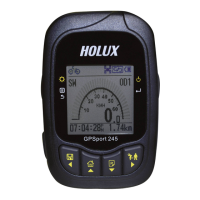