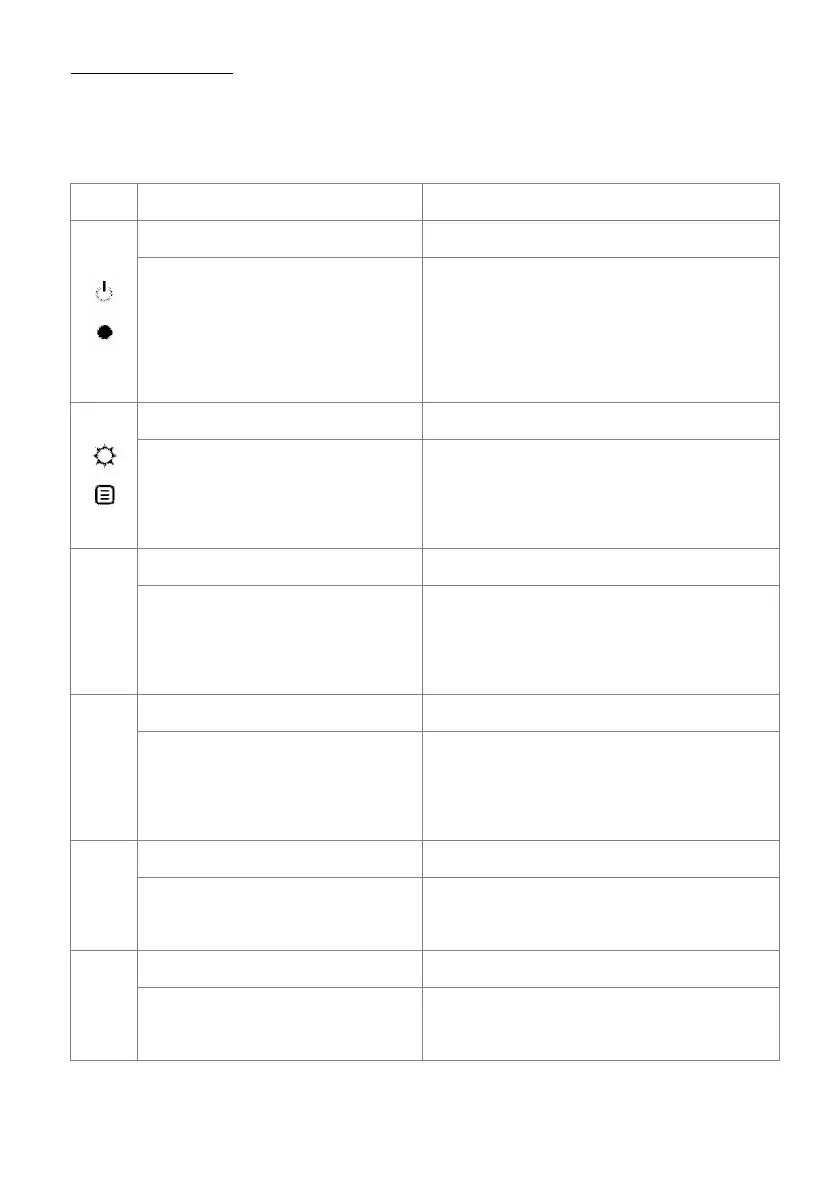HOLUX GPSport 245+
4
Buttons
Use the Buttons for basic functions.
Icon
Main Menu Menu Mode
Power/ Record OK
Turns the unit on and off.
Press this button to start
recording; press it again to
pause recording.
Backlight/ Menu Exit
Long press to activates the
backlight; short press to
enter menu mode.
Exits the submenu.
POI Select/ Right
►
Press the key to set a POI.
Press the key to confirm and save.
Press to move the cursor to the
right.
Save Exit/ Left
◄
Press the key to save. Press the key to exit.
Press to move the cursor to the
left.
Page Down Down
▼
Flip page down. Press to move the cursor to the
down
Page Up Up
▲
Flip page up. Press to move the cursor to the
up.
