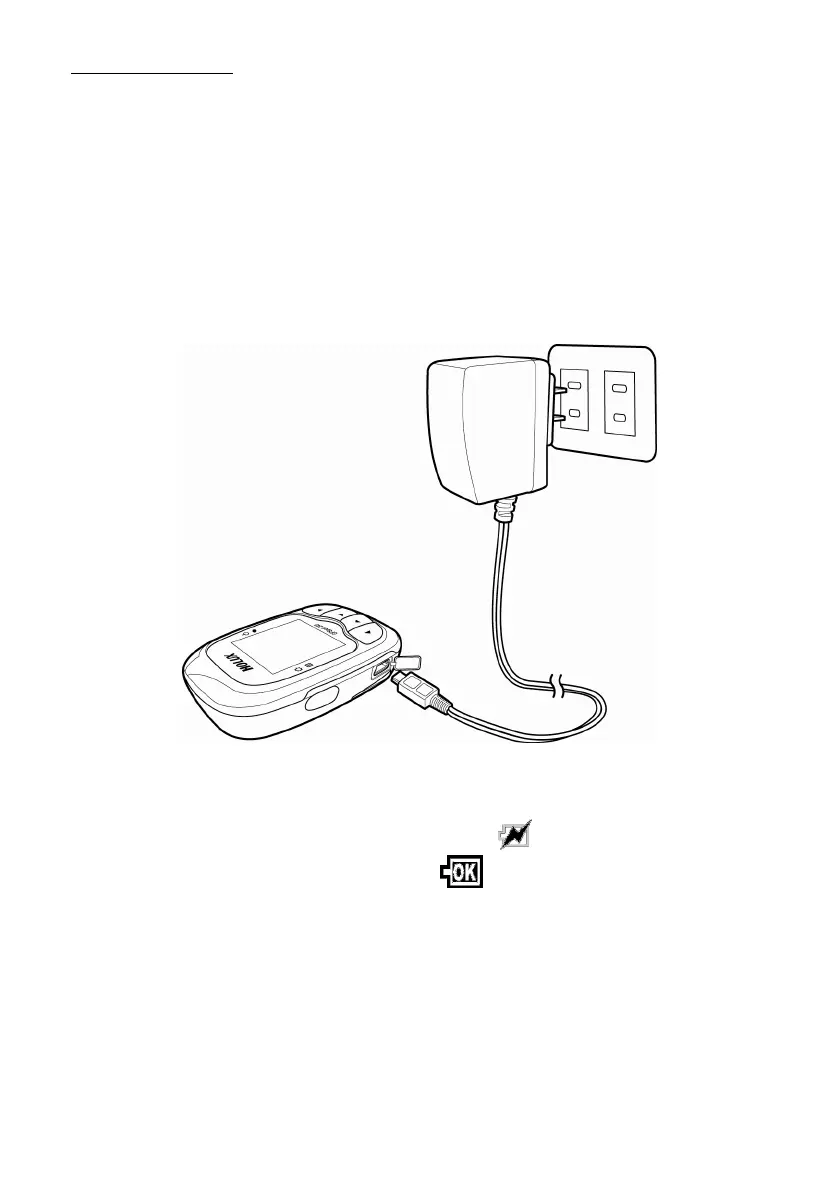HOLUX GPSport 245+
6
Charging the Battery
Using the AC Charger (Optional)
1. Plug the mini USB plug of the AC charger into the mini USB port on
the top of the handset.
2. Plug the AC charger into a wall outlet.
When charging, the Power indicator shows . After charging is
complete, the Power indicator shows .
