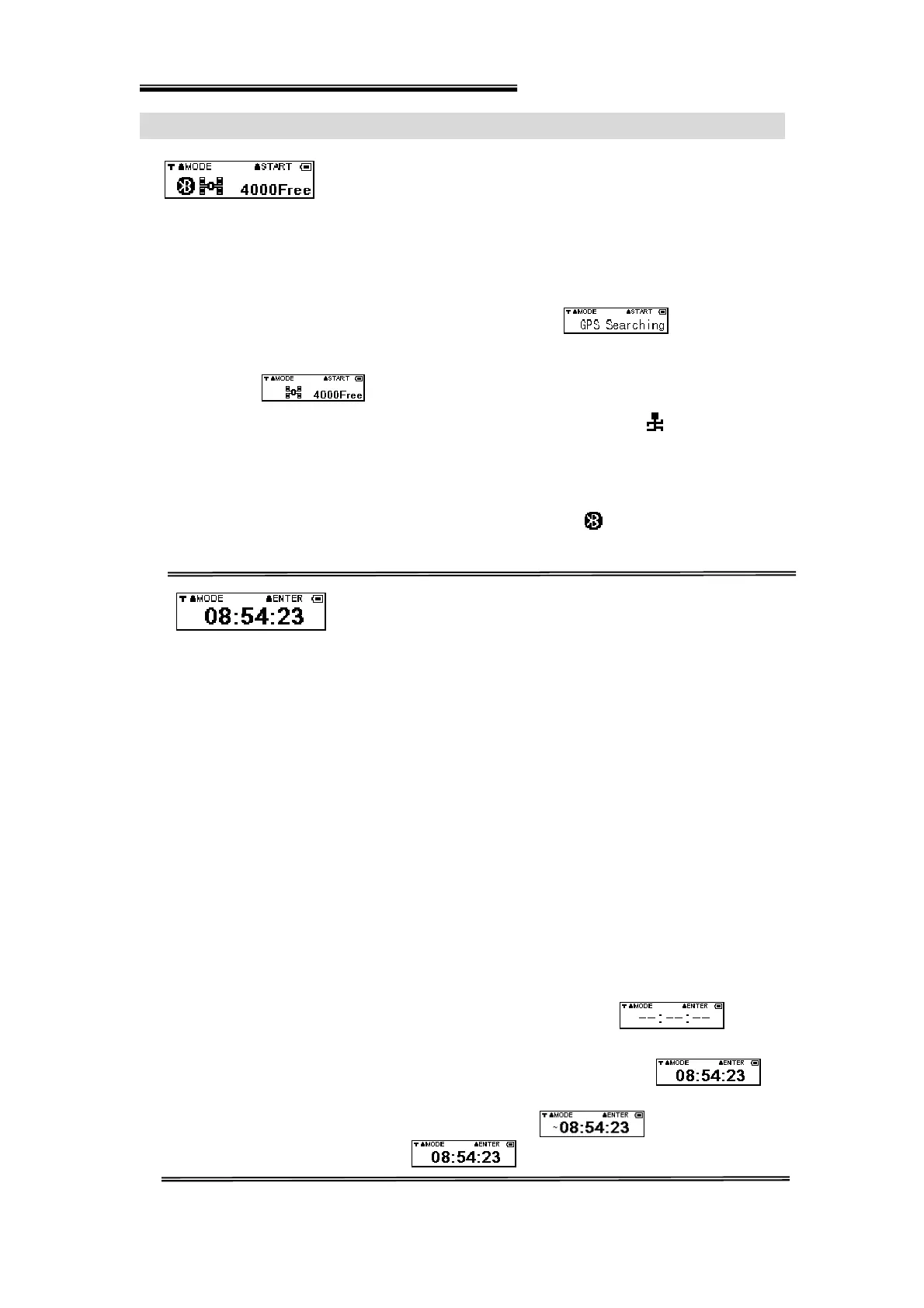HOLUX Wireless GPS Logger M-241 User’s Manual
15
Operational menu description
:
::
:
Menu
MenuMenu
Menu: Go to Time mode
Enter
EnterEnter
Enter: Start / Stop the recording GPS data.
Note:
1. When power on M-241, user will see “ ” before GPS
acquisition. After GPS is fixed, you will see the screen
as .
2. When user starts the “Track Log” function, the “ ” icon will
appear on the bottom-left corner of the screen.
3. The “ xxxxFree “signifies how many log data can be recorded.
4. When Bluetooth is connection, the icon “ ” will show up.
:
::
:Time Mode
Time ModeTime Mode
Time Mode
Menu
MenuMenu
Menu: Go to Position Information mode
Enter
EnterEnter
Enter: Go to select the Time Zone Adjustment
Note:
1. This is UTC* time receiving from GPS, which can’t be adjusted but time
zone selecting is allowed. .
*UTC means the Greenwich Mean Time (Coordinated Universal
Time).
2. The RTC inside the GPS will continue to keep time information while
the battery power is available. Time information will be lost with the
absence of battery power.
3. GPS fresh from the factory, before GPS acquisition, or with recent
firmware update, or no battery power will show “ ” only.
4. After the first GPS acquisition, the RTC will start to retain time
information and the screen wil start to show time like .
5. With time information retained the RTC will show time with a quote in
the front when no GPS is acquired like . Time shown will
return to quoteless like
after GPS acquisition.
