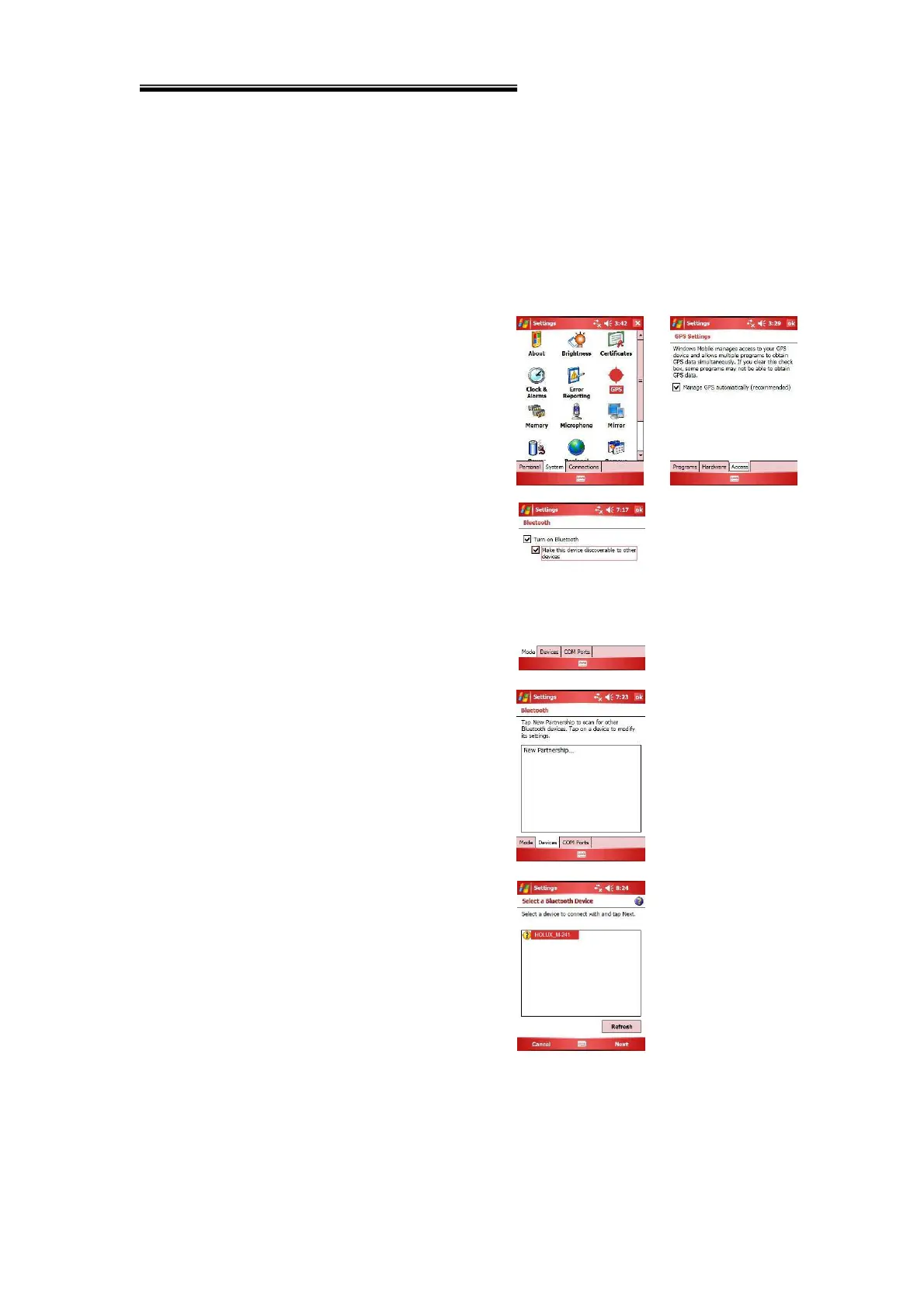HOLUX Wireless GPS Logger M-241 User’s Manual
41
10. Bluetooth device connection installation
The following software installation steps instruct the user how to setup
Bluetooth Manager on PDA, DELL AXIM x51v . For other PDA or laptop
devices, the steps might vary.
1. In Pocket PC setting
system panel,
enable “manage GPS automatically”.
Note: The setting may vary in other
Pocket PCs or Smartphones, please
check the manual or consult technical
service respectively.
2. Tap the Bluetooth icon to start the
“Bluetooth Manager” on the
PocketPC to enable the Bluetooth
function.
3. In “Devices” panel, tap “New
partnership” to search Bluetooth
devices nearby. If the result is not
found, tap “Refresh” to search again.
4. Choose the Bluetooth device
“HOLUX_M-241” and tap “Next”
