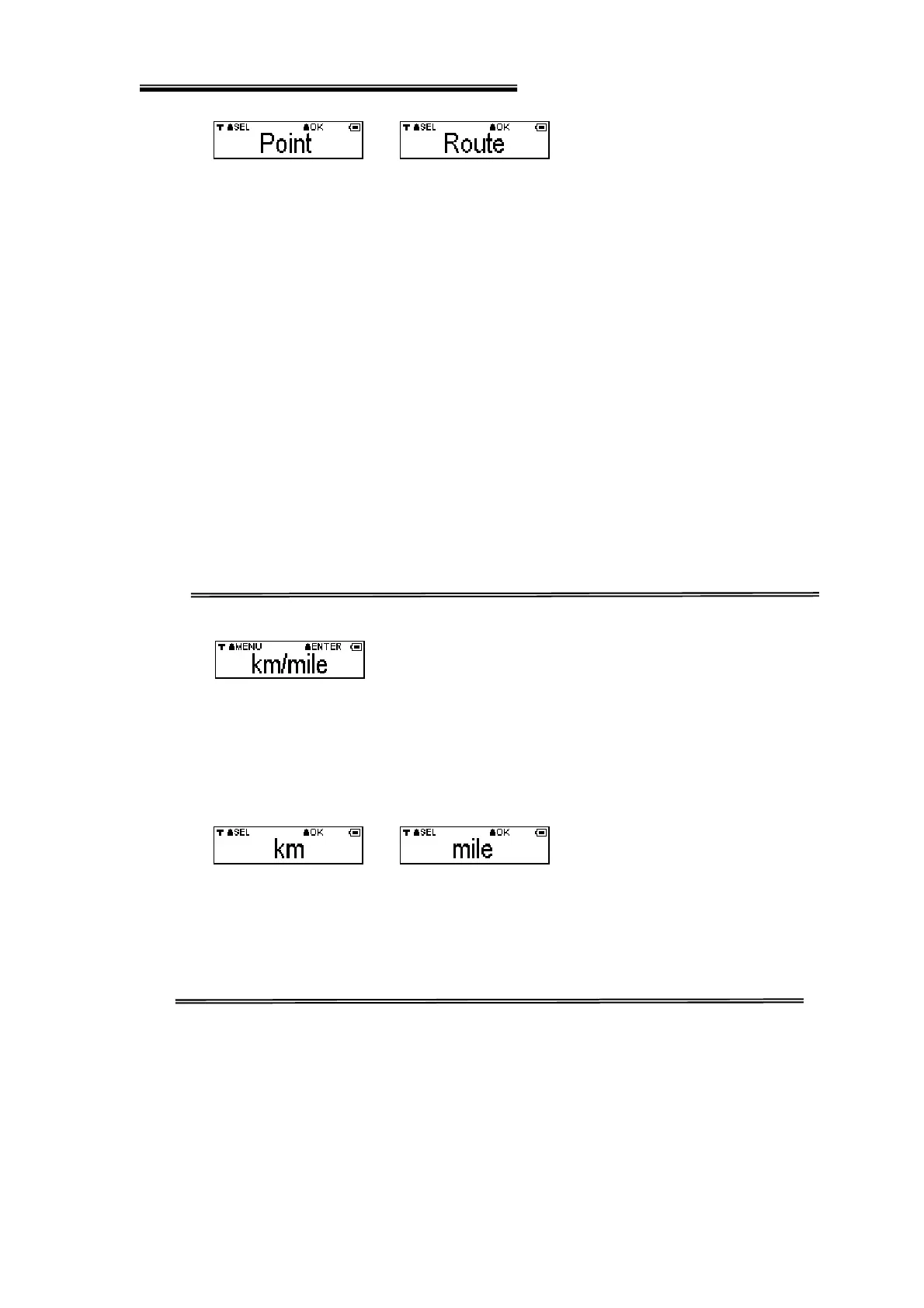HOLUX Wireless GPS Logger M-241 User’s Manual
20
Menu
MenuMenu
Menu: Select “Point” or “Route”
Enter
EnterEnter
Enter: Setting and back to Setting mode
NOTE:
1. When the user select the “Point” logging method, the logged
distance is the straight line distance between the starting point
and the end point.
2. If the “Route” logging method is selected , the logged distance
will be the accumulated distance of each segment between the
log points. However, because the distance between any two
log points may have error, the accumulated distance value may
have increased error with the increase of the number of the log
points.
Menu
MenuMenu
Menu: Go to Log record mode menu of Setting mode
Enter
EnterEnter
Enter: Go to select “km” or “mile”
Note: “km/mile” signifies that the Units of Measure Distance and show
speed are “km” or “mile”.
Menu
MenuMenu
Menu: Select “km” or “mile”
Enter
EnterEnter
Enter: Setting and back to Setting mode
