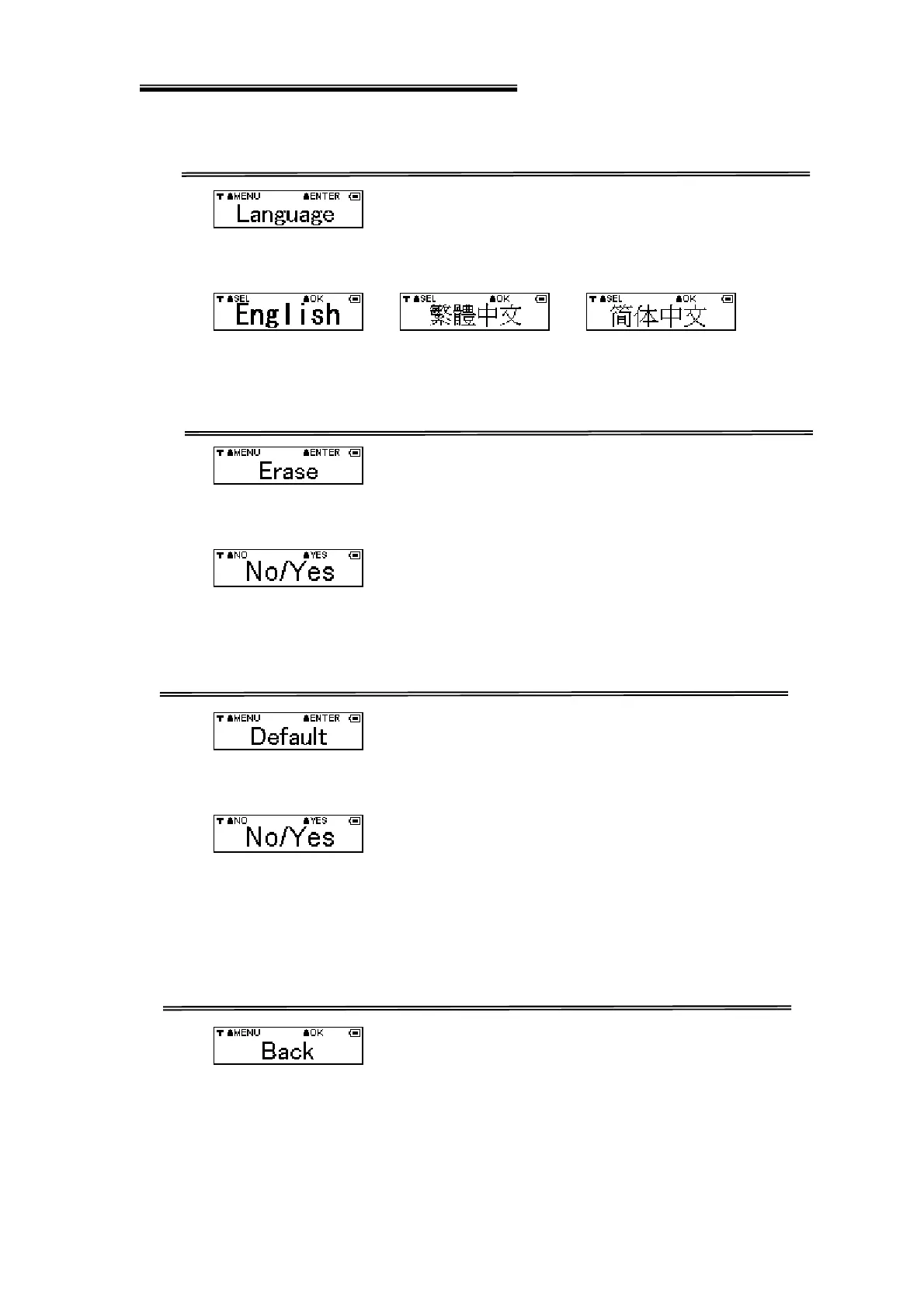HOLUX Wireless GPS Logger M-241 User’s Manual
22
*
**
*Esc
EscEsc
Esc
means to cancel the change and restore to the previous setting.
Menu
MenuMenu
Menu: Go to Erase menu of Setting mode
Enter
EnterEnter
Enter: Select Language
Menu
MenuMenu
Menu: Select Language. (circular: English,繁體中文,简体中文)
Enter
EnterEnter
Enter: Setting and back to Setting mode.
Menu
MenuMenu
Menu: Go to Default menu of Setting mode
Enter
EnterEnter
Enter: Go to “YES / NO” status
Menu
MenuMenu
Menu: Not erased and back to Setting Mode
Enter
EnterEnter
Enter: Erase all of track log data and back to Setting Mode
Menu
MenuMenu
Menu: Go to Back menu of Setting mode
Enter
EnterEnter
Enter: Go to “YES / NO” status
Menu
MenuMenu
Menu: No change and back to Setting Mode
Enter
EnterEnter
Enter: Restores device back to factory default settings and back
to Setting Mode
Menu
MenuMenu
Menu: Go to “Distance By” menu of Setting mode
Enter
EnterEnter
Enter: Back to Setting Mode
