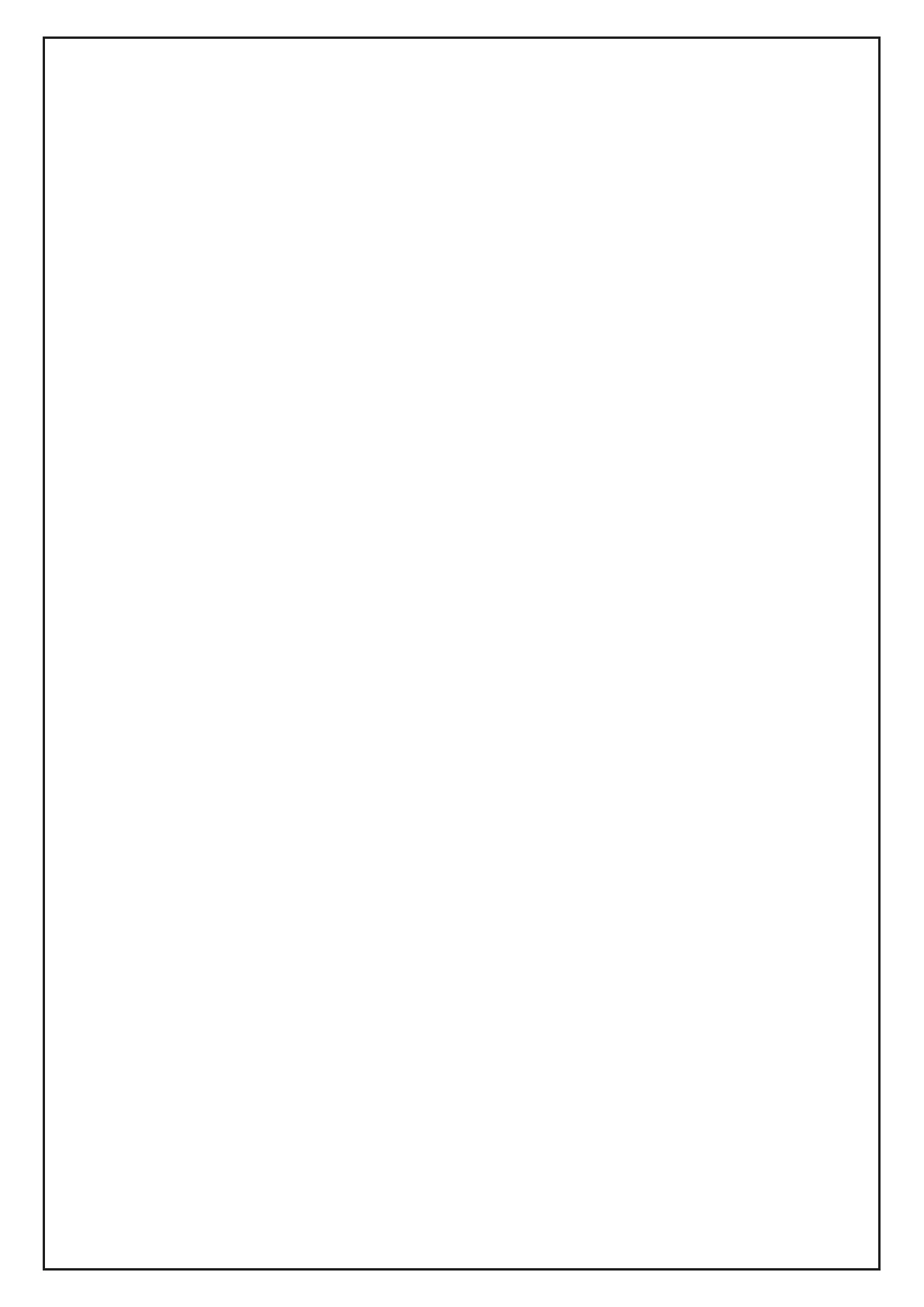~ 8 ~
➢ Check if the input voltage is within the allowable range:AC 200-240V.
➢ Check if the switch on the electric running machine is turned on.
➢ Check if the fuse inside the power outlet is blown. If it is blown, replace it with a spare fuse.
➢ Check the controller if LED is lit.
➢ Check each cable.
➢ Check or replace the electronic board.
➢ Check or replace control board.
➢ Other problems and troubleshooting
7.2.3 The treadmill does not start.
➢ Check if the power plug is plugged in, the power switch is turned on, and the safety switch is
removed.
7.2.4 Treadmill slips
➢ Adjust the running belt tightly by referring to the instructions.
7.2.5 Running belt deviation.
➢ Refer to the instructions to adjust the running belt to centre.
7.2.6 Running abnormal sound.
➢ Check if the machine screws are loose and the running belt needs to be lubricated .