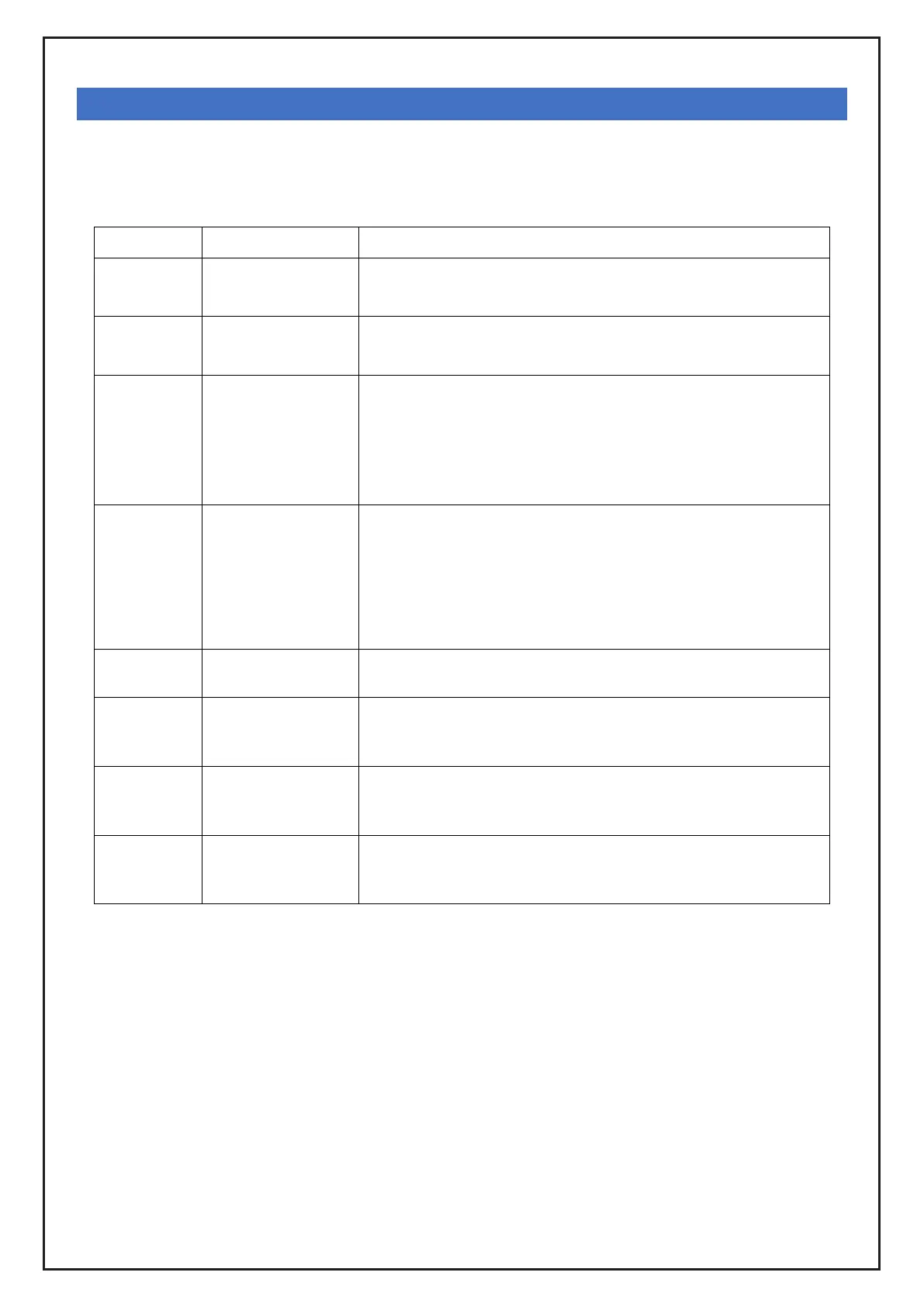~ 7 ~
7 ERRORS AND TROUBLE SHOOTING
7.1 The electronic table displays the error message codes:
7.2 Common problems and troubleshooting methods.
7.2.1 Some or all the buttons are not working well.
➢ Uncover the upper case of the electronic watch and test whether the buttons are working.
➢ Check or replace the electronic board.
➢ Check the button can be worked after the power is turned back on .
7.2.2 The electronic watch has no display.
Troubleshooting methods:
FAULT CODE ISSUE SOLUTION
Er1 The display board does
not have a signal
✓ Checking whether the communication line is loose, dropped, or damaged.
✓ Check or replace the electronic watch board.
✓ Check or replace the controller.
Er2 Over pressure
✓ Please check whether the voltage on the power supply line is at a normal
value: AC 200-240V.
✓ Check or replace the controller.
✓ Check or replace the motor.
Er3 Over current
✓ Check whether it is overloaded.
✓ Check whether the mechanical moving parts are jammed.
✓ Check whether there is a lack of release agent, if yes, the friction between the
running belt and the running board will increase,
✓ Check whether the running board is severely worn.
✓ Check whether the running belt is severely worn.
✓ Check whether there is a short circuit in the motor connection line.
✓ Check or replace the controller.
✓ Check or replace the motor.
Er4 Overload
✓ Check whether it is overloaded.
✓ Check whether the mechanical moving parts are jammed.
✓ Check whether there is a lack of release agent. If there is a
✓ lack of release agent, the friction between the running belt and
✓ the running board will increase;
✓ Check whether the running board is severely worn.
✓ Check whether the running belt is severely worn.
✓ Check whether there is a short circuit in the motor connection line.
✓ Check or replace the controller.
✓ Check or replace the motor.
Er5
Motor is not connected ✓ Check whether the motor wire is loose or falling off.
✓ Check or replace the motor.
✓ Check or replace the controller.
Er6
Motherboard is not
connected to receive
signal
✓ Check whether the communication line is loose, falling off or damaged.
✓ Check or replace the electronic watch board.
✓ Check or replace the controller.
Er13
IGBT short circuit
✓ Check or replace the controller.
Er14 Load short circuit ✓ Check if there is any foreign matter at the output terminal of the controller
causing a short circuit.
✓ Check or replace the motor.
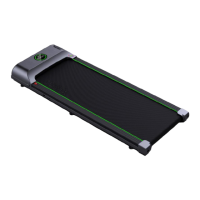