16
ASSEMBLY
Depress the spindle lock button and rotate the blade until
the spindle locks.
Using the hex key provided, loosen and remove the blade
bolt.
NOTE: The blade bolt has left-hand threads. Turn blade
bolt clockwise to loosen.
Remove outer blade washer and flat washer. Do
not
remove inner blade washer.
Wipe a drop of oil onto inner blade washer and outer
blade washer wher
e they contact the blade.
WARNING:
If inner blade washer has been removed, replace it before
placing blade on spindle. Failure to do so could cause an
accident since blade will not tighten properly.
Fit saw blade inside blade guard and onto spindle. The
blade teeth point downward at the front of saw as shown
in figure 10.
CAUTION:
Always install the blade with the blade teeth and the arrow
printed on the side of the blade pointing down at the front
of the saw. The direction of blade rotation is also stamped
with an arrow on the upper blade guard.
Replace outer blade washer and flat washer. The double
“D” flats on the blade washers align with the flats on the
spindle.
Depress spindle lock button and replace blade bolt.
NOTE: The blade bolt has left-hand threads. Turn blade
bolt counter
clockwise to tighten.
Tighten blade bolt securely.
Replace the blade bolt cover.
Reinstall the phillips screws A and B securing the blade
bolt cover
. Tighten screws securely.
Fig. 11
SPINDLE
LOCK
BUTTON
CAUTION:
Make sure the spindle lock button is not engaged
before reconnecting saw into power source. Never
engage spindle lock button when blade is rotating.
Your compound miter saw has been adjusted at the fac-
tory for making very accurate cuts. However, some of the
components might have moved out of alignment during
shipping. Also, over a period of time, readjustment will
probably become necessary due to wear. After unpacking
your saw, check the following adjustments before you begin
using saw. Make any readjustments that are necessary and
periodically check the parts alignment to make sure that
your saw is cutting accurately.
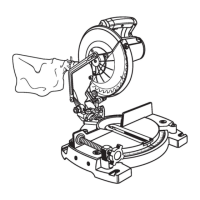
