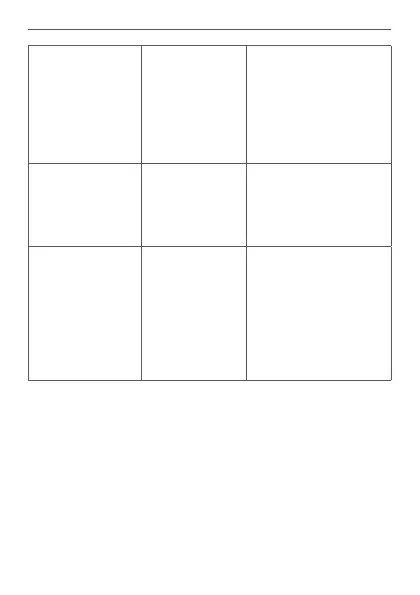59
Troubleshooting
E12* Channel
overloaded
Observe the
maximum switching
capacity and reduce
the load connected
to the channel
accordingly.
E13* Communi-
cation failure
with dimming
channel
Check the power
supply of the
corresponding
channel.
E17* Firmware
update for
dimming
channel
available for
transmission
Restart the dimming
actuator to begin
with the transfer of
the update. Without
update, the channel
is no longer available
for operation.
*These error codes are channel-related. They are always displayed
alternating with the relevant channel number. The channel number
is displayed with a prefix C (C1 to C3).
7.2 Command not confirmed
If at least one receiver does not confirm a command,
the device LED (A) lights up red at the end of the failed
transmission process. The failed transmission may be
caused by radio interference (see “10 General information
about radio operation” on page 62). The failed