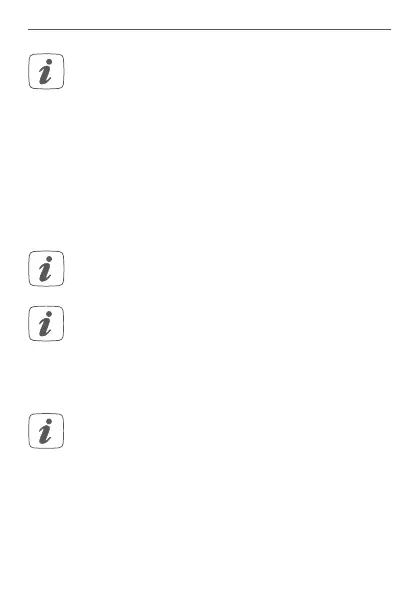54
Start-up
The lowest selectable dimming level must be set
so that the connected lamp is still visibly
illuminated in this operating mode. The lowest
dimming level is preset to a value of 5 % (reference
value for a 25 W incandescent lamp). When using
incandescent lamps with other wattages or no
incandescent lamps (like LED lamps, for example),
it may be necessary to change the parameter
accordingly.
5.3 Teaching-in
Read this entire section before starting the
teach-in procedure.
First set up your Homematic IP Access Point via
the Homematic IP app to enable operation of
other Homematic IP devices within your system.
For further information, refer to the operating
manual of the Access Point.
You can connect the device either to the Access
Point or to the Homematic Central Control Unit
CCU2/CCU3. For detailed information, refer to
the Homematic IP User Guide, available for
download in the download area of
www.homematic-ip.com.