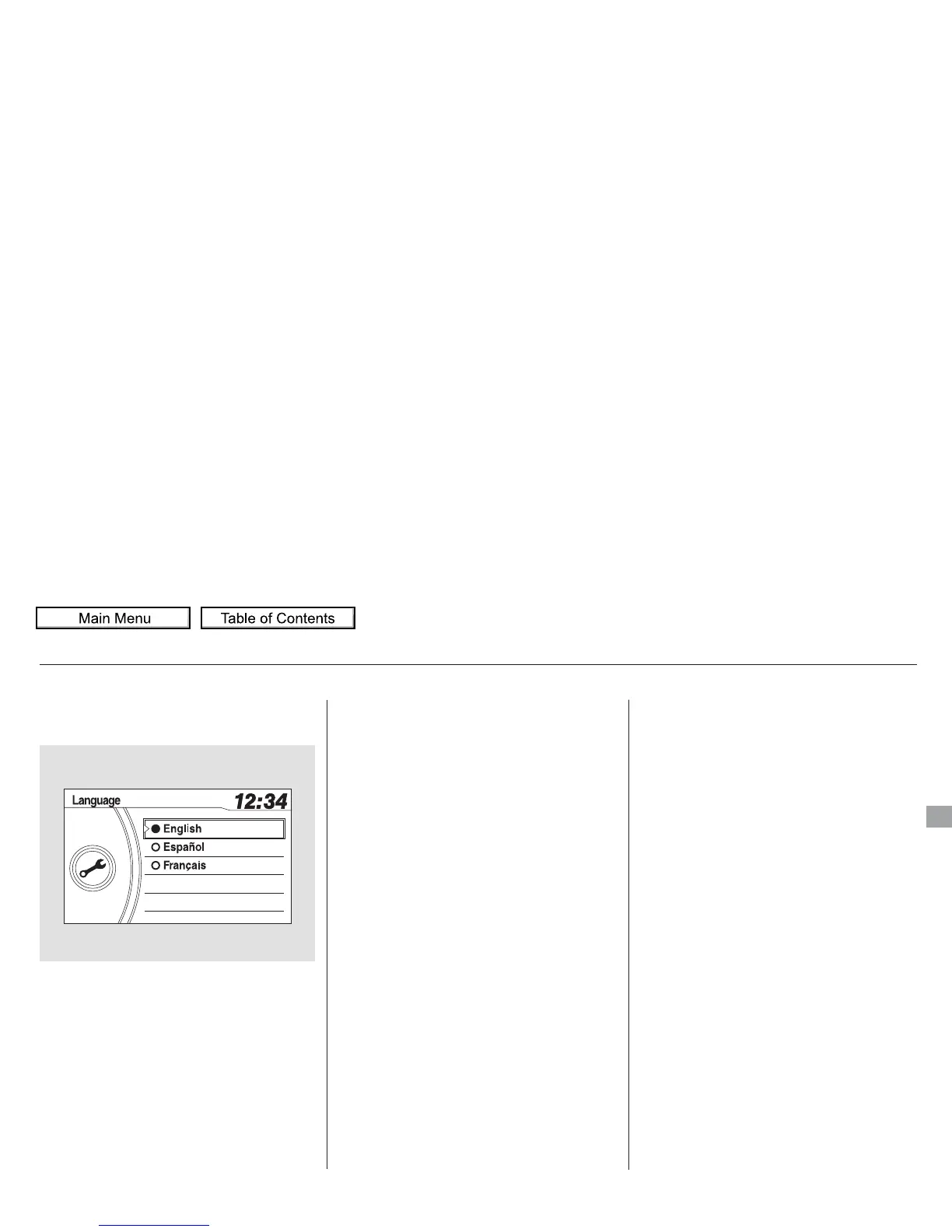Turn the select or knob to the
language you want, then press the
selector knob to change the display.
Press and release the RET URN
buttontogobacktothesetupmenu.
You can change the display language
to English, Spanish, or French. Press
the SETUP button to display the
setup menu. T urn the selector knob
to ‘‘Language’’ and press the selector
knob.
EX-L models without navigation system
and Canadian EX model
Setting the Language
Features
317
10/07/17 10:16:31 31TK8600_322
