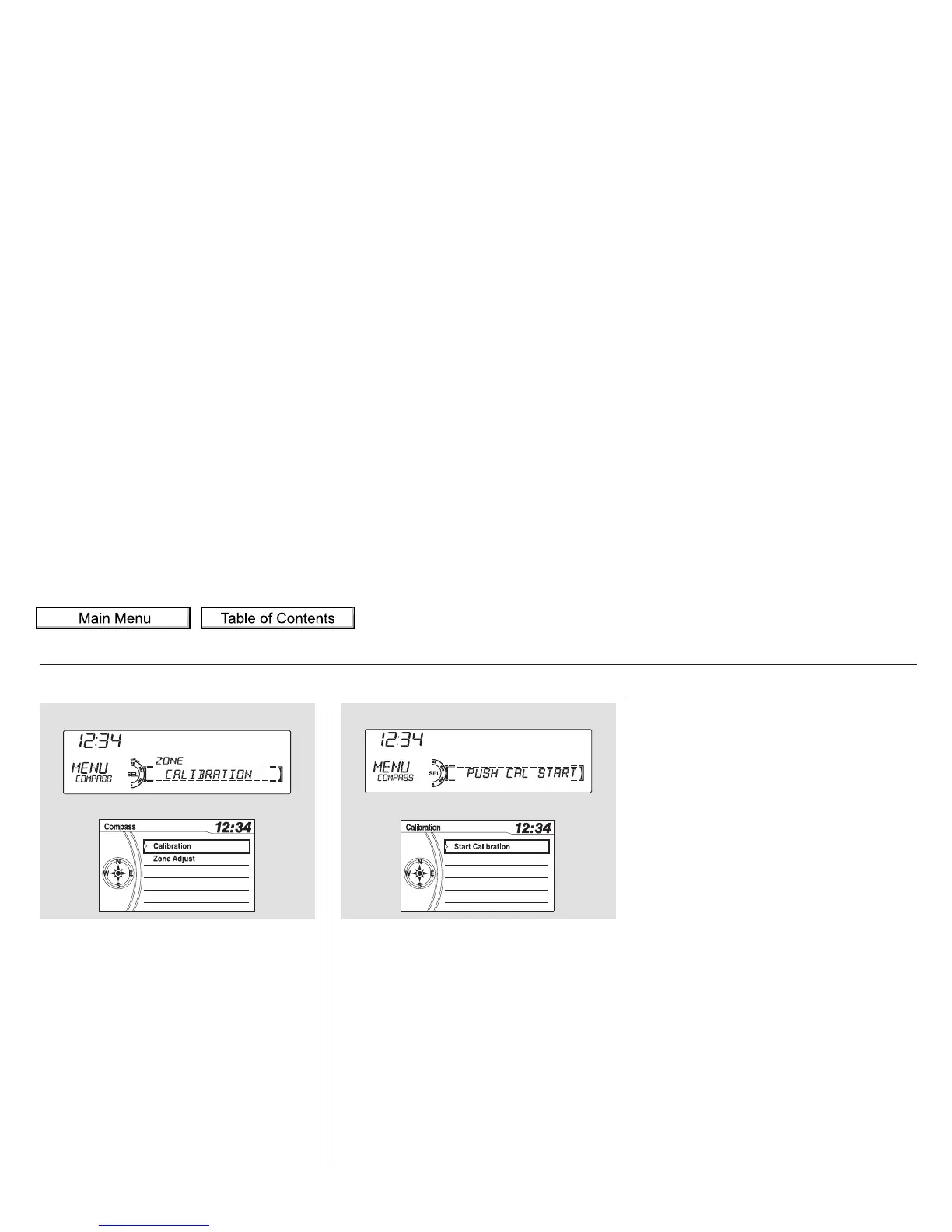Turn the selector knob to select
‘‘CALIBRATION.’’
While setting the compass, press
the R ETURN button to go back to
the previous display. Pressing the
SETUP button will cancel the
compass setting mode.
When the calibration is successfully
completed, the CAL indicator goes
off and the compass display will stop
blinking and show an actual heading.
The audio system is not related to
the compass system. Even if the
compasssystemiscalibrating,the
display returns to the normal display
which you last selected.
Drive the vehicle slowly in two
complete circles.
Press the selector knob to enter
your selection. The display shows
you ‘‘PUSH CAL START’’ or ‘‘Start
Calibration.’’
Press the selector knob. The
compass display is blinking and
the CAL indicator is shown.
3. 4.
5.
6.
Compass
476
U.S. EX models
EX-L and Canadian EX models
U.S. EX models
EX-L and Canadian EX models
10/07/19 15:54:33 31TK8600_481
