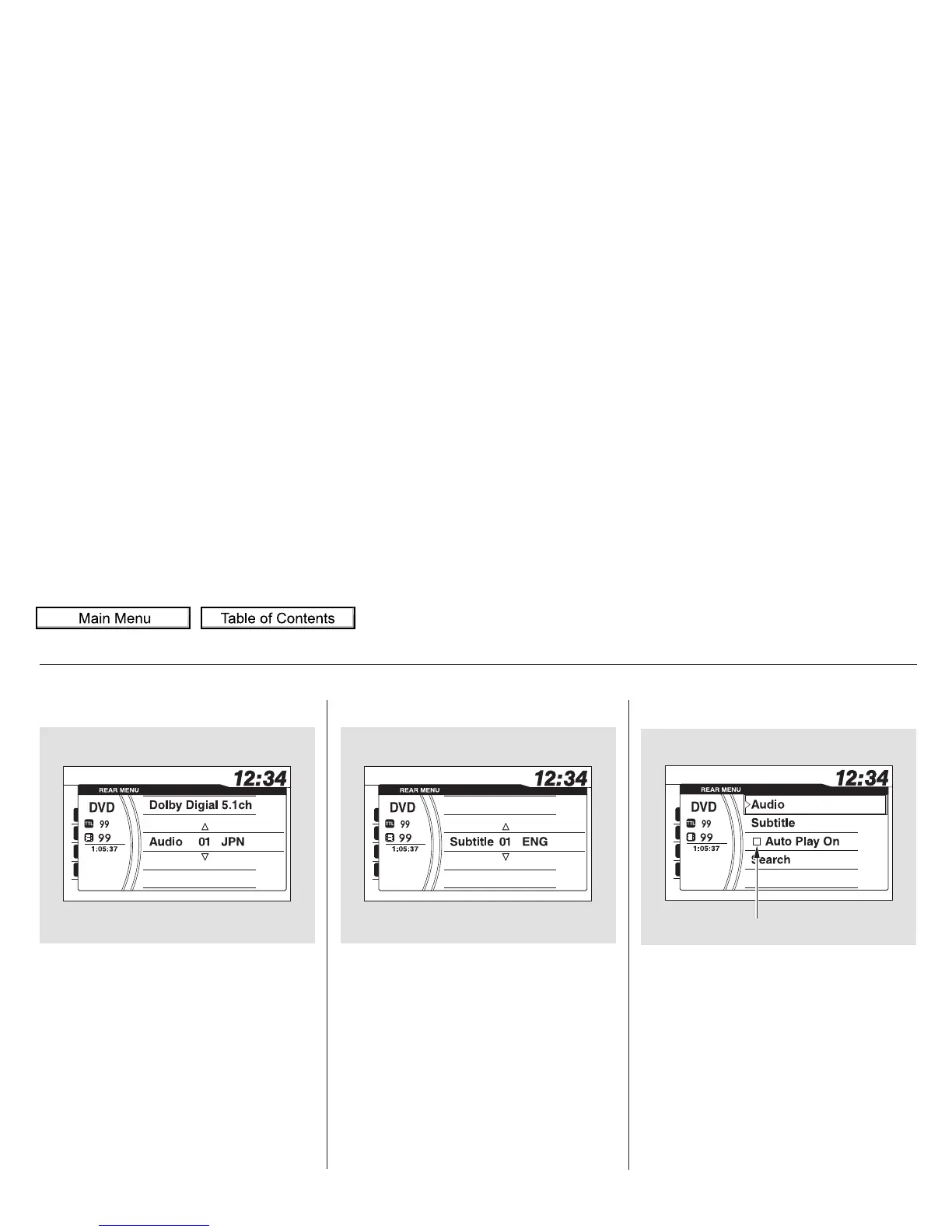Audio
Turn the selector knob to ‘‘Audio,’’
then press the selector knob. Turn
the selector knob to select the
language you want for DVD audio,
then press the selector knob. The
languages that appear on the screen
are limited to the language choices
available on the DVD.
Turn the selector knob to ‘‘Subtitle,’’
then press the selector knob. Turn
the selector knob to select the
language you want for subtitles, then
press the selector knob. The
languages that appear on the screen
are limited to the language choices
available on the DVD.
Subtitle Auto Play ON
Turn the selector knob to ‘‘Aut o Play
ON,’’ then press the selector knob.
When the check mark disappears
f rom the check box, the auto play
f unction also turns of f.
Each time you press and release the
selector knob, this feature turns ON
and OFF.
Rear Entertainment System
420
CHECK BOX
10/07/17 10:30:15 31TK8600_425
