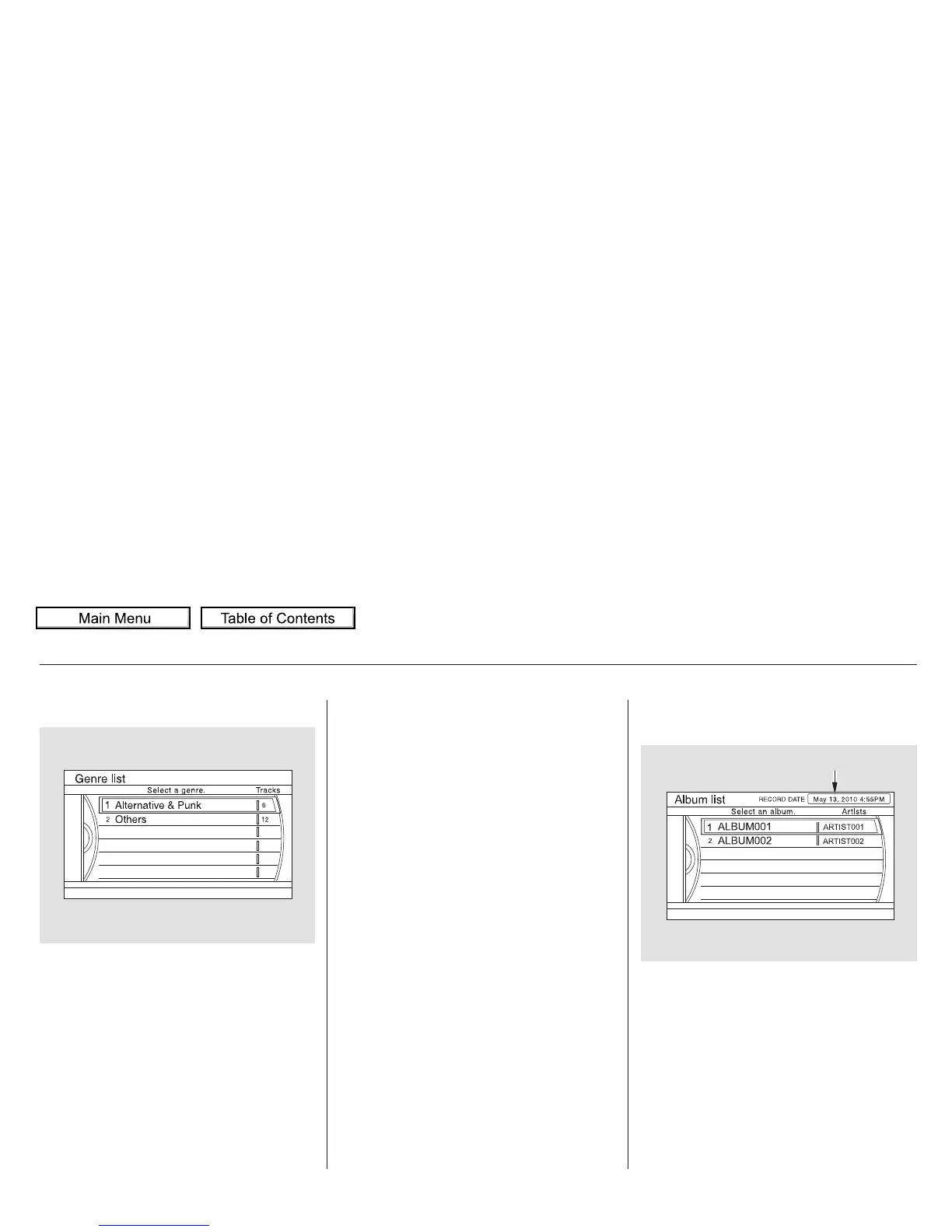Push the interface selector up to
display the Search music by screen,
and turn the interface dial to select
‘‘Genres.’’ Press ENTER on the
interface selector, and the genre list
will be displayed.
Turn the interf ace dial to select the
genre you want to listen to, and then
press ENTER on the interface
selector.
The first track on the selected genre
begins to play.
Push the interface selector up to
display the Search music by screen,
and turn the interface dial to select
Album Record Dat e. Press ENTER
on the interface selector. The album
list will be displayed.
Turn the interf ace dial to select the
album you want t o listen to, t hen
press ENTER on the selector.
Searching Music by Genre Searching Music by Album
Record Date
Playing Hard Disc Driv e (HDD) Audio (Models with navigation sy stem)
368
RECORDED DATE
10/07/17 10:23:16 31TK8600_373
