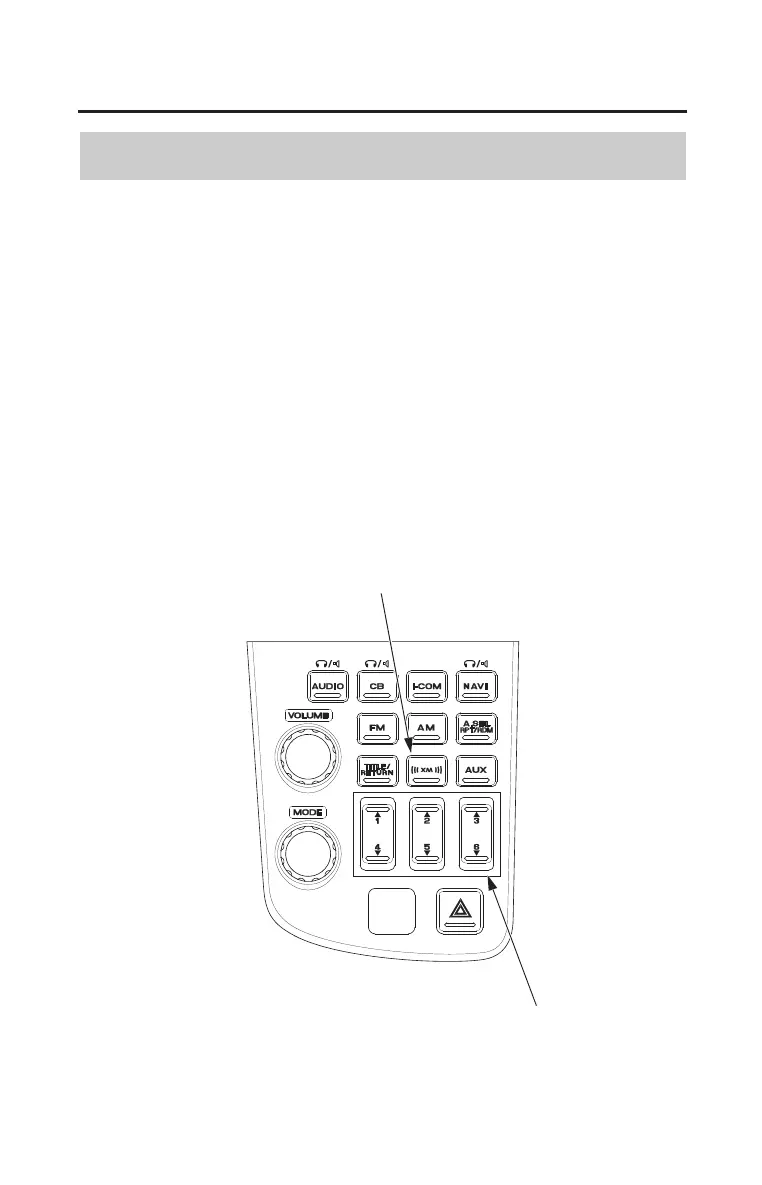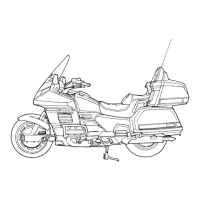124
Audio Systems
XM
®
Radio (USA only)
Preset Channel
You can store the channels of your favorite up to 18 preset channels using the
six preset buttons. Each button stores one channel from the XM1 band, one
channel from the XM2 band and one channel from the XM3 band.
1. Push the XM
®
button to select XM1, XM2 or XM3.
2. Select the channel (page 123).
3. Pick the Preset button you want for that channels. Press and hold the preset
button until you hear a beep.
4. Repeat steps 2 and 3 to store a total of six channels on each XM1, XM2 and
XM3.
Once a channel is stored, simply press and release the proper preset button to
tune
to it. The preset channels will be lost if your motorcycle’s battery goes low
(or dead) or is disconnected, or if the radio fuse is removed.
preset buttons
XM
®
button
