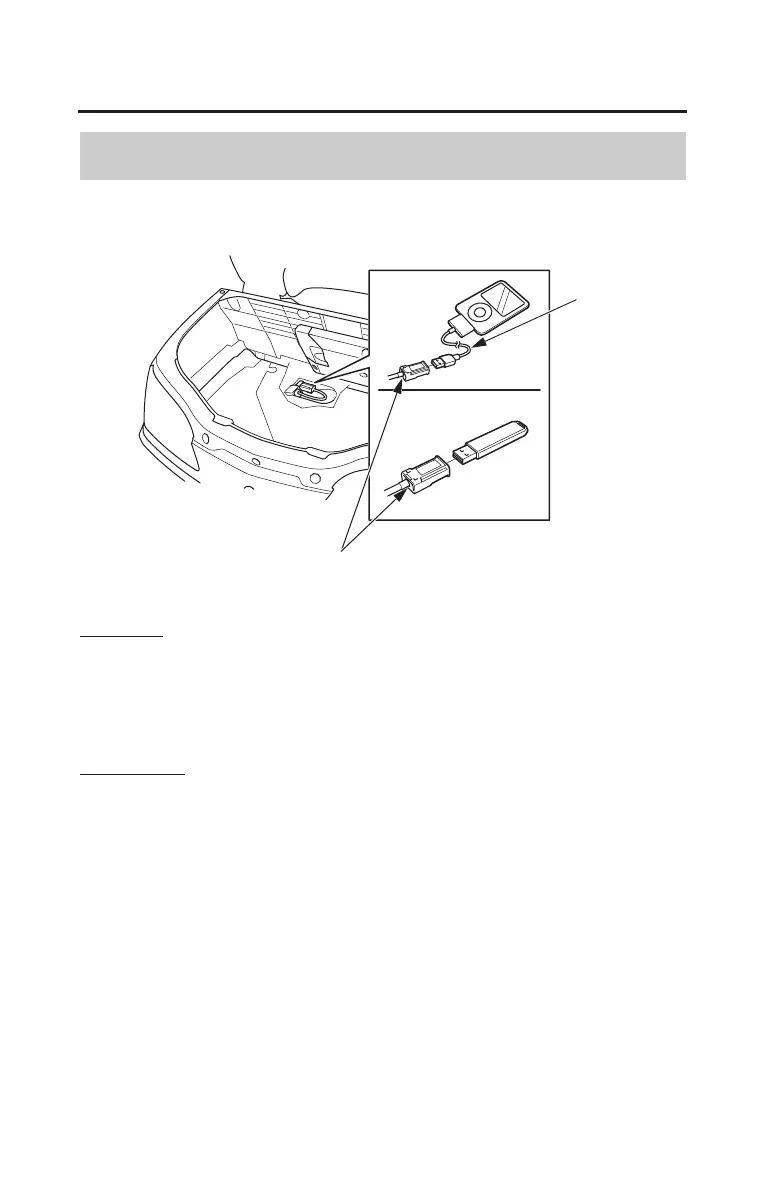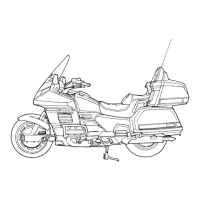134
Audio Systems
iPod
®
/USB Flash Drive
USB Cable
USB connector
dock
connector
To connect
1. Open the trunk (see page 53) and turn over the trunk mat.
2. Unclip the USB connector.
3. Connect your iPod with dock connector or the USB flash drive to the USB
connector.
To disconnect
You can disconnect the iPod
®
/USB flash drive at any time. Make sure to follow
the iPod
®
’s instructions on how to disconnect the dock connector from the USB
cable.
When you disconnect the iPod
®
/USB flash drive, the USB indicator will
disappear.
