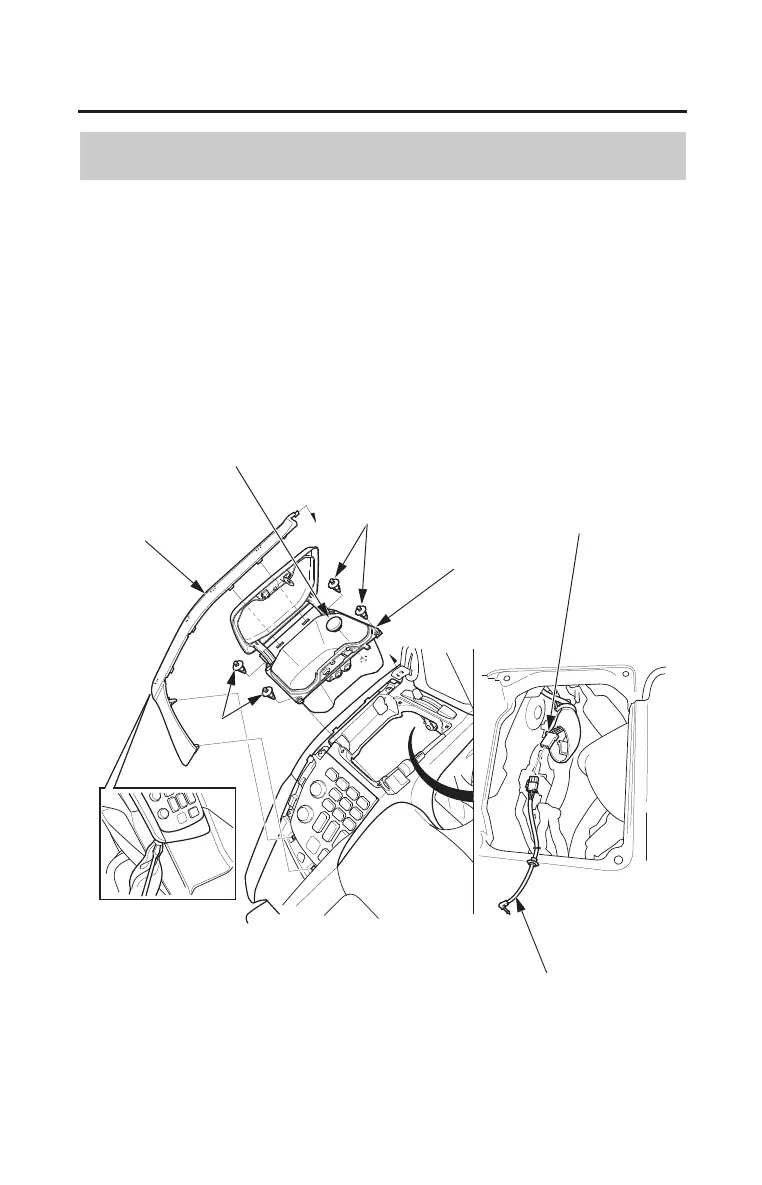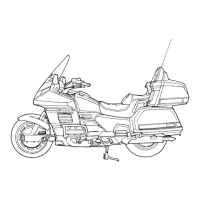128
Audio Systems
Auxiliary Function
Input Jack Setup
(Models equipped with Navigation System)
The auxiliary input jack connector is located under the left fairing pocket. To
use it:
1. Attach a cloth to the cover and remove the cover with care using a flat-tip
screwdriver.
2. Open the left fairing pocket cover and remove the clips and grommet A.
3. Lift out the fairing pocket.
auxiliary input patch cord
cover
grommet A
fairing pocket
clips
wire harness connector
clips
4. Remove the auxiliary input patch cord from the owner’s manual pouch.
5. Plug the auxiliary input patch cord into the wire harness connector.
