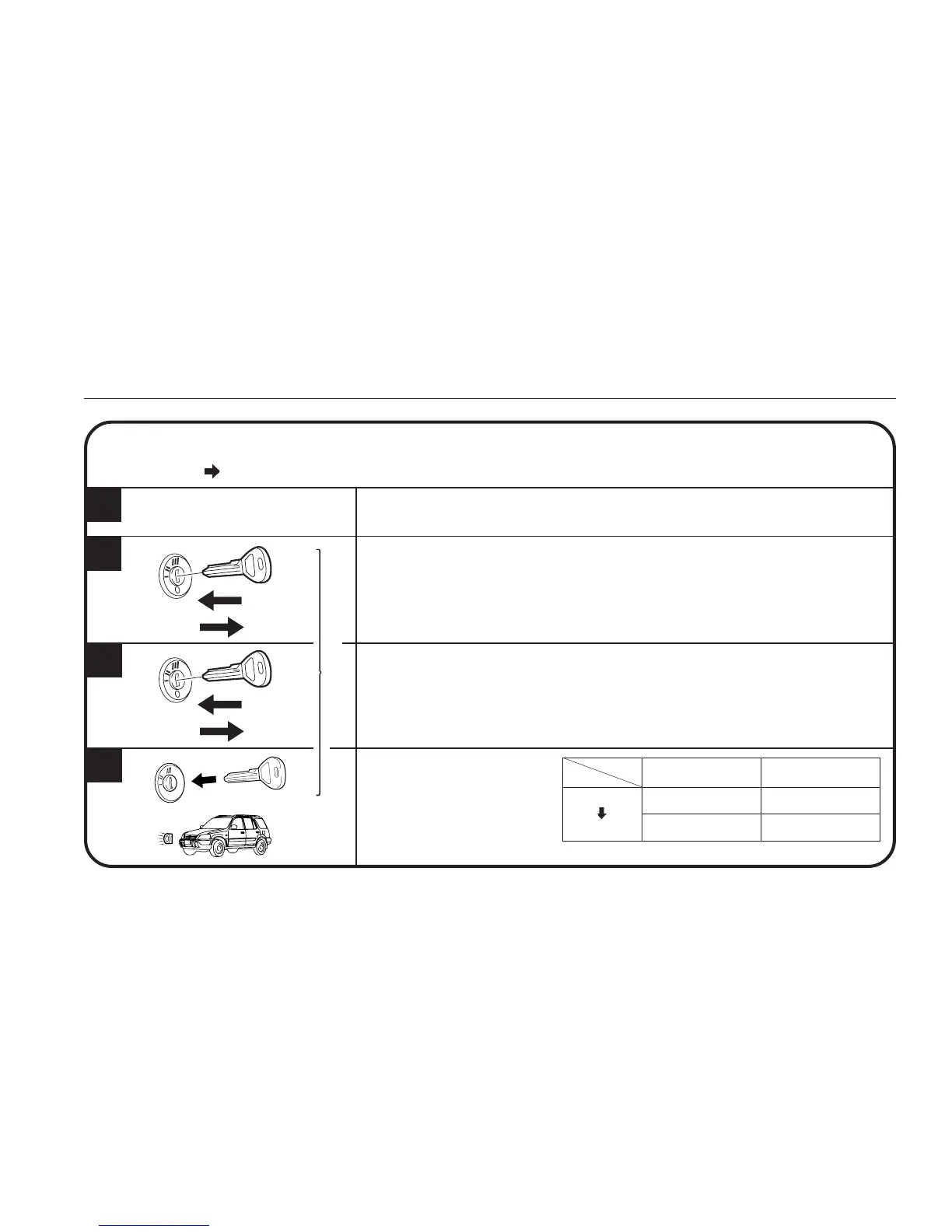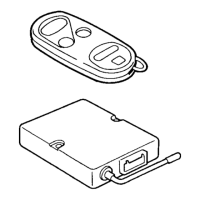© 2004 American Honda Motor Co., Inc. - All Rights Reserved. 5
The switching procedure is
The result
MANUAL MODE
Completed Beep once
AUTO MODE
Not completed No beep
Arming Mode
(MANUAL AUTO)
This section explains how to switch the arming mode from MANUAL to AUTO.
NOTE:
Factory preset is MANUAL.
System Controls
1
2
3
4
0
Disarm the security system.
Steps from 2 to 4 must be completed within 3 seconds.
Insert the ignition key, and remove the iginition key from the iginition switch.
(All the way out.)
Insert the ignition key, and remove the ignition key from the ignition switch.
(All the way out)
Insert the ignition key.
You will observe the following.
• The system “beep” once.
within 3 seconds
4713010M
4713010M