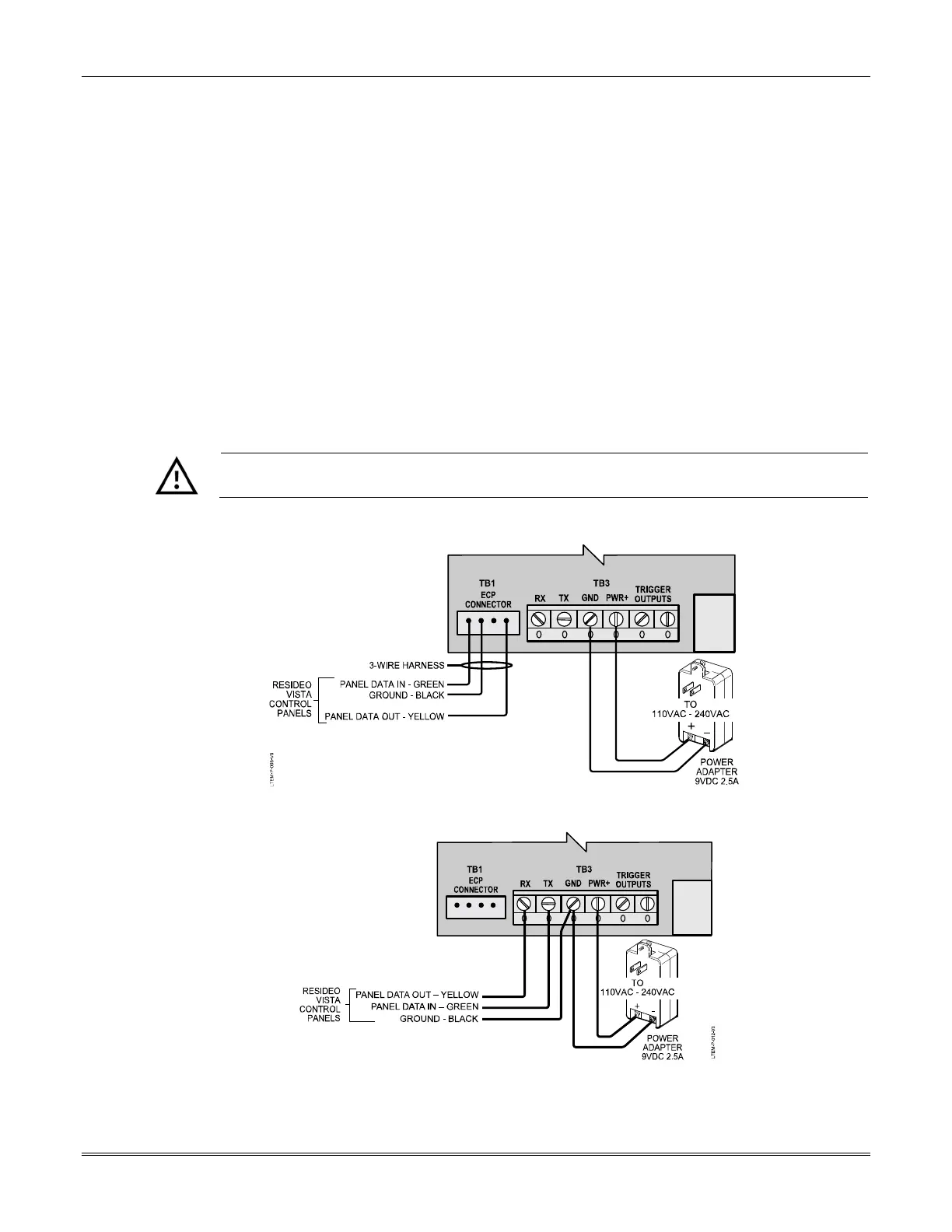LTEM-P Installation and Setup Guide
10
Wiring the Communicator
Wiring for VISTA Series ECP Control Panels
Most Resideo VISTA control panels support ECP data communication, (e.g., VISTA-15P, VISTA-20P,
VISTA-128BPT and VISTA-128FBPT). However, there are some panels that do not. Check the
Installation and Setup Guide for the control panel you are using to see if it supports ECP
communication.
1. Connect the control panel's ECP (keypad) Data In, Data Out, and Ground terminals to the
communicator's ECP connector using the included 3-wire harness (Resideo part R600-00155).
Note that the 12VDC output from the control panel is NOT used with this connector. See ECP
Option 1 diagram below.
Alternatively, connect the VISTA control panel's ECP (keypad) terminals directly to the
communicator's RX, TX, and GND terminals as shown in the ECP Option 2 diagram below.
2. Connect the power adapter wires to the communicator's PWR
+
and GND terminals as shown.
Observe polarity.
3. Secure the wiring with cable ties as necessary. Cable tie anchor points are provided on the case
back below the terminal block.
The communicator is powered by the provided 9VDC Power Adapter only. Do not
connect power from the control panel to the communicator.
Wire length/gauge limitations are the same for the communicator as they are for keypads and other
peripheral devices.
ECP Connection Option 1: ECP Connection Using 3-Wire Harness
ECP Connection Option 2: ECP Terminal Block Connections
