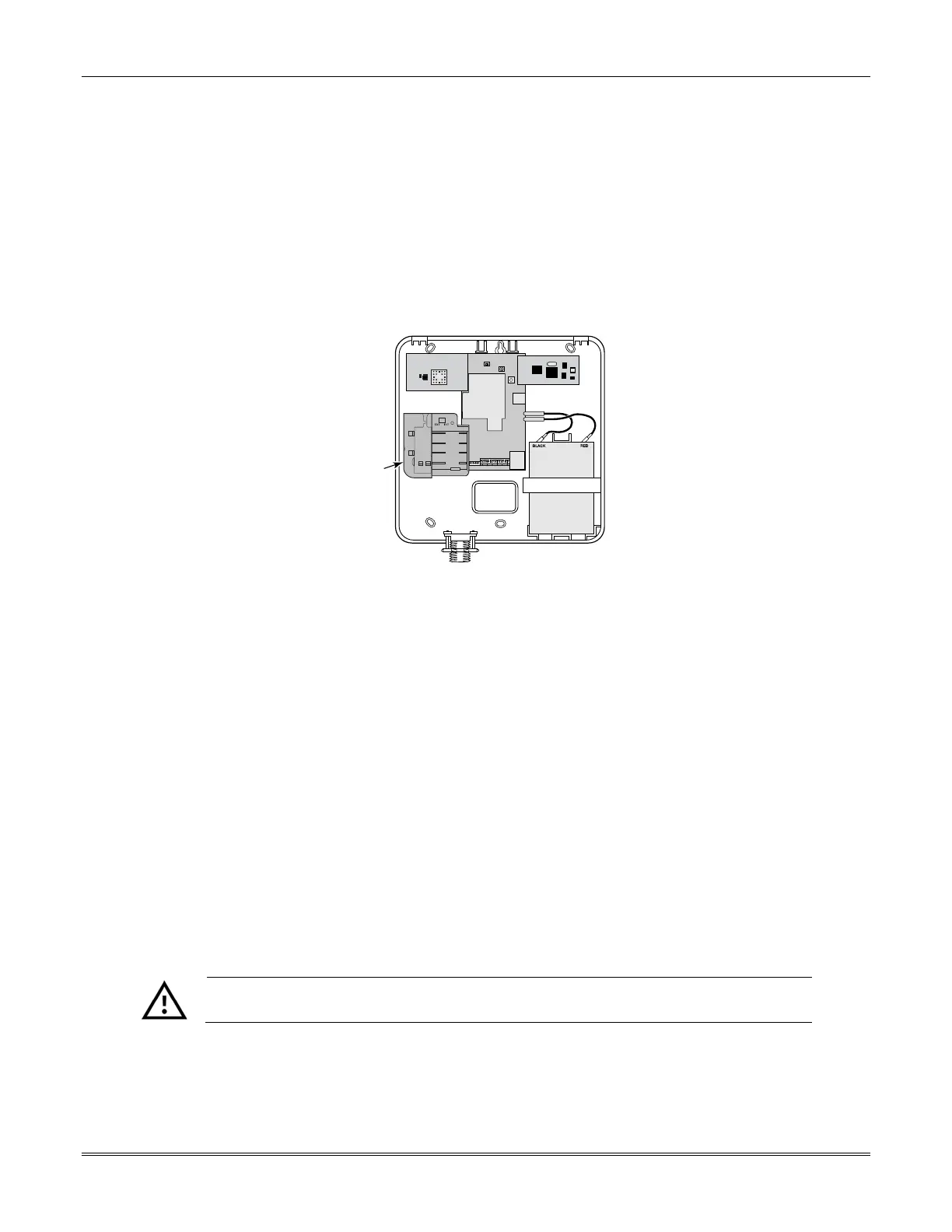Section 2: Mounting and Wiring
15
Installing Optional Plug-in Modules
LTE Communication Module
If enhanced cell radio features are desired, install the optional PROLTE Series Communication plug-
in module. Models include PROLTE-V and PROLTE-A. Refer to the instructions included with the
PROLTE Series module for additional information.
1. Power down the communicator and disconnect the battery.
2. Install the PROLTE module by mating the module's connector to the edge connector on the lower
left side of the communicator's PCB. Make sure the module is fully seated in the connector.
3. Affix the FCC/IC label provided with the PROLTE to the communicator’s case back
4. After installation, power up the communicator then reconnect the battery.
PROLTE Series Communication Module Installation
5. Programming of the PROLTE Series module is done through the AlarmNet 360™ Programming
Tool. On a laptop, PC or Smart Device, go to www.alarmnet360.com.
6. When programming is complete, perform a Communications Test.
NOTES for PROLTE MODULE INSTALLATION
• Initial communicator power up sequence can take up to 15 minutes for network setup.
• After initial network setup, subsequent resets or power ups can take up to 90 seconds.
• Installing the PROLTE module auto-disconnects the built-in LTE CAT-M1 cellular device.
• No additional programming of the PROLTE module is necessary (no need to use AID number). The
module automatically marries with the LTEM-P device on power up and connectivity to AlarmNet.
• When programming the AlarmNet account, use the LTEM-P communicator's MAC and CRC.
Wi-Fi / Z-Wave Module
If a Wi-Fi
®
connection to the router is desired rather than an Ethernet cable connection, install the
PROWIFIZW module. This module also provides the ability to control Z-Wave devices.
NOTE: The PROWIFIZW requires a router and internet service for Wi-Fi connection.
Refer to the instructions included with the PROWIFIZW module for additional information.
The communicator can use only one Internet connection method: Ethernet or
Wi-Fi, not both.
1. Power down the communicator and disconnect the battery.
LTEM-P-014-V0
OPTIONAL
CELL RADIO
(CAT-1)
PLUG-IN
MODULE
