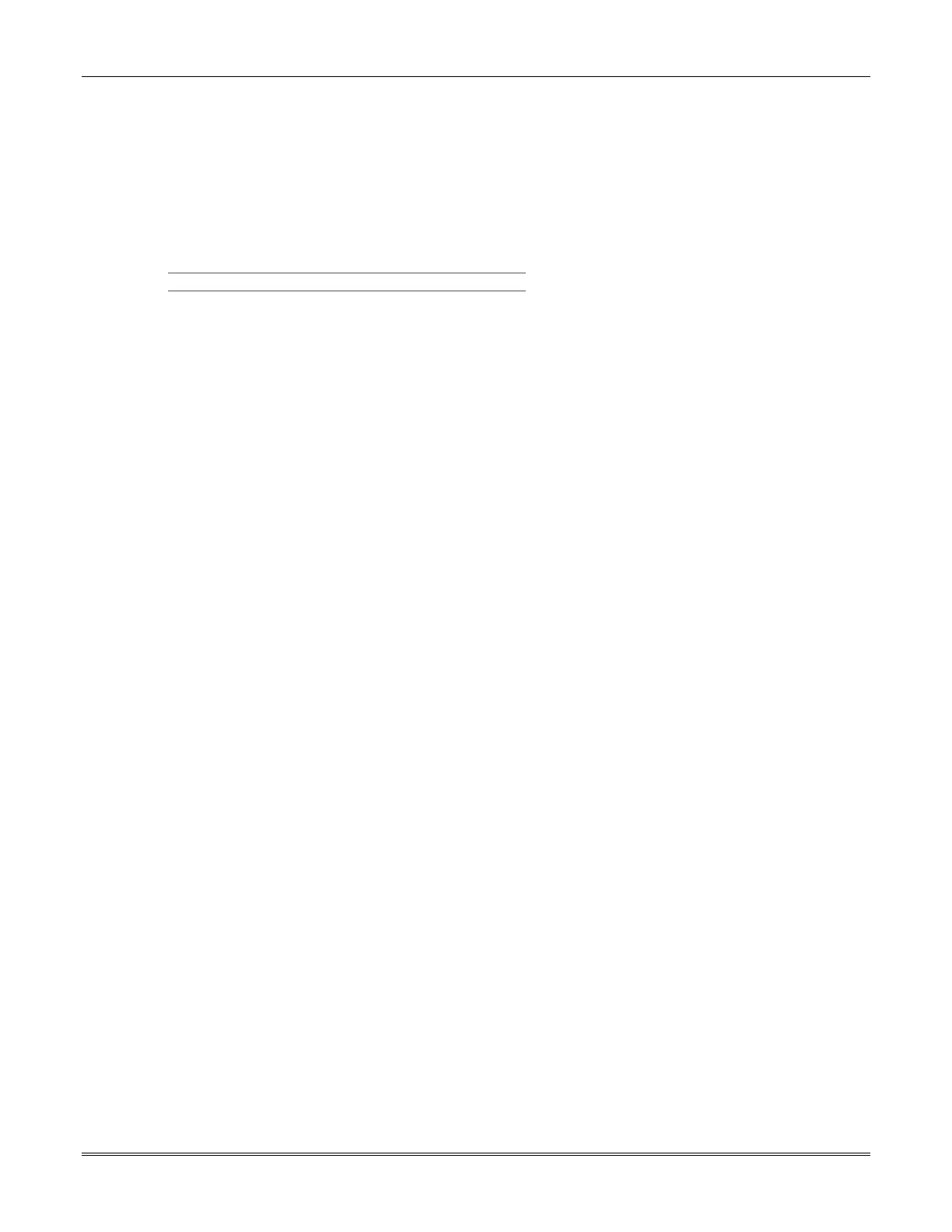LTEM-P Installation and Setup Guide
4
Control Panel Connections
The communicator provides two types of control panel connections so it can be used with various
types of control panels, as summarized below.
ECP Connection
• This connection is for Resideo VISTA control panels that support ECP communication
Total Connect 2 Compatibility Note: The following VISTA control panel firmware versions support
Total Connect 2 Communication (version number is located on the panel's PCB PROM label):
Control Panel Firmware Version
VISTA-15P / VISTA-20P Family
v9.12 or higher
VISTA-21iP Family
v3.13 or higher
VISTA-128BPT Family
v10.1 or higher
VISTA-250BPT Family v10.3 or higher
• The communicator connects to the control panel’s keypad terminals (Data In, Data Out, Ground)
using the included 3-wire harness connector, and provides 2-way communication with the control
panel using ECP messaging
• The control panel treats the communicator as an ECP device, so make sure to program the control
panel with the communicator’s device address
• Reports are sent in Contact ID format.
Bus Connection
• This connection is for use with compatible control panels that do not support ECP communication
• The communicator connects to the control panel via RX/TX/GND terminal block connections
• Reports are sent in Contact ID format.
Optional Accessories
The communicator supports various plug-in modules as follows.
LTE Communication Module (PROLTE-V, PROLTE-A)
• If enhanced cell radio features are desired, install the optional PROLTE Communication plug-in
module.
Wi-Fi® / Z-Wave Module (PROWIFIZW)
• If a Wi-Fi connection to the router is desired rather than an Ethernet cable connection, install the
optional PROWIFIZW module
• The communicator can use only one Internet connection method: Ethernet or Wi-Fi, not both
• Wi-Fi module can also support the use of Z-Wave devices.
Dialer Capture Module (PRODCM)
• An optional Dialer Capture module can be used for controls that send Contact ID alarm signals via
the control panel's dialer. The alarms are then sent to AlarmNet for routing to the central monitoring
station.
Antennas
The communicator is equipped with an internal antenna. This feature provides additional security to
the installation by making the device tamper resistant. If needed to obtain adequate signal strength,
there is a connection for an external antenna.
The following antenna kits are compatible:
• CELL-ANTHB
• PROLTE-ANT
• CELLANT3DBPK
