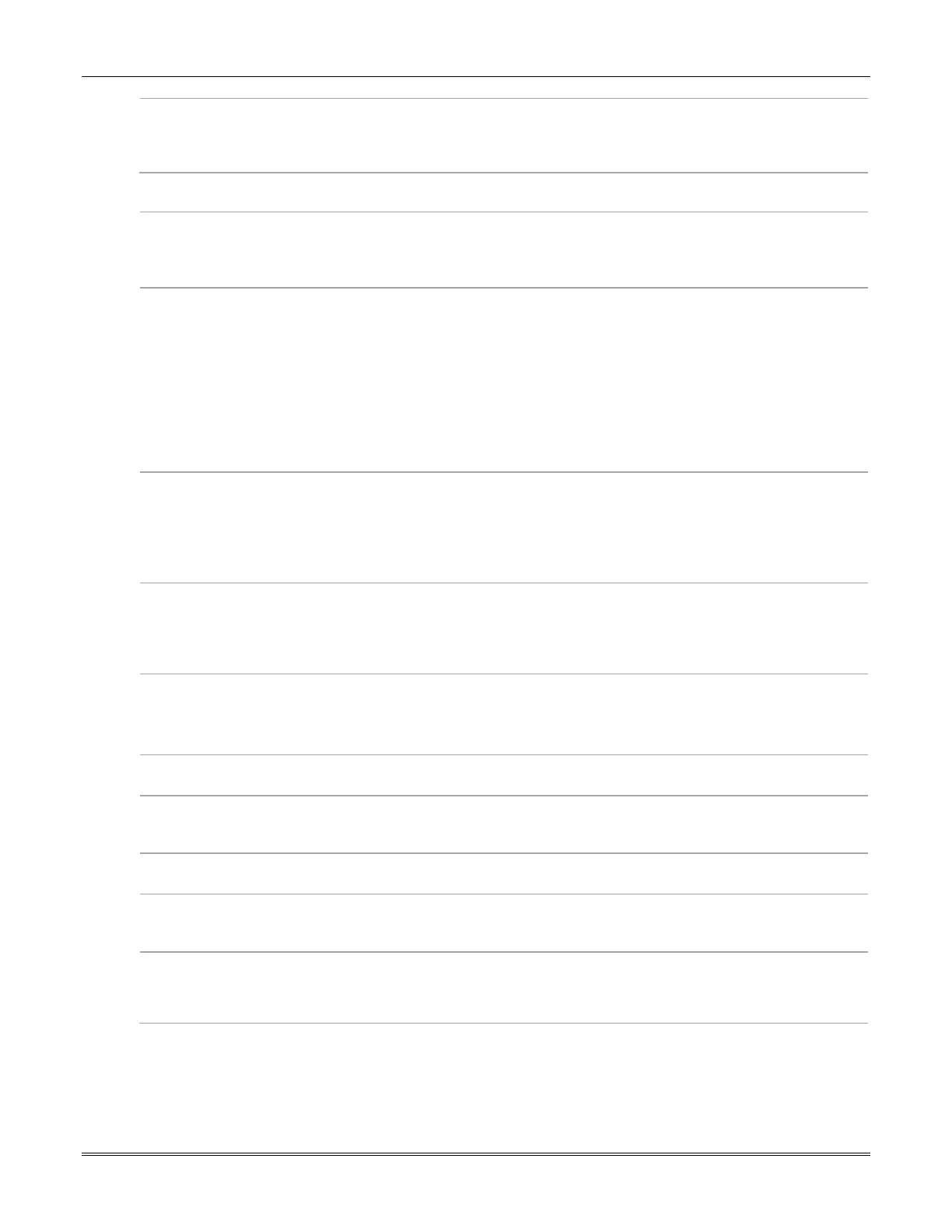LTEM-P Installation and Setup Guide
22
Supervision
• Daily
Supervision time is factory-set to "Daily" (24 hours) and cannot be changed.
The AlarmNet network must hear at least one supervisory message from the
communicator during this supervision period; otherwise, AlarmNet notifies the
central station that a communication failure has occurred.
PATH DETAILS OPTIONS
Communication Path
• Ethernet and Cell
• Wi-Fi and Cell
• Cell Only
Select the desired communication path.
If Wi-Fi
®
is desired, the PROWIFIZW module must be installed. Refer to the
Wi-Fi/Z-Wave Module section located in Section 2 earlier in this manual.
LRR ECP Device Address
• 1-30
Applicable only if Panel Type is VISTA or VISTA-20P.
The LTEM-P communicates with a VISTA control panel using the ECP bus.
Enter the appropriate ECP device address.
For VISTA-10P, VISTA-15P, and VISTA-20P series control panels, use address 3.
For other control panels, see their Installation and Setup Guide.
NOTES:
1. When programming the control panel, enable the communicator (or LRR)
output.
2. This Device Address must be unique from the "Remote Control Keypad
Address" and the “Interactive Event (Multi-Mode) Device Address.”
Old Alarm Time
• 10 Minutes • 4 Hours
• 15 Minutes • 8 Hours
• 30 Minutes • 12 Hours
• 1 Hour • 24 Hours
• 2 Hours
Sets how long an undeliverable alarm is retried for delivery to the central station.
If the message is not validated, it is retried until the old alarm time is reached or
the message is validated.
Select the desired time period.
IP Fault Time
• 00-99
Applicable only if comm. path includes Ethernet or Wi-Fi.
In the event there is a loss of contact with the network over the Ethernet or Wi-Fi
connection, enter the time delay (in minutes) before the communicator notifies
the central station. IP failure will always be sent to the central station as Primary
Communication Path Failure.
Use DHCP
• Select
• Unselect
Applicable only if communication path includes Ethernet.
If selected, dynamically allocates the IP addresses for Ethernet (recommended).
If unselected, uses fixed IP addresses programmed in the next 4 fields.
NOTE: Wi-fi is always set for DHCP.
NIC IP Address
xxx.xxx.xxx.xxx
Applicable only if communication path includes Ethernet.
Enter the 12-digit, 4-part address for this device.
Subnet Mask
xxx.xxx.xxx.xxx
Applicable only if communication path includes Ethernet.
Enter the 12-digit, 4-part address for the 32-bit address mask used to indicate
the portion (bits) of the IP address that is being used for the subnet address.
Gateway IP Address
xxx.xxx.xxx.xxx
Applicable only if communication path includes Ethernet.
Enter the 12-digit, 4-part address assigned to the Gateway.
DNS Serv IP Addr
xxx.xxx.xxx.xxx
Applicable only if communication path includes Ethernet.
Enter the 12-digit, 4-part IP address assigned to the DNS (Domain Name System)
server.
Cellular Fault Time
• 00-99
In the event the communicator detects a communication path failure, enter the
time delay (in minutes) before the communicator notifies the
failure will always be sent to the central station as Secondary C
Failure.
