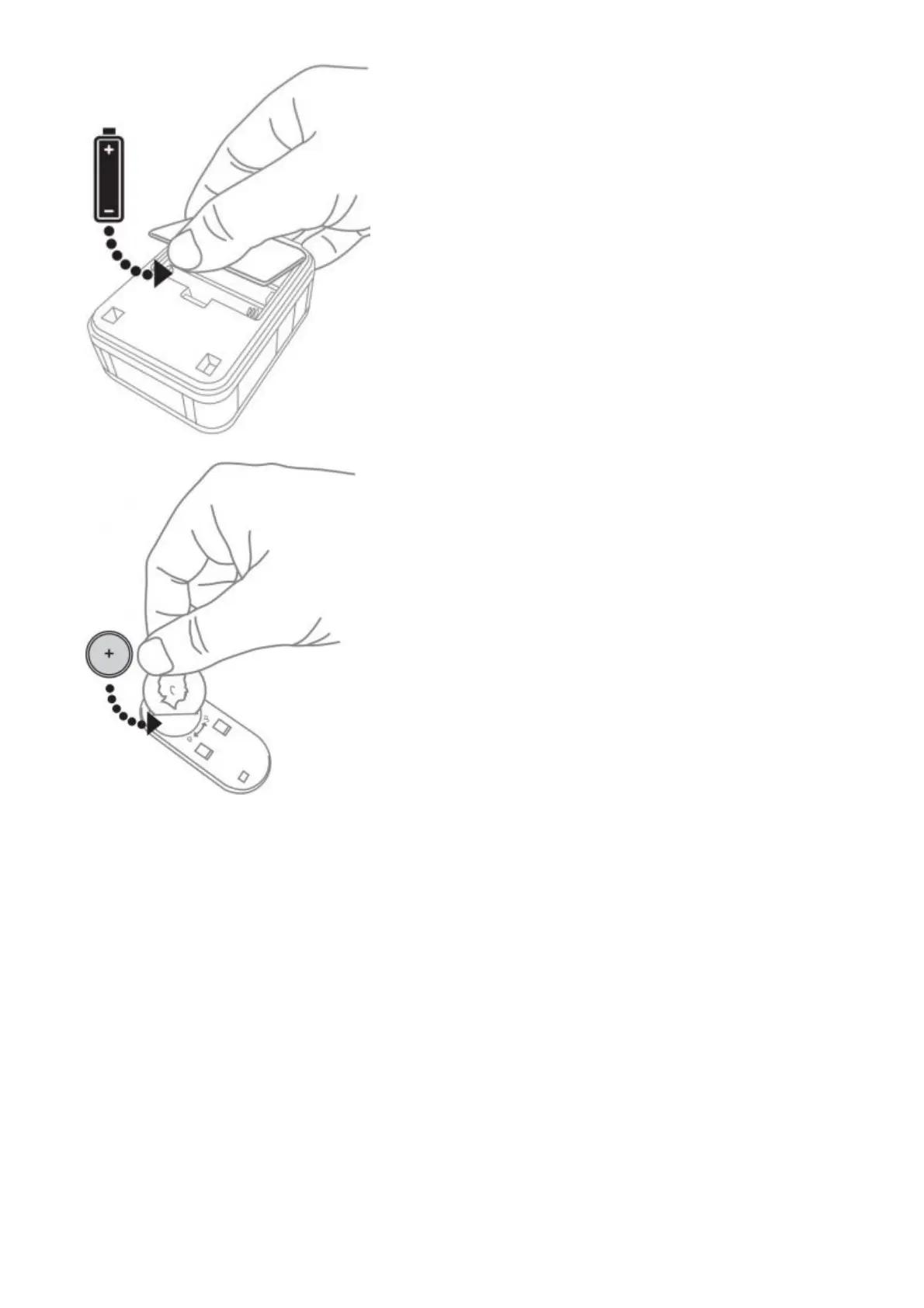1. Open the battery cover and install 4 AA alkaline batteries.
2. Open the battery cover and install the CR2032 battery.
Setup and Operation
Press the push button to test whether it is paired with the doorbell. The doorbell will ring. If it does not, see “Connect a Push
Button”.
Change the Tune
Press the Music button to change the doorbell tune.
Every time you press the Music button, the tune will change. Stop pressing the Music button when you hear the tune you want:
