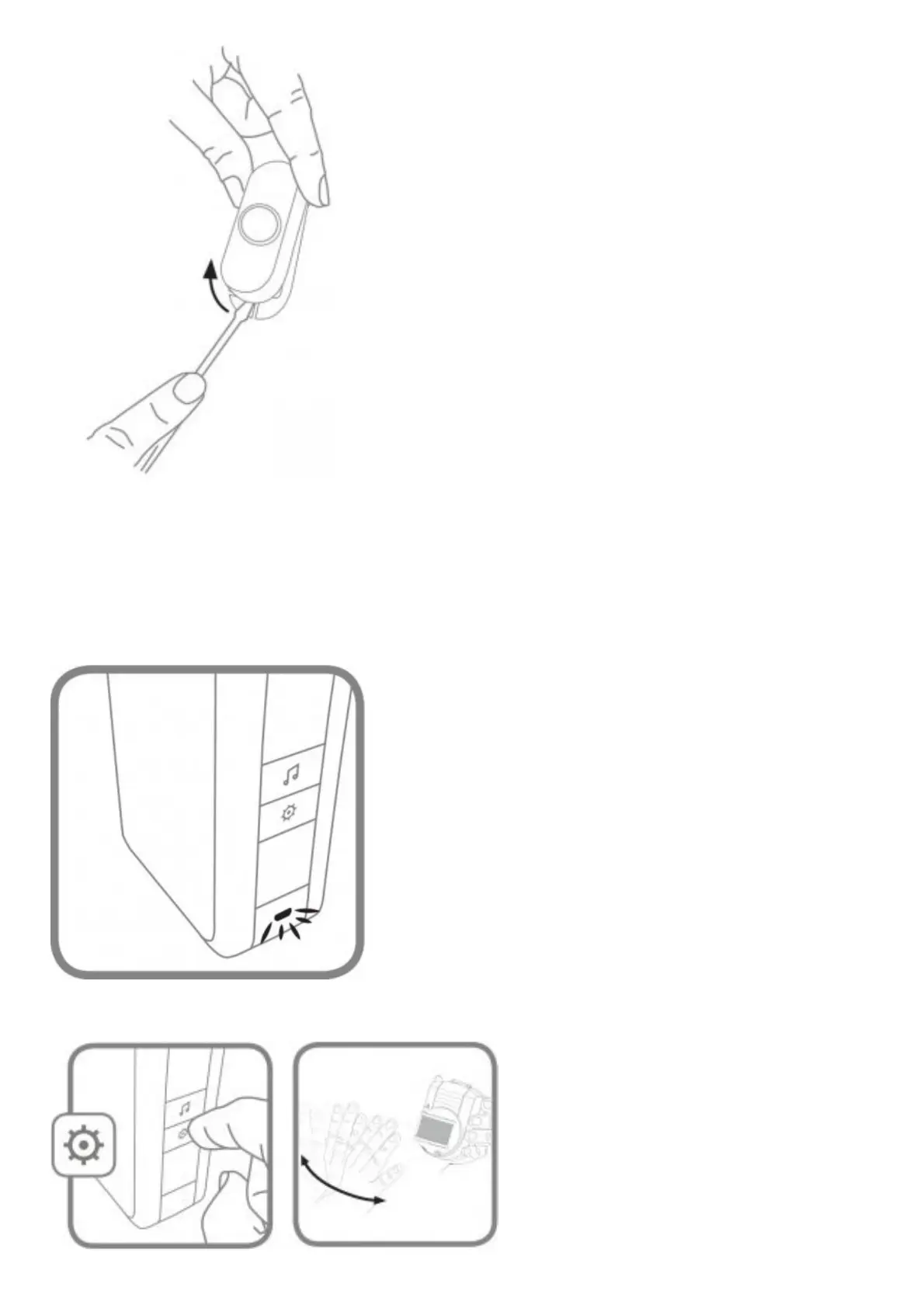Note: If you need to remove the push button, use a small screwdriver to release the tab.
Accessories
You can connect 2 accessories to your doorbell, including other push buttons, window or door opening sensors, and motion
sensors.
If you try to connect more accessories than the max number, the LED on the side blinks red.
Connect a Motion Sensor
