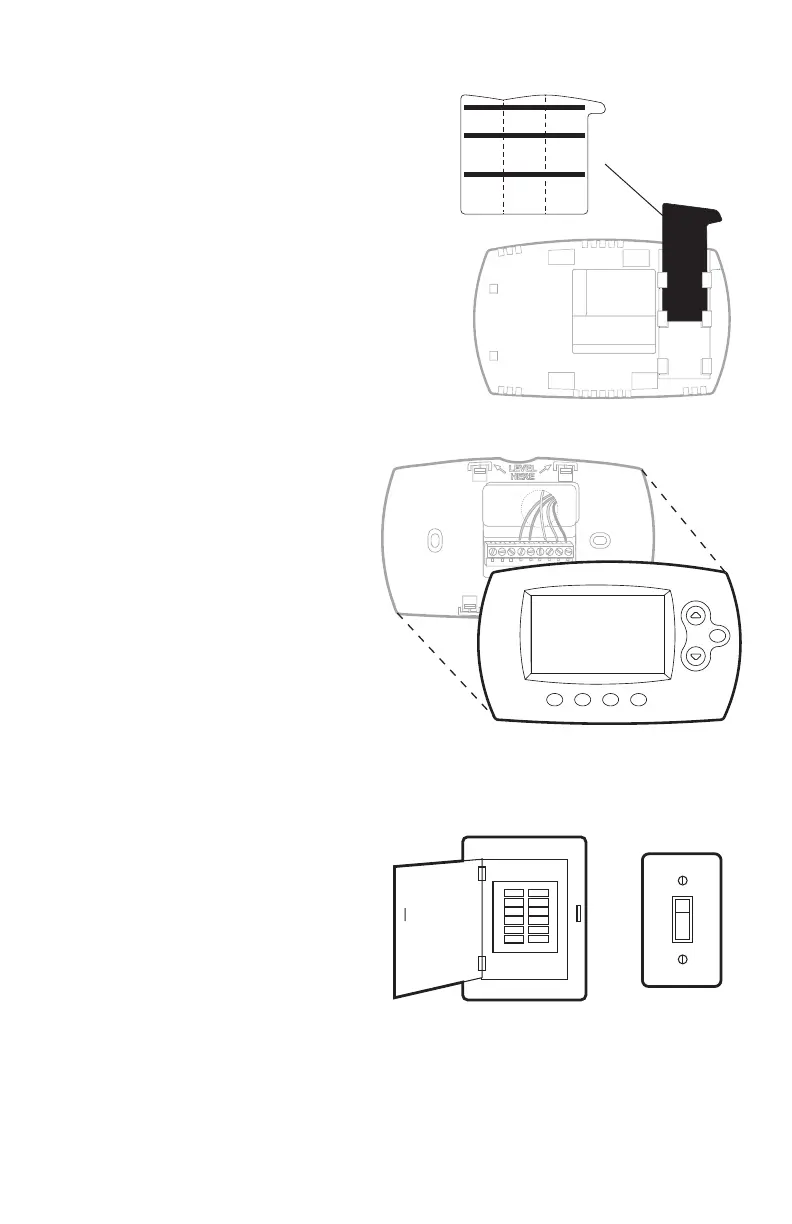69-2715EF—07 8
Installing your thermostat
8 Insert quick reference card.
Fold quick reference card
along score lines, and slide
it into the slot on the back of
the thermostat.
9
At
tach thermostat to wallplate.
Align the thermostat to the
wallplate and then snap into
place.
Back of thermostat
Quick
reference
card
M33916A
HOLD
M33858A
10 Switch heating/cooling system
ON.
Important!
10a Verify that the C wire is
connected at the thermostat
and at the heating/cooling
system.
10b Make sure the heating/
cooling system door is
firmly secured.
10c Switch power back ON
for your heating/cooling
system at the breaker box or
its power switch.
or
Circuit
breaker box
Heating/
cooling
system power
switch
