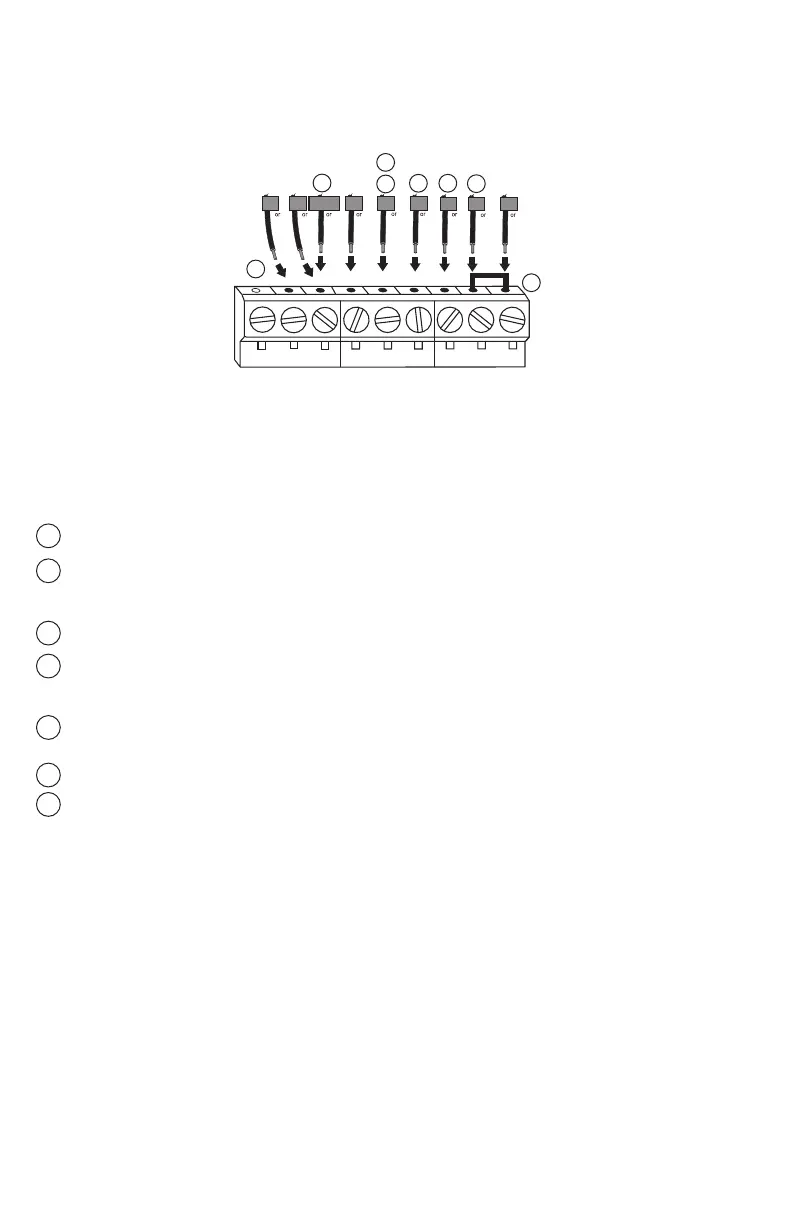7 69-2715EF—07
Installing your thermostat
Alternate wiring (heat pump system only)
Use this if your wire labels don’t match the terminal labels.
Note: You must have
a C wire or equivalent.
See page 6.
Alternate wiring key (heat pump system only)
Do not use K terminal. For future use.
If old thermostat has separate wires on AUX and E, place both wires into the E/AUX terminal.
If old thermostat has wire on AUX with a jumper to E, place wire on E/AUX terminal. No
jumper is required.
If your old thermostat had an O wire and not a B wire, attach the O wire to the O/B terminal.
If your old thermostat had separate O and B wires, attach the B wire to the C terminal. If
another wire is attached to the C terminal, check honeywellhome.com/support for help.
Attach the O wire to the O/B terminal.
If your old thermostat had separate Y1, W1 and W2 wires, check honeywellhome.com/support
for help.
If your old thermostat had both V and VR wires, check honeywellhome.com/support for help.
Leave metal jumper between R and RC terminals in place.
2
3
1
4
5
6
7
E AUX
XW FH
B
W1
W2
X2
L
OG
F
C
R
VRM
VY1
B
X
RY
RC
HEAT
AUX/E
G O/B YRRCKL C
1
2
3
4
7
6
5
4
