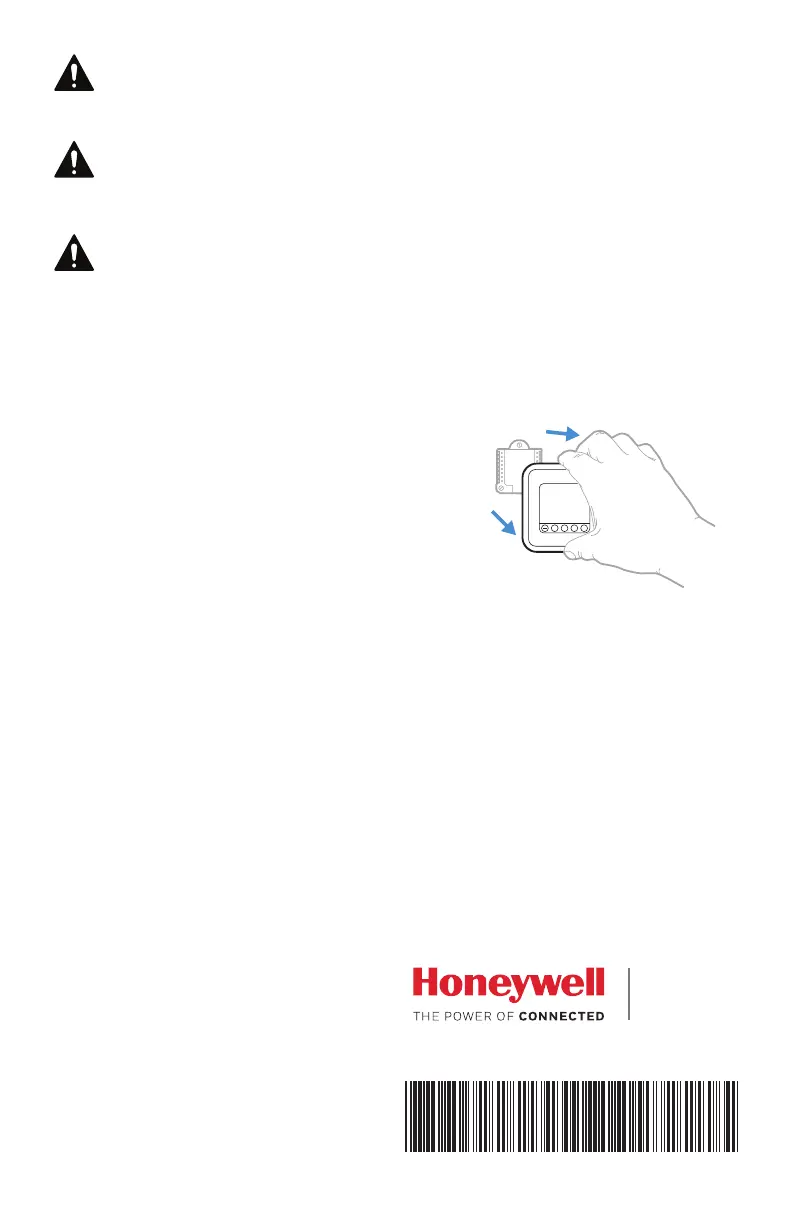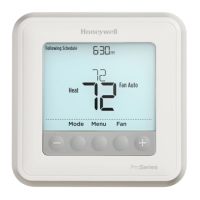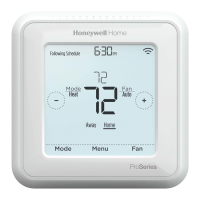® Marca registrada en los Estados Unidos
© 2017 Honeywell International Inc.
33-00181EFS—05 M.S. Rev. 06-17
Impreso en EE. UU.
Home and Building Technologies
En los EE. UU.:
Honeywell
1985 Douglas Drive North
Golden Valley, MN 55422-3992
customer.honeywell.com
Para obtener asistencia con este producto,
visite customer.honeywell.com.
O llame al número gratuito del servicio de
atención al cliente, 18004681502.
Asistencia al cliente
Hale para retirar el termostato
de la UWP.
+
PRECAUCIÓN: AVISO SOBRE EL MERCURIO
Si este producto está reemplazando a un equipo de control existente que
contiene mercurio en un tubo sellado, no coloque dicho equipo en la basura.
Contacte al organismo encargado del manejo y disposición de desechos
de su localidad para obtener instrucciones sobre cómo reciclar y desechar
adecuadamente.
PRECAUCIÓN: RIESGOS DE DAÑOS AL EQUIPO
Se evita la protección del compresor durante la prueba. Para prevenir daños
al equipo, evite encender y apagar rápidamente el compresor.
PRECAUCIÓN: PELIGRO DE ELECTROCUCIÓN
Puede causar descargas eléctricas o daños al equipo. Desconecte el
suministro eléctrico antes de comenzar la instalación.
