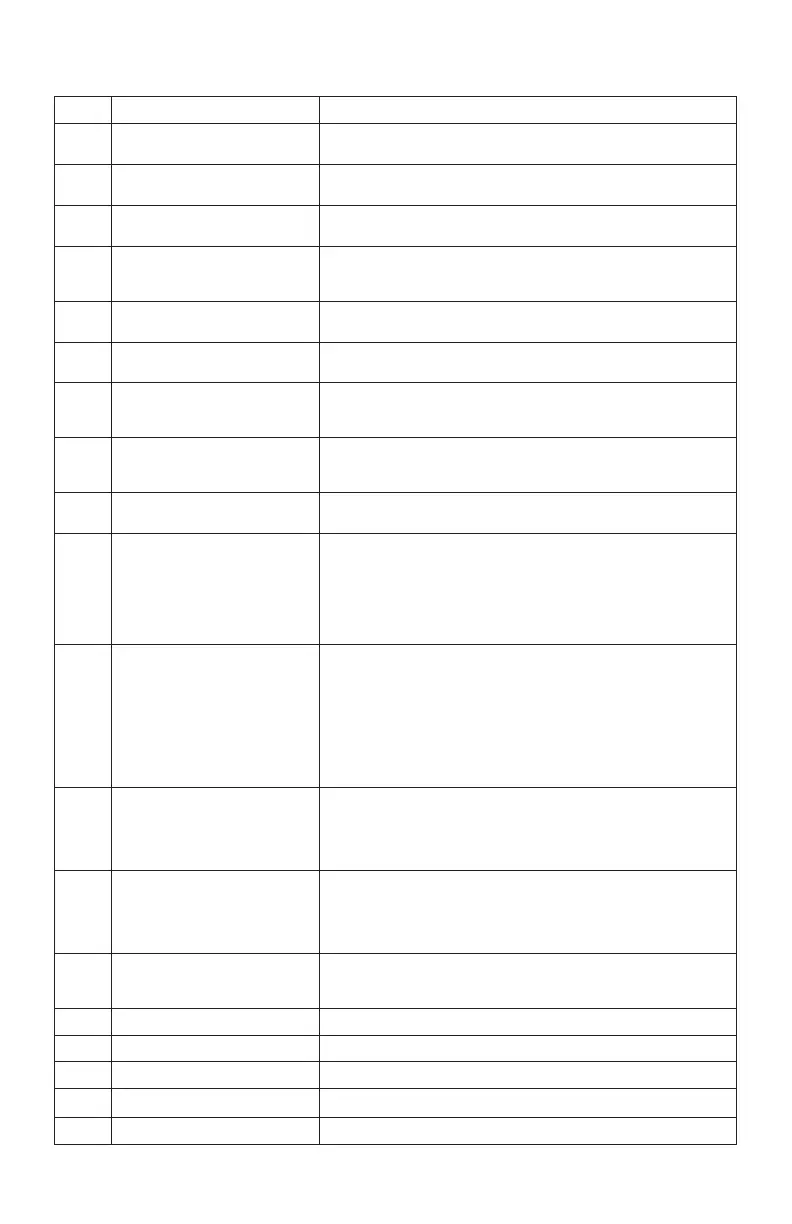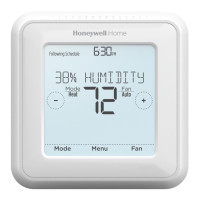9
# ISU ISU Name ISU Options (factory default in bold)
221 Heat Stages / Backup Heat Stages Heat Stages: 1, 2
Backup Heat Stages: 0, 1
230 Fan Control in Heat 1 = Equipment Controls Fan
2 = Thermostat Controls Fan
253 Aux/E terminal control (TH6320
only)
0 = Drive both Aux & E together
1 = Aux and E independent
255 Backup Heat Source
(Heat Pump Only)
(TH6320 / TH6220 only)
1 = Electric Forced Air
2 = Gas/Oil Forced Air (or Fossil Forced Air)
256 Emergency Heat Source (TH6320U
only)
1 = Electric Forced Air
2 = Gas/Oil Forced Air (or Fossil Forced Air)
260 External Fossil Fuel Kit
(TH6320 / TH6220 only)
0 = Thermostat Controls Backup Heat
1 = External Fossil Fuel Kit Controls Backup Heat
270 Backup Heat Fan 1 = Equipment Controls Fan
2 = Thermostat Controls Fan
Note: Setting only active with TH6320 in Heat Pump mode.
271 Emergency Heat Fan 1 = Equipment Controls Fan
2 = Thermostat Controls Fan
Note: Setting only active with TH6320 in Heat Pump mode.
300 System Changeover
0 = Manual
1 = Automatic
303 Auto Changeover Differential 0 °F to 5 °F
0.0 °C to 2.5 °C
Note: Differential is NOT deadband. Honeywell uses an advanced algorithm that
fixes deadband at 0 °F. The differential setting is the minimum number of degrees
from set-point needed to switch from the last mode running (heat or cool) to the
opposite mode when the thermostat is in auto-changeover. This is more advanced
than previous thermostats.
340 Backup Heat Droop
0 = Comfort
2 = 2 °F
3 = 3 °F
4 = 4 °F
5 = 5 °F
6 = 6 °F
7 = 7 °F
8 = 8 °F
9 = 9 °F
10 = 10 °F
11 = 11 °F
12 = 12 °F
13 = 13 °F
14 = 14 °F
15 = 15 °F
Note: 0 (comfort) setting only available if backup heat (ISU 255) is set to electric.
350 Upstage Timer for Backup Heat
0 = Off
1 = 30 minutes
2 = 45 minutes
3 = 60 minutes
4 = 75 minutes
5 = 90 minutes
6 = 2 hours
7 = 3 hours
8 = 4 hours
10 = 5 hours
355 Compressor Lockout / Balance Point
-- = Off
5 °F to 60 °F (in 5 °F increments)
15.0 °C to 15.5 °C (in 2.5 °C or 3.0 °C increments)
Note: Use a wired sensor to set compressor lockout / balance point on TH6320
/ TH6220.
356 Outdoor Lockout Backup Heat
-- = Off
5 °F to 65 °F (in 5 °F increments)
15.0 °C to 18.5 °C (in 2.5 °C or 3.0 °C increments)
365 Compressor Cycle Rate (Stage 1) 1 - 6
366 Compressor Cycle Rate (Stage 1) 1 - 6
370 Heating Cycle Rate (Stage 1) 1 - 12
371 Heating Cycle Rate (Stage 2) 1 - 12
375 Heating Cycle Rate Auxiliary Heat 1 - 12
Advanced setup options (ISU)
