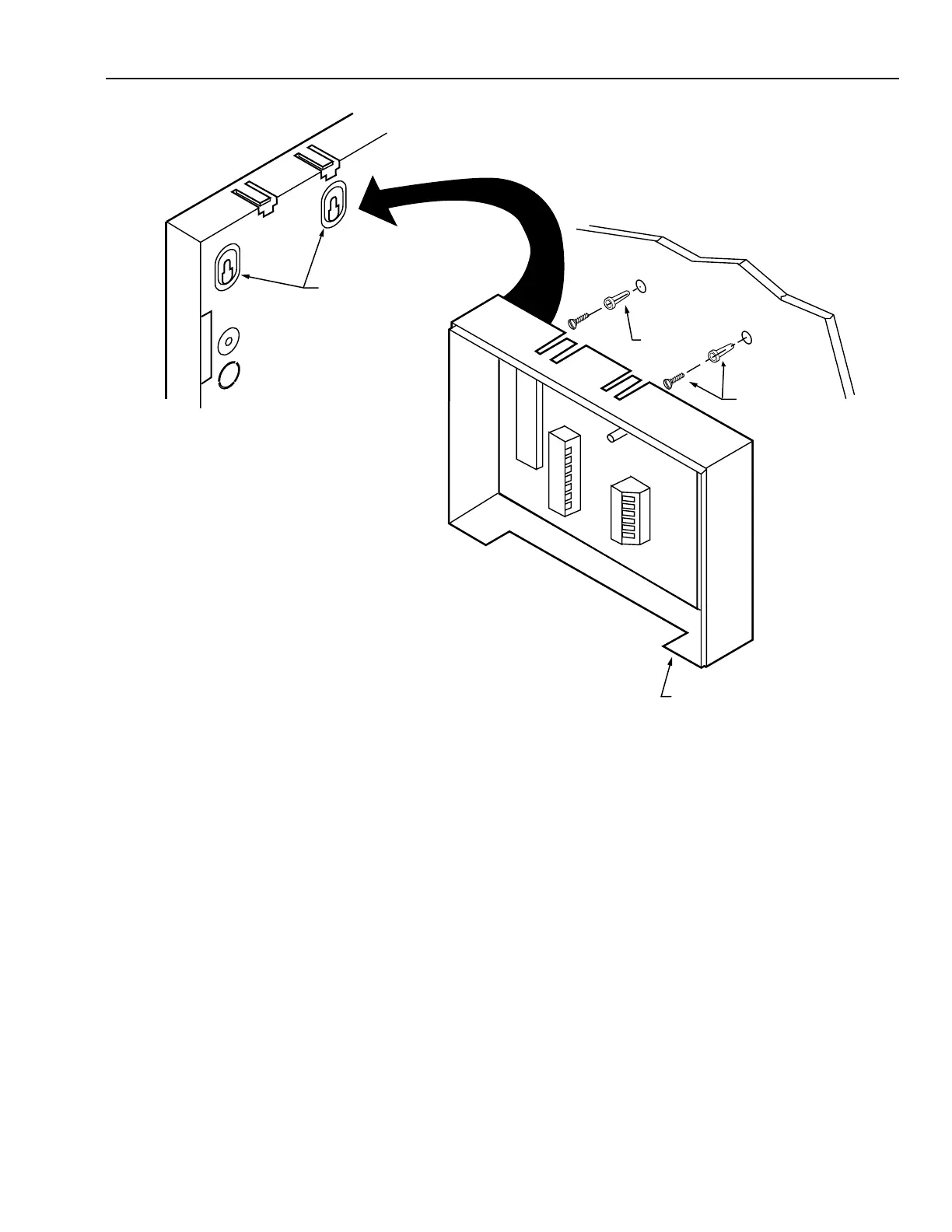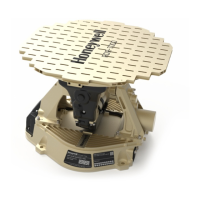HONEYWELL 7000 SOLID STATE ALARM SYSTEM
69-1192—1
9
Fig. 7. Installing the RFEM.
DRYWALL
OR PLYWOOD
NOT
SUPPLIED
RFEM (COVER
REMOVED)
ANCHORS
M10911
MOUNTING SLOTS
ON BACK OF RFEM
RFEM Wiring
1. Use four-conductor AK4500A cable to connect the PEM
to other HBus devices.
2. Connect the RFEM wires to the control panel according
to the wiring diagram with the unit. See Fig. 8.
RF Receiver Installation
The RF Receiver receives messages from the RF
Transmitters, demodulates and transfers the data to the
RFEM for decoding. A maximum of two receivers can be
connected to an RFEM.
Perform the following steps:
1. Remove the cover from the RF Receiver (use a thin-
bladed screwdriver to release the cover).
2. Place the open receiver on the wall in the desired
location, leaving room for the two antennas.
3. Use a pencil or other marking device to mark the two
screw locations for the receiver.
4. Install the two screws (not supplied), leaving enough
room to hang the receiver on the screws.
5. Install the antennas in the slots as shown in Fig. 9. The
antennas go in the right-hand slot of each set.
6. Set the receiver switches as shown in Table 1.
