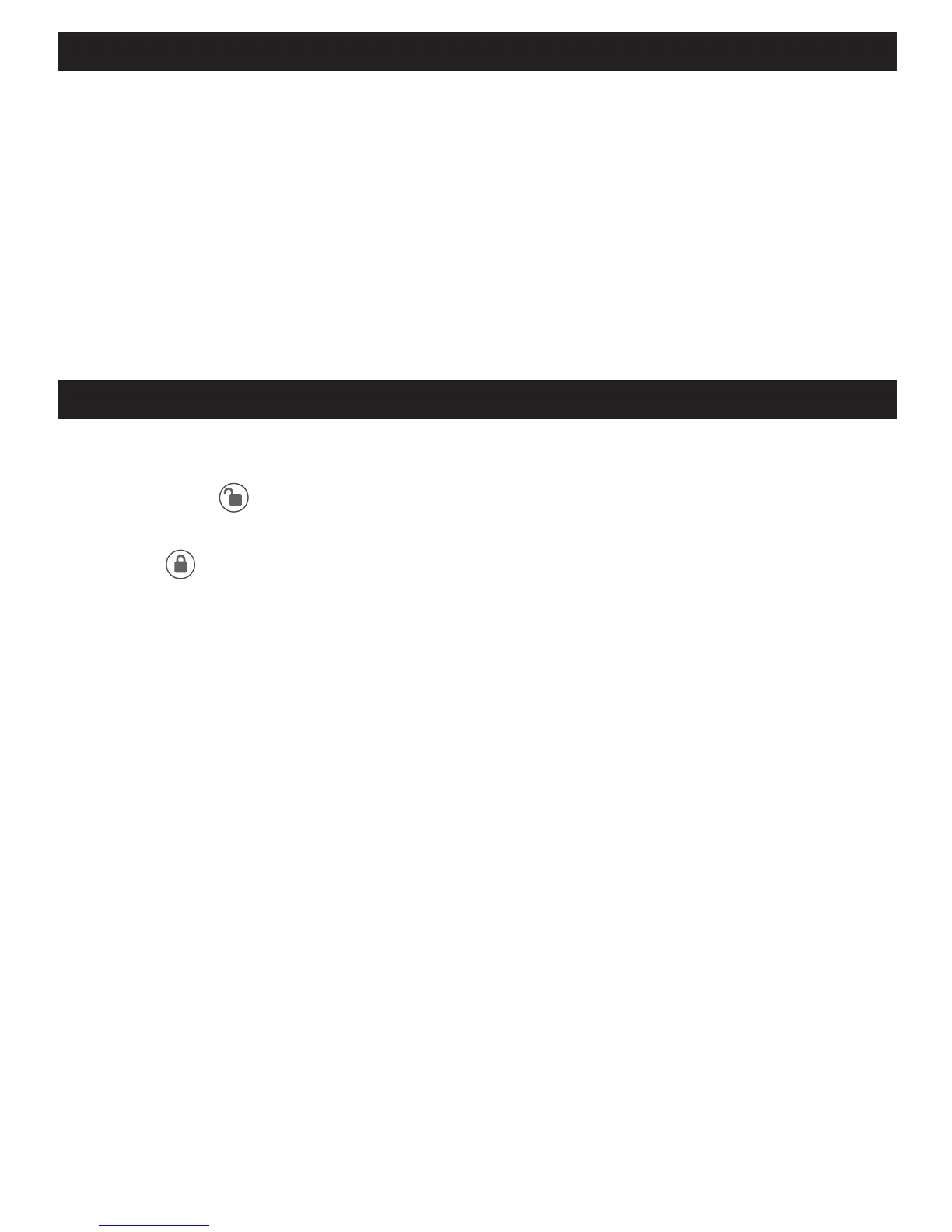9
UNLOCK DOOR WITH THE APP
2.
LOCK DOOR WITH THE APP
1.
2. Click on the connected safe you wish to lock
3. Press and hold the lock button until the safe has locked.
AUTO LOCK
UNLOCK DOOR WITH KEYPAD
2.
LOCK DOOR WITH THE KEYPAD
1. Press the
button on the keypad.
TOUCH TO UNLOCK
IMPORTANT: Your Bluetooth must be enabled and you must be within range of the lock.
1.
3. Press any key to unlock.
USING APP TO LOCK AND UNLOCK
USING KEYPAD TO LOCK AND UNLOCK
