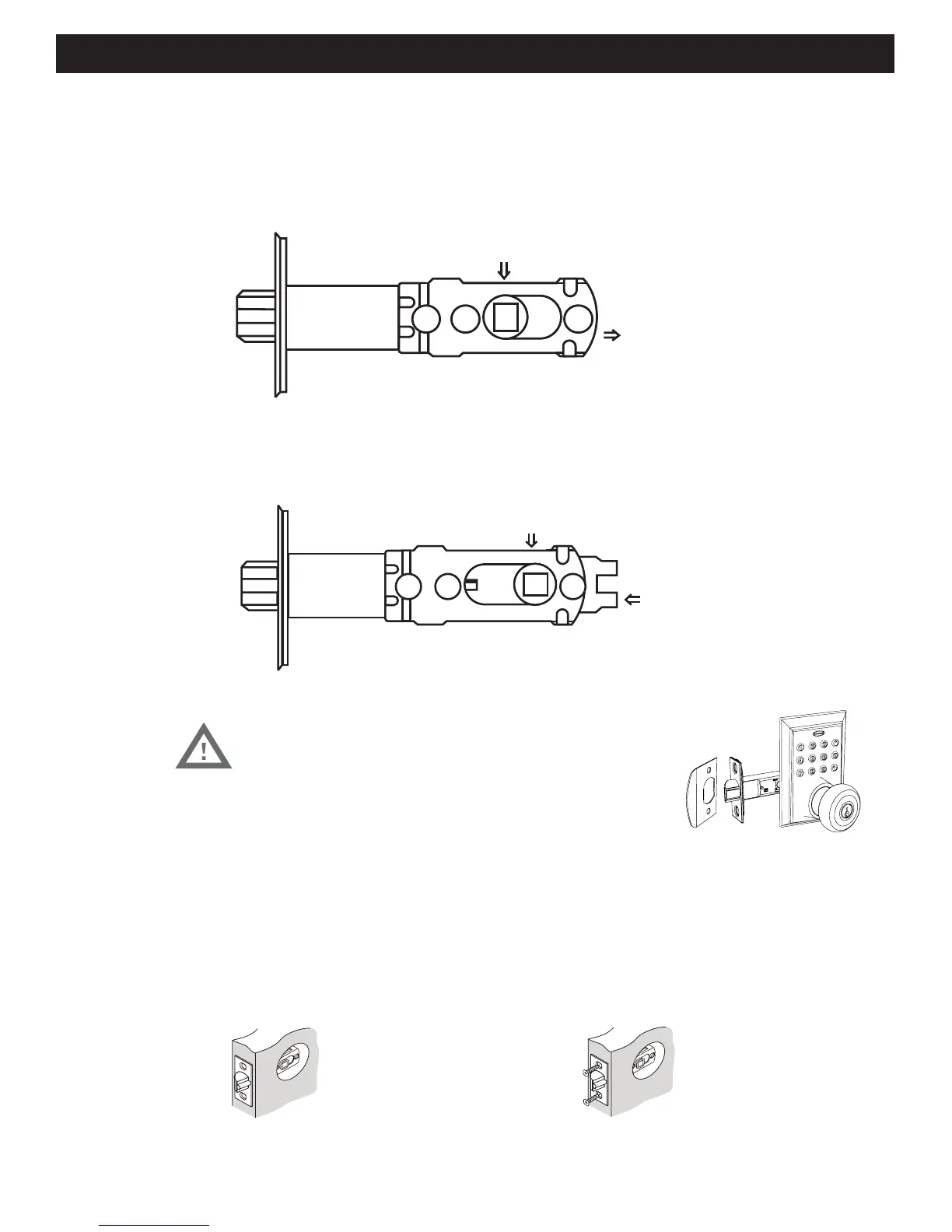3
ADJUSTING AND INSTALLING LATCH
5. INSTALLING THE LATCH (need phillips head screwdriver)
mortise flush. Chisel out excess material if necessary for a flush fit (Figure 5a).
b. Using two 3/4” (19mm). screws provided, screw the latch into the door with a hand
held screwdriver. DO NOT OVER TIGHTEN (Figure 5b).
NOTE: Latch is shipped with the backset set at 23/8” (60mm)
Measure the backset (backset is distance between edge of the door and the
center of Lock).
TO CONVERT FROM 23/8” (60mm) BACKSET TO 23/4” (70mm) BACKSET
TO CONVERT FROM 23/4” (70mm) BACKSET TO 23/8” (60mm) BACKSET
PULL
PUSH
NOTE: Curved part of Latch always faces
curved portion of Strike Plate
Figure 5a
Figure 5b
23/8” (60mm)
23/4” (70mm)
