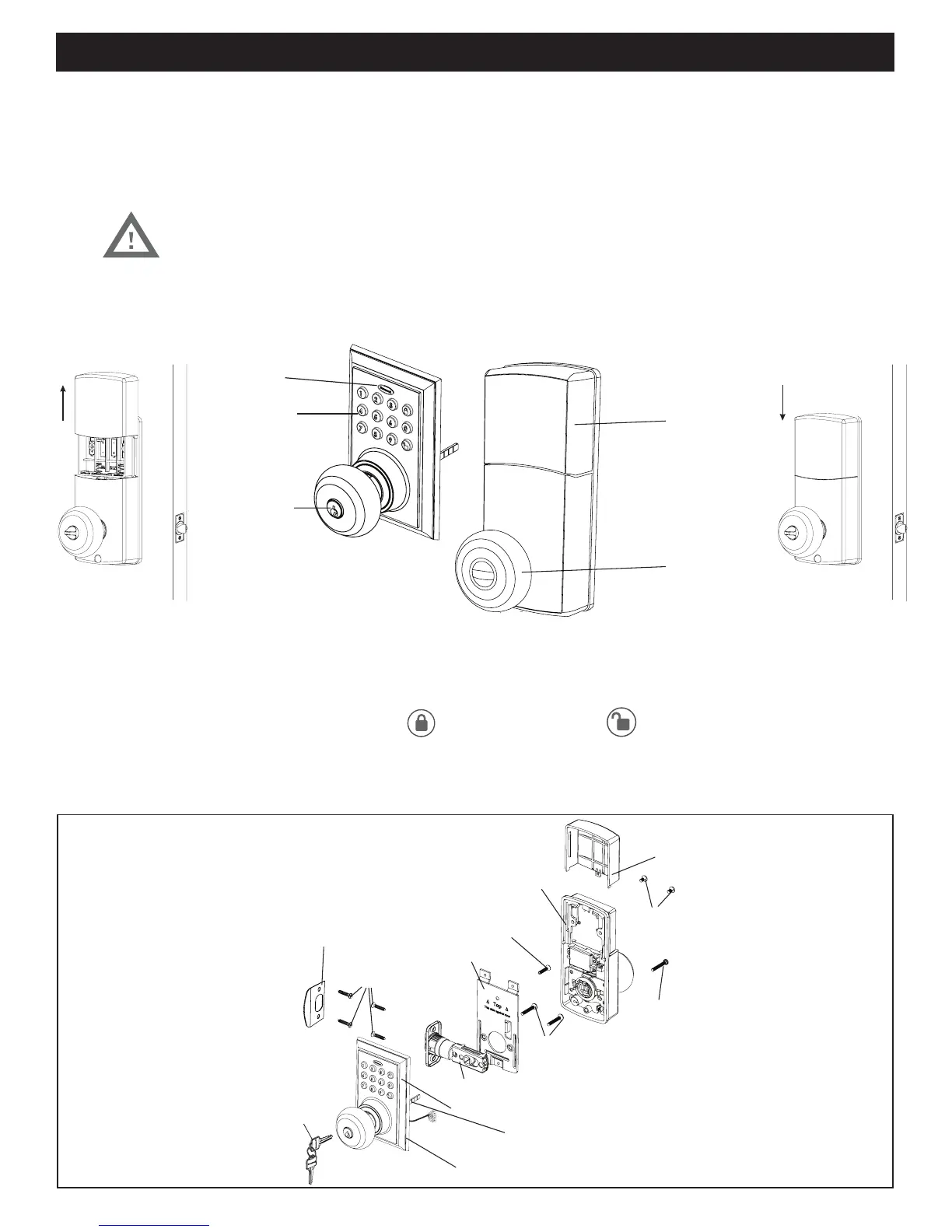6
NOTE: Do not touch the Keypad until the blue light turns off.
Do not use rechargeable batteries or non-alkaline batteries.
INSTALLING INTERIOR ASSEMBLY
11. Installing Batteries
a. Insert 4 AA high quality Alkaline batteries into the Battery Compartment in the
Honeywell button will flash green twice to signify that it has received power (Figure 11a).
b. Slide the Battery Cover down into the track on the Interior Assembly to cover the batteries (Figure 11b).
12. Testing Lock
to unlock.
Override
Access Key
Exterior Assembly
Interior Assembly
Interior
Knob
Battery
Cover
Light Indicator
Keypad
Figure 11a-b
INSTALLATION OVERVIEW
Strike Plate
Battery Cover
Interior Assembly
Keys
Exterior Assembly
Rubber Gasket
Tailpiece
Mounting Plate
Latch
5/16” (8mm) screws
Optional
3/4” (19mm) screw
3/4” (19mm) screws
7/8” (22mm) screws
1” (25mm) Screw
