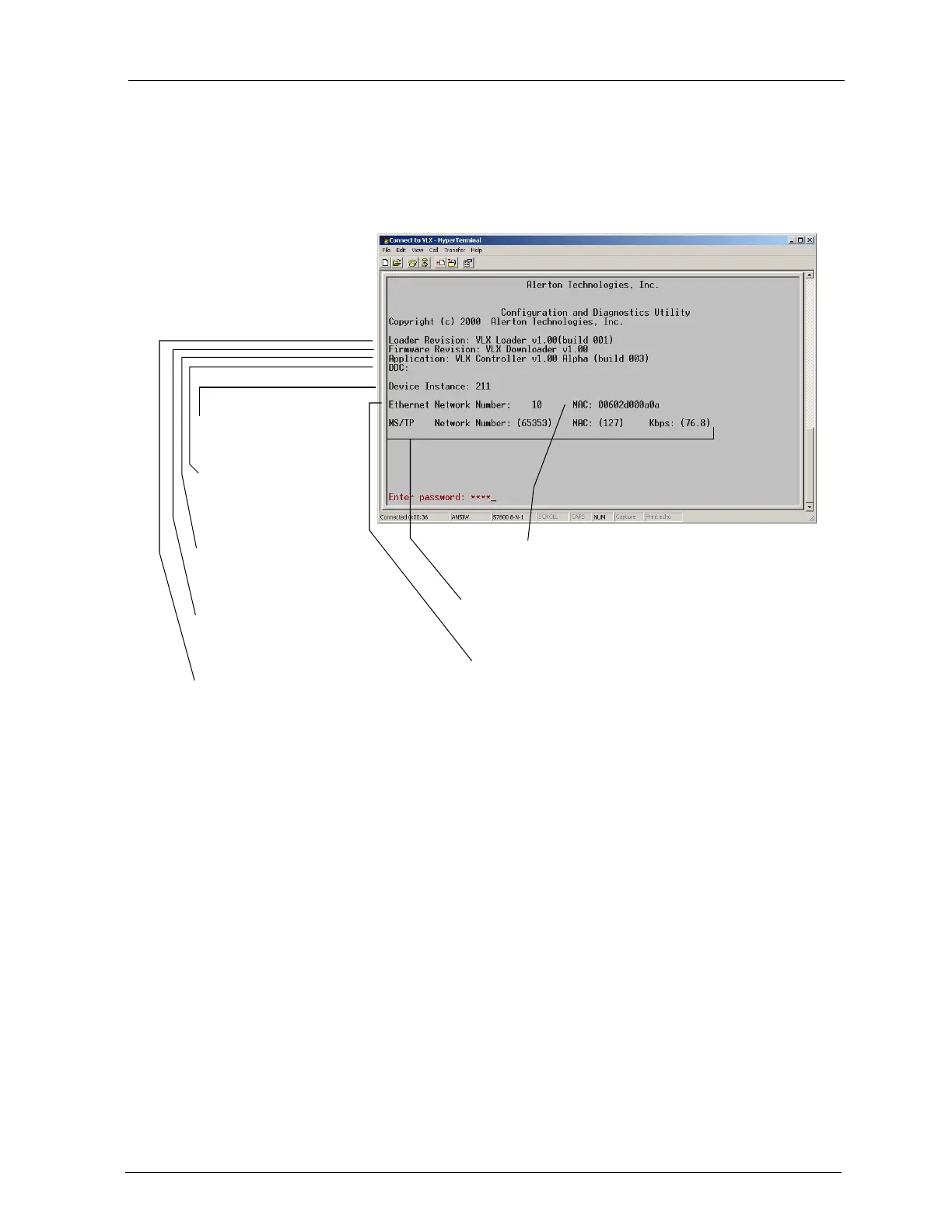Installation and Operations Guide
|
Initial firmware and operator workstation setup
© Honeywell. All Rights Reserved. LT-VLXEXPAXMIOG Rev. 01
43
6. Press Enter on your computer keyboard to initialize the session with the
VLX/VLX-Platinum.
The VLX/VLX-Platinum Configuration and Diagnostics Utility screen
appears.
TIP If the Configuration and Diagnos tic Utility s cre e n doe s not appe ar imme diate ly, continue pre s s ing Ente r. The VLX/VLX-
Platinum may take seve ral s e conds to re s pond to the keyboard command. If the VLX/VLX-Platinum s till doe s not res pond,
che ck that:
1. The AC-2650 cable is s till conne cte d to the VLX/VLX-Platinum and the computer.
2. The compute r COM port matche s the one you s pe cified in s te p 4.
3. Hype rTe rminal s e ttings are corre ct (se e “Appe ndix E: Hype rTerminal s e ttings ” on page 78).
4. The VLX/VLX-Platinum is powe re d up.
Try again. Once you succe s s fully conne ct, save the s e s s ion. You can then use it to connect to any VLX/VLX-Platinum.
MS/TP s e tting s indicate the network number, MS/TP MAC
addre s s , and trans mission s pe e d of the VLX/VLX-Platinum.
Ethe rne t Ne twork Numbe r indicate s the BACne t network
numbe r as s igne d to the Etherne t ne twork.
DDC indicate s the DDC file
loade d by file name and rep/
job. Blank if none loade d.
Applic atio n indicate s the
ROC ve rsion.
Firmware Re vis io n
Lo ade r Re vis ion indicate s
the boot code re vis ion.
De vic e Ins tanc e indicate s
the BACne t de vice ins tance
as s ig ne d to the VLX/VLX-
Platinum.
MAC indicate s the VLX’s/VLX-Platinum’s Ethe rne t
MAC addres s . This may be useful if us ing a ne twork
sniffe r for trouble s hooting.
